Microsoft Word Profit and Loss Financial Statement Template
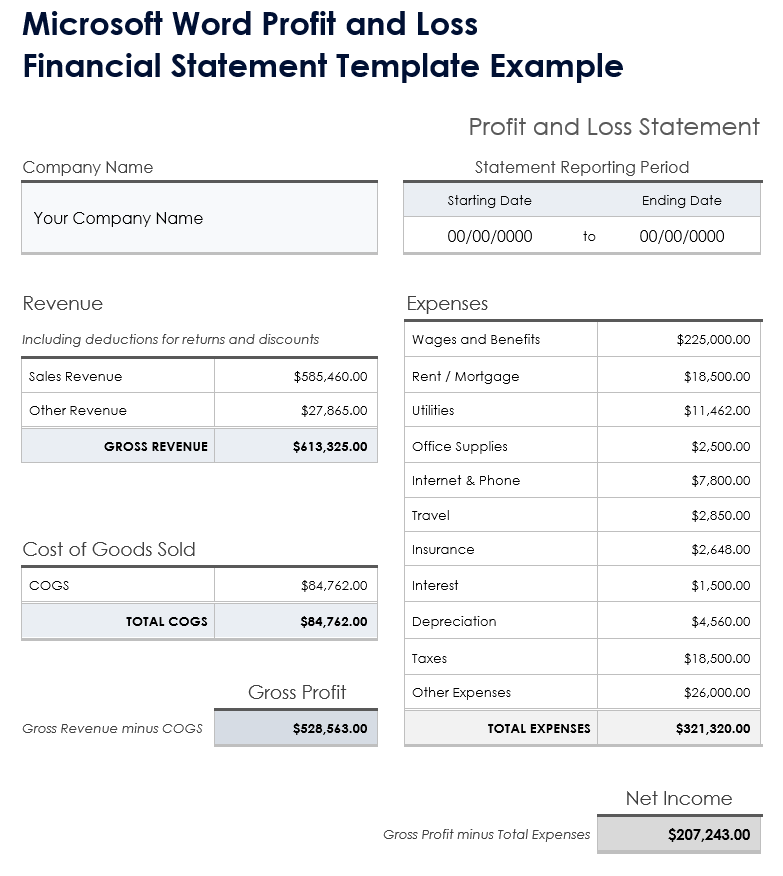
When to Use This Template: Small businesses can use this profit and loss financial statement template for basic internal reporting — such as quarterly or annual summaries of financial performance — or when reporting to external stakeholders, such as donors, clients, or investors.
Take your small business to the next level with this collection of free small business income statements, worksheets, and templates.
Notable Template Features: This template offers a simple layout with sections for gross profit calculation, detailed expense categories, and net income. The template provides example expenses, which you can edit to suit your organization. The compact and printable format makes it easy to include this profit and loss statement in financial reports.
Microsoft Word Personal Financial Statement Template
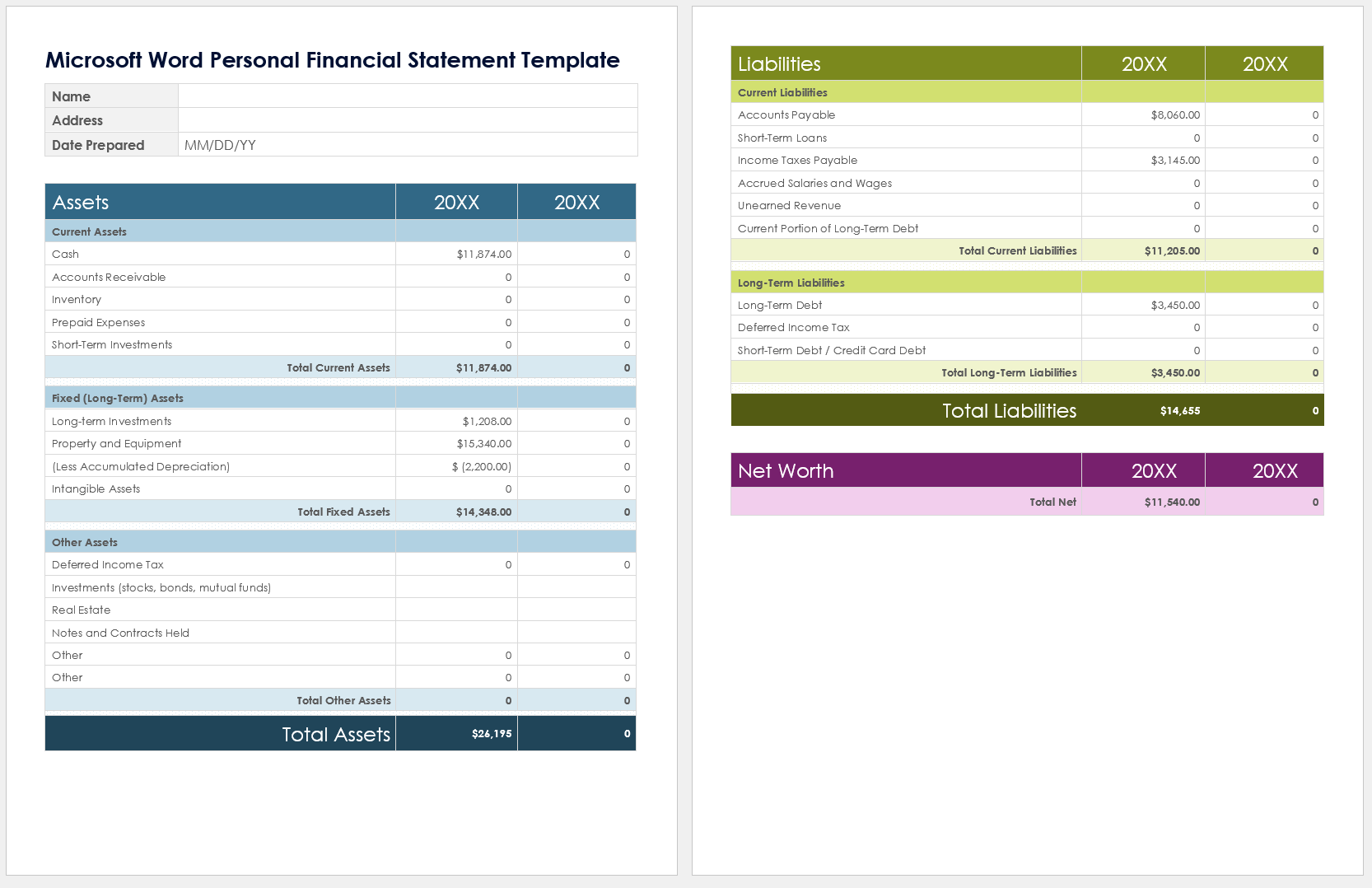
Download the Personal Financial Statement Template for Microsoft Word
When to Use This Template: Use this personal financial statement template when creating wills or for other estate planning, during consultation with financial advisors, or for setting and reviewing personal financial goals.
Notable Template Features: This template includes sections for listing personal assets, liabilities, and net worth. The professional design makes it suitable for submitting to attorneys or advisors. You can customize the template by editing or removing sections based on your specific needs.
Microsoft Word Balance Sheet Financial Statement Template
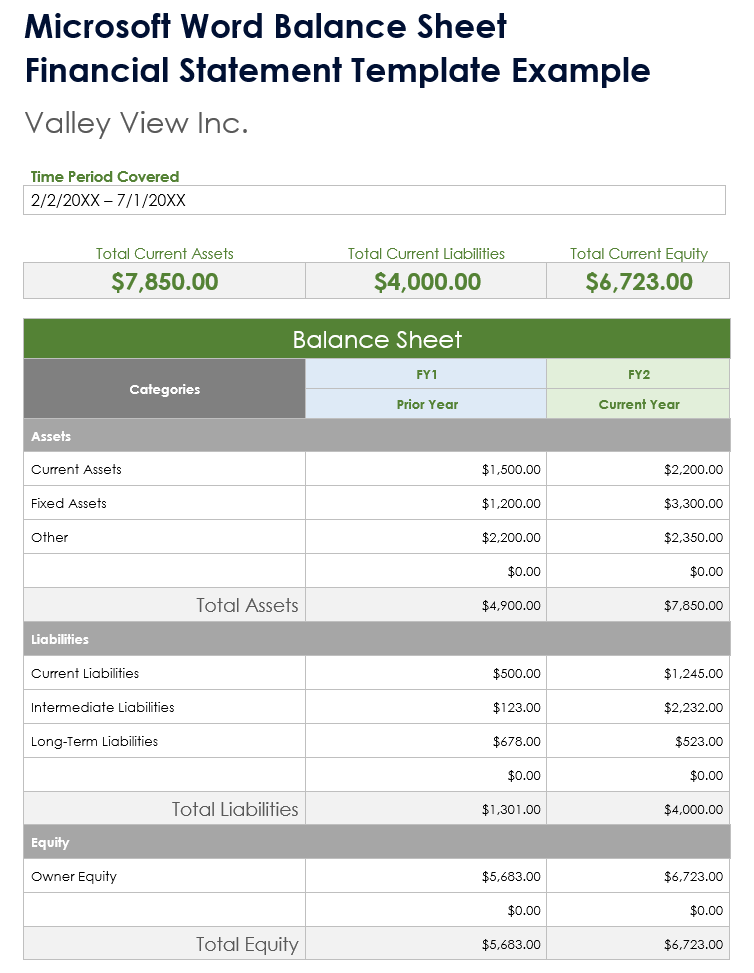
When to Use This Template: Use this balance sheet financial statement template when conducting financial health assessments, preparing for loans or grants, tracking financial changes over time, and determining how much funding is available for new projects or investments.
Notable Template Features: This template separates the key components of a balance sheet — assets, liabilities, and equity — in an easy-to-read format. The template includes two fiscal years for comparative analysis. Stakeholders can get a quick overview of total amounts, which are displayed prominently at the top of the template.
Microsoft Word Business Startup Financial Statement Template
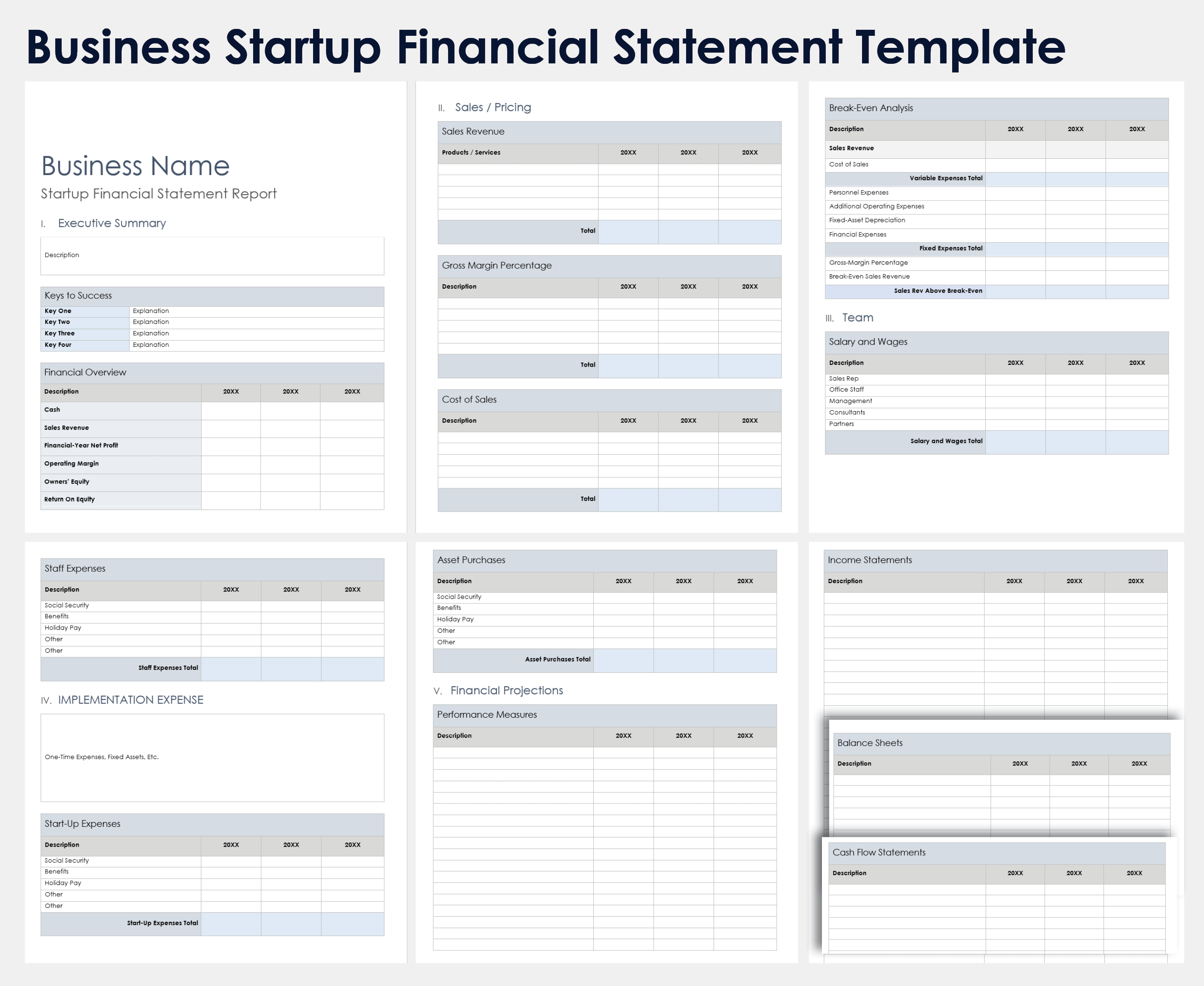
Download the Business Startup Financial Statement Template for Microsoft Word
When to Use This Template: Entrepreneurs and startups can use this business startup financial statement template when preparing initial business plans or during ongoing financial planning and performance analysis.
Strengthen the financial section of your business plan with this collection of free business plan financial templates.
Notable Template Features: This template provides an outline for creating a comprehensive report with startup expenses, multi-year financial projections, financial statements, and key strategies. Use the preformatted tables, or insert financial statements to showcase the startup’s performance and growth potential.
Microsoft Word 3-Year Cash Flow Financial Statement Template
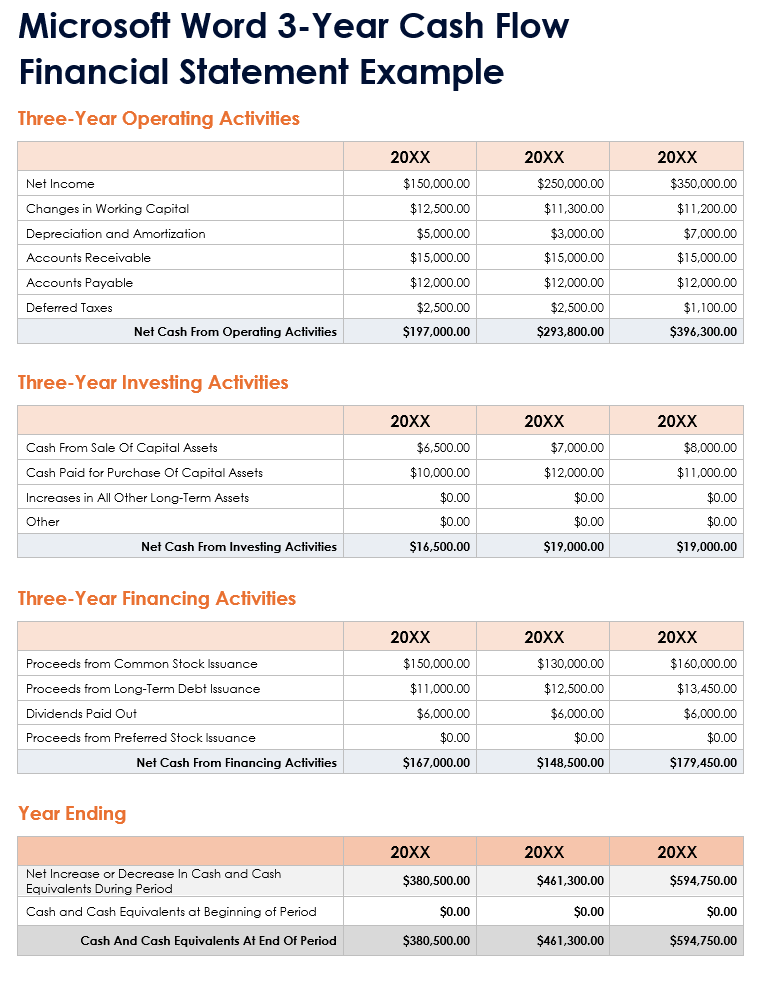
When to Use This Template: Use this cash flow statement template to track liquidity and cash movement, plan for capital expenditures and debt repayments, and evaluate cash health for funding decisions.
Notable Template Features: This template breaks down operating, investing, and financing activities into detailed components — such as net income, accounts payable, and cash paid for purchase of capital assets — to help you trace the flow of funds. The three-year overview allows you to analyze trends and assess financial health over time. The template ends with a year-ending summary section for a snapshot of cash changes.
Plan and forecast your business growth effectively with these free financial projection and forecasting templates.
Microsoft Word Financial Statement Analysis Template
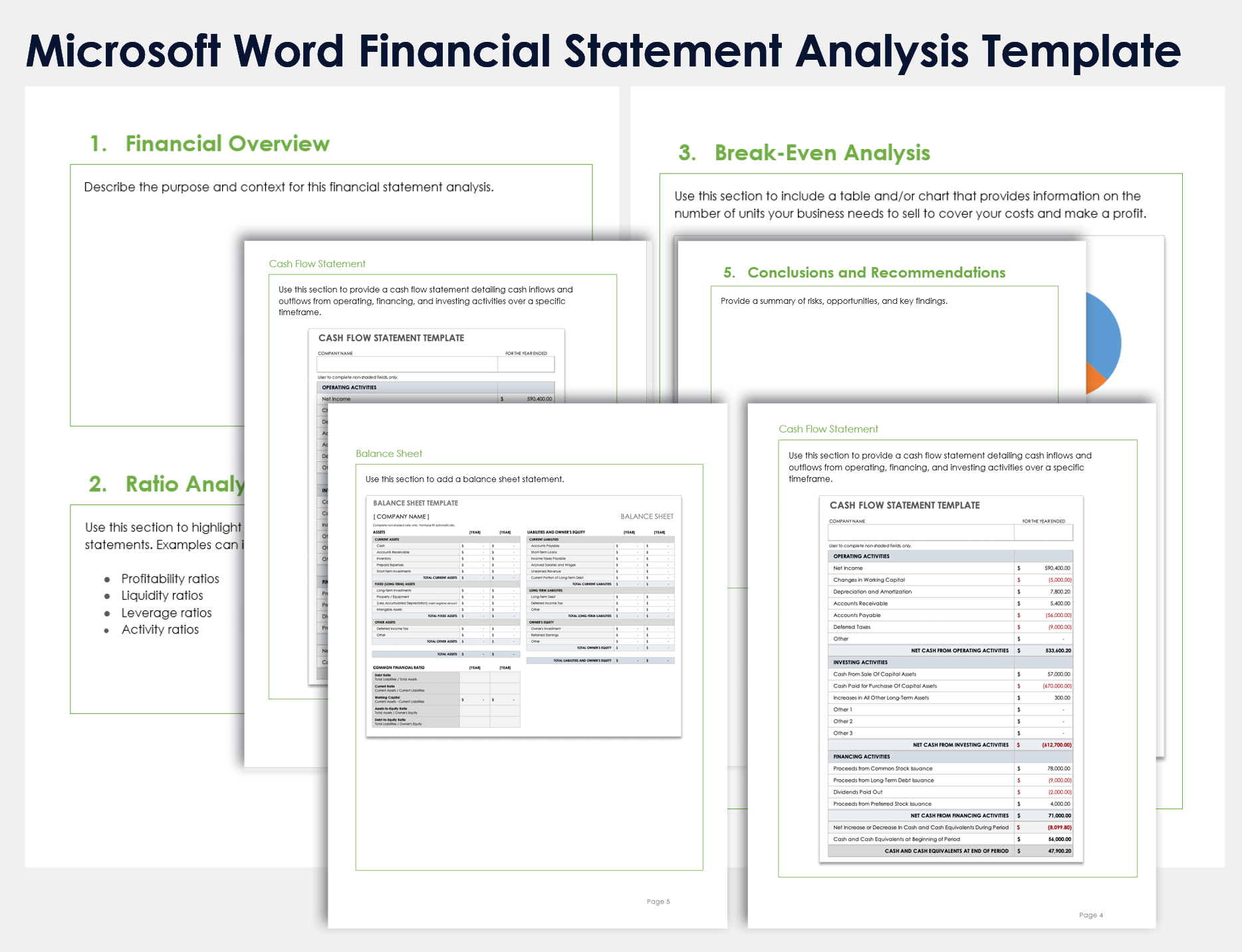
Download the Financial Statement Analysis Template for Microsoft Word
When to Use This Template: Financial analysts, consultants, and business managers can use this financial statement analysis template to evaluate a company’s financial health in a document format.
Check out these free financial planning templates and this collection of financial planning templates for Excel to help you achieve your business goals, strategically plan your company’s growth, and make informed business decisions.
Notable Template Features: This template includes sections for adding financial statements, such as a break-even analysis, profit and loss statement, balance sheet, and cash flow statement. There is also room for a financial overview, ratio analysis, and recommendations for strategic planning.
Microsoft Word Simple Annual Financial Statement Template
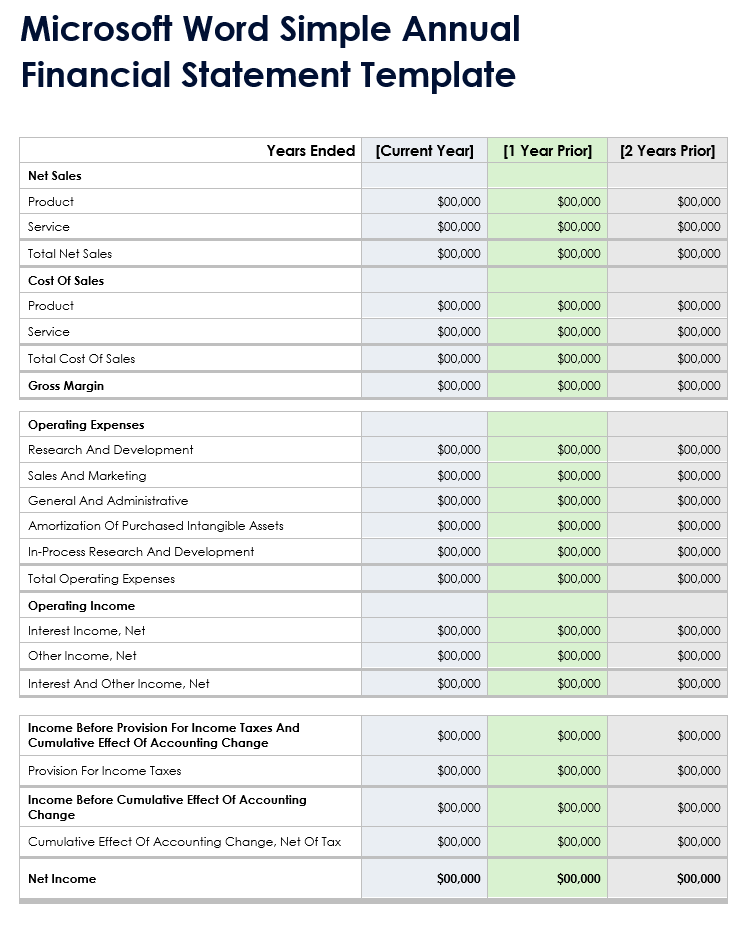
Download the Simple Annual Financial Statement Template for Microsoft Word
When to Use This Template: Use this annual financial statement template to create a concise, high-level summary of financial performance over a three-year period. The multi-year format is useful for board meetings, investor updates, and annual reports.
Support your investment proposals with this guide to pro forma financial statements.
Notable Template Features: This template provides a simple yet detailed breakdown of financial performance. Businesses with multiple income streams can track revenues and costs for products and services separately. The template also lists operating expenses, such as research and development, administrative, and marketing costs. The net income summary at the end of the template ensures that the most critical metric is immediately visible.
Microsoft Word Nonprofit Financial Statement Template
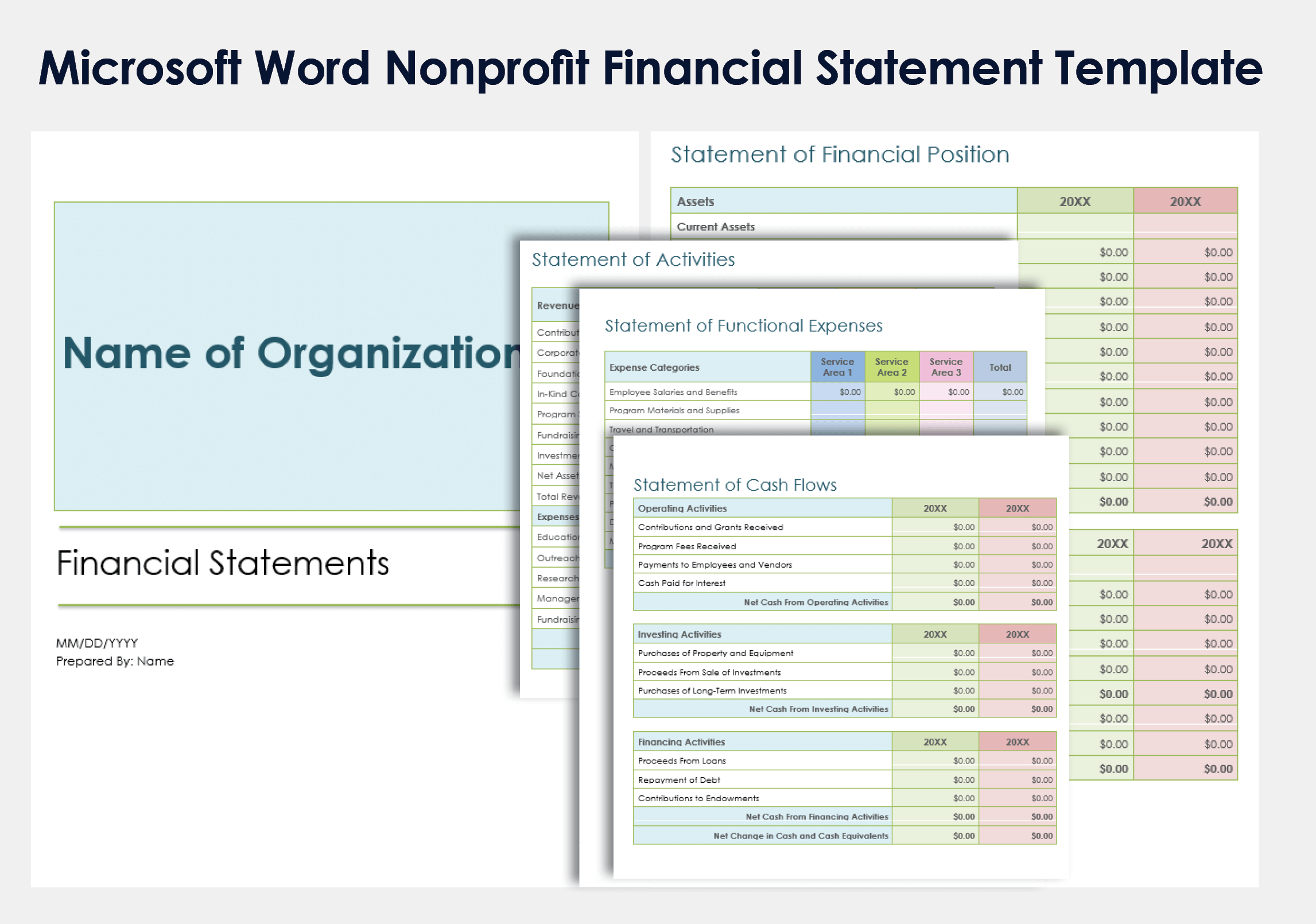
Download the Nonprofit Financial Statement Template for Microsoft Word
When to Use This Template: Nonprofit organizations can use this financial statement template for audit preparations, grant applications, or donor reporting.
Notable Template Features: This template includes four financial statements commonly used by nonprofits: statement of financial position, statement of activities, statement of functional expenses, and statement of cash flows. The statement of financial position provides a snapshot of financial health, while the statement of activities shows the surplus or deficit for a specific period. The statement of functional expenses demonstrates how funds are allocated, and the statement of cash flows helps track liquidity and cash management. Edit the statements to create a financial report for board members, donors, or grant providers.
How to Create Financial Statements in Word
All financial statements require data collection from various sources. If your business uses accounting software or sales management systems, creating a financial statement in Microsoft Word may simply involve pulling data from there and compiling it in a document format. Smaller businesses that operate without accounting systems can use data from bank accounts, invoices, and other financial records.
Follow these steps to create a simple profit and loss financial statement in Microsoft Word:
1. Gather Financial Data
Collect information for all revenue, cost of goods sold, and expenses for your reporting period. You’ll need the following information:
- Sales Revenue: Obtain this from sales records or invoices, often in accounting software.
- Other Revenue: Include any non-sales income as reported in your general ledger or bank statements.
- Cost of Goods Sold (COGS): Check purchase orders, supplier invoices, or inventory management systems for the direct costs of producing goods or delivering services, such as raw materials and labor.
- Expenses: Common expenses include wages and benefits, rent and utilities, office supplies, travel, taxes, and insurance. Sources for this information include payroll records, monthly invoices or bank statements, expense reports, receipts, and tax filings.
2. Use a Template to Compile the Data
Download the
profit and loss financial statement template
shown on this page and enter the data you collected into the template fields.
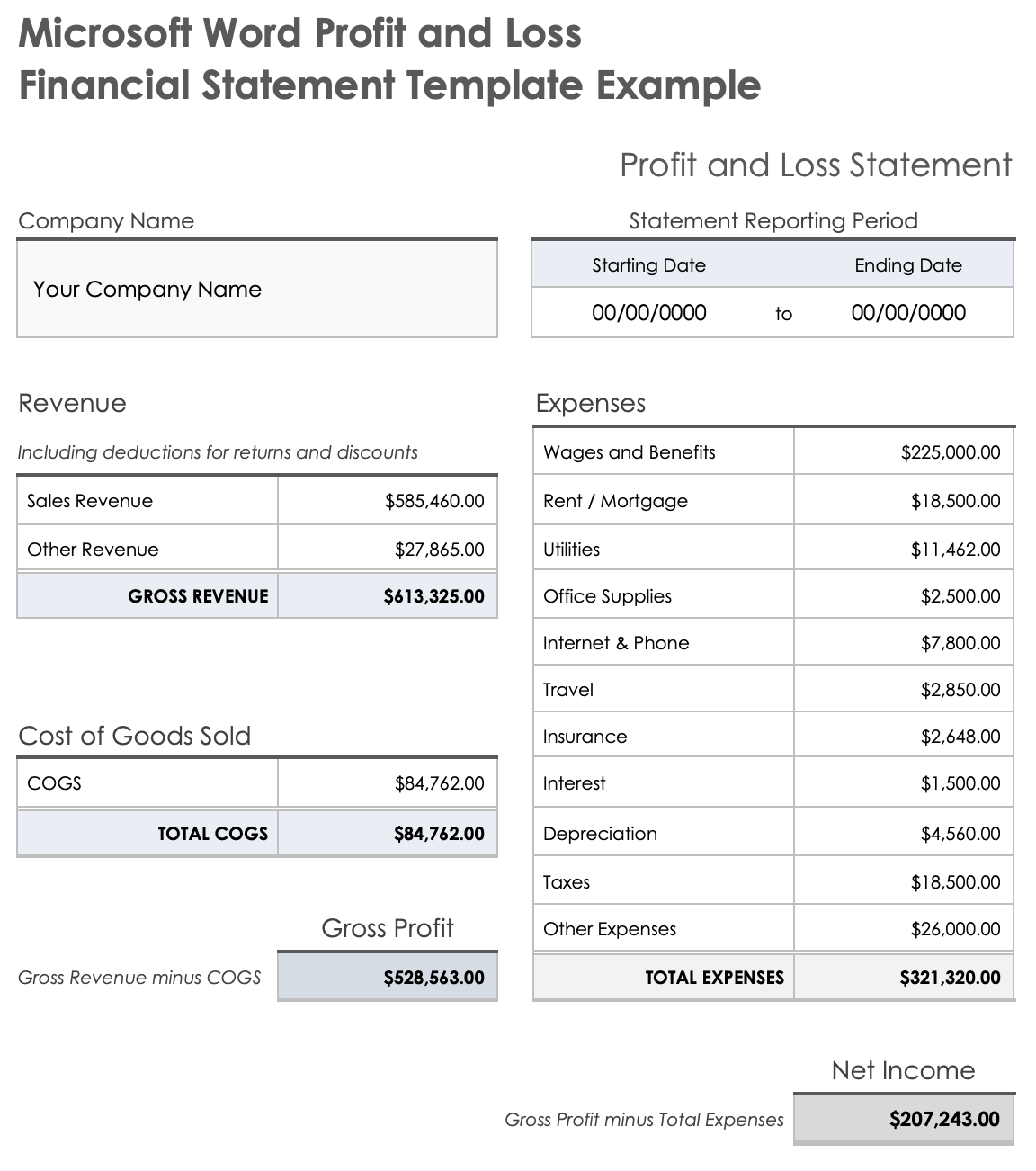
3. Calculate Gross Profit
Subtract the total COGS from the total gross revenue to calculate your gross profit.
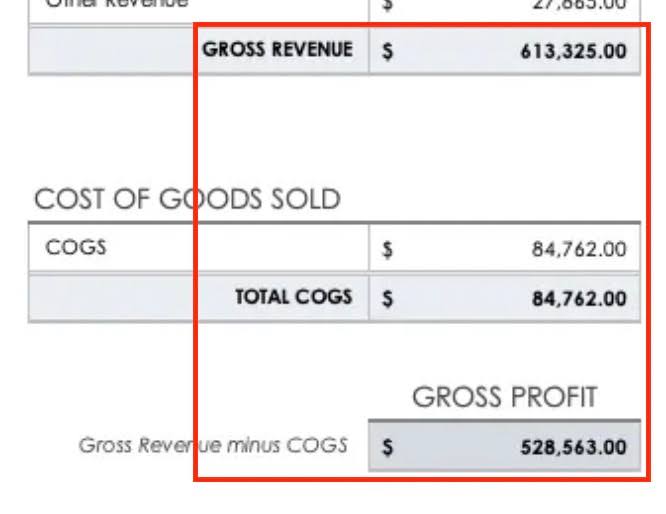
4. Calculate Net Income
Determine your net income by subtracting your total expenses from the gross profit.
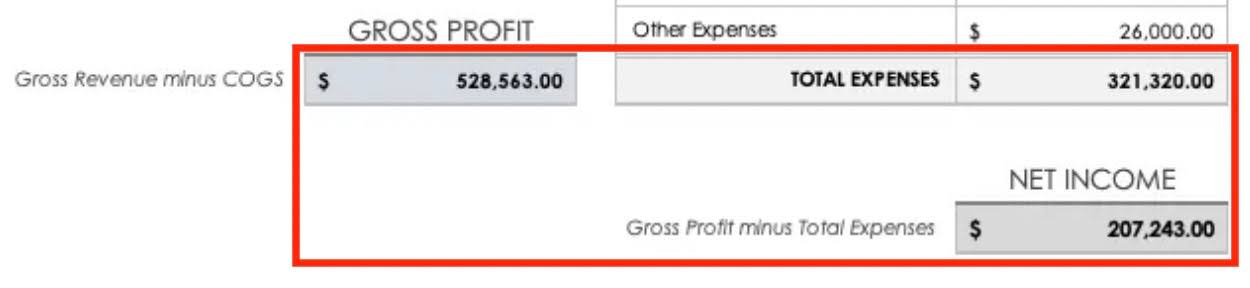
5. Save and Share
After carefully reviewing all data entries for accuracy, save the completed document with an appropriate file name. The financial statement is now ready to share with managers, investors, accountants, or other stakeholders.
Optimize Your Financial Planning With Work Management in Smartsheet
Empower your people to go above and beyond with a flexible platform designed to match the needs of your team — and adapt as those needs change.
The Smartsheet platform makes it easy to plan, capture, manage, and report on work from anywhere, helping your team be more effective and get more done. Report on key metrics and get real-time visibility into work as it happens with roll-up reports, dashboards, and automated workflows built to keep your team connected and informed.
When teams have clarity into the work getting done, there’s no telling how much more they can accomplish in the same amount of time. Try Smartsheet for free, today.