Powerful project management with Gantt charts
Get started quickly with free Gantt chart templates in Smartsheet
Get access to hundreds of free Gantt chart templates when you try Smartsheet.
Nothing to install. No credit card required.
FGMK improves data flow and transparency by using Gantt charts
FGMK reduced time spent on yearly audit planning by centralizing communication to improve visibility and transparency using Smartsheet.

Smartsheet is #1 for Project Management

See how Smartsheet compares to other top project management vendors rated on G2
As voted on by your peers
✔ 96% of enterprise users rated Smartsheet 4 or 5 stars.
✔ Smartsheet received the highest Customer Satisfaction score by G2 reviewers.
✔ Smartsheet rates higher than top competitors for Gantt chart features such as critical path, task dependencies, and drag & drop capabilities.
Smartsheet Gantt chart helps us organize and track our projects...
...an ideal choice for tracking large projects.
...simple learning curve compared to similar programs.












