SMARTSHEET AI
Welcome to the era of
intelligent work
From human effort to human impact
At Smartsheet, we believe AI is a force for transformation. Our vision is to help every team harness AI at scale, so organizations can operate with velocity, adapt quickly, and achieve greater impact.
COMING SOON
We’re just getting started
The next chapter: Intelligent Work Management. Purpose-built AI that drives speed, clarity, and impact at scale.

SMART ASSIST
Work smarter with AI on your side
Get up and running faster and see results sooner with Smart Assist, your AI companion in Smartsheet that understands your projects and processes. Turn scattered tasks into seamless workflows and new solutions, with just a conversation.
Coming soon to our Early Adopter Program

SMART AGENTS
Grow your team's impact and capacity with AI agents
Smart Agents plan and optimize projects, connect systems, and even take the next step for you—starting with our Smart Agent for Project Management, designed to help teams stay on track, mitigate risks, and keep work moving forward automatically, under your full approval and control.

SMART FLOWS
Level up your automations
Smart Flows power more intelligent automations, so you can orchestrate work more efficiently and with less effort. From straightforward flows to complex, multi-action workflows, you can build and scale in minutes simply by asking.

SMART COLUMNS
Power up your data
Bring AI directly into your sheets with Smart Columns. Instantly translate data, analyze customer sentiment, categorize information, and more—turning your workspaces into powerful engines for insight and efficiency in seconds.

SMART HUB
Govern AI with confidence, security, and transparency
With our central Smart Hub, you’ll be able to build, configure, and control how your team is using AI. Set up agents, manage integrations, and review AI activity — giving you full oversight to scale AI with confidence.

KNOWLEDGE GRAPH
AI that understands how your work flows
The Smartsheet Knowledge Graph underpins all of our AI capabilities, enabling more individualized, contextual insights and guidance.
Get early access to new features
Built on trust
The foundation of trustworthy, transformative AI
Smartsheet AI powers the shift from work that’s reactive and fragmented to work that’s predictive and connected. By anticipating needs and removing barriers, we’re giving every team the clarity to innovate at scale.
End-to-end intelligence, not just speed
Smartsheet AI drives strategy, execution, and optimization, turning insights into action and automating repetitive work.
Enterprise-grade trust, built in
Built with data security, transparency, governance, and customization in mind.
Accessible innovation for everyone
Designed for every user and every use case — from IT leaders to creatives.
Available now
AI at work
From kickoff to delivery, Smartsheet AI is already at work. Explore the tools you can start using today to plan smarter, analyze faster, and communicate more clearly.

AI as the catalyst for intelligent work
Smartsheet AI is more than a set of tools — it’s a connected, enterprise-wide intelligence layer that empowers every team to work smarter, faster, and more securely at scale.
AI as the catalyst for intelligent work
Smartsheet AI is more than a set of tools — it’s a connected, enterprise-wide intelligence layer that empowers every team to work smarter, faster, and more securely at scale.
FAQ
Smartsheet AI tools use large language models with your Smartsheet data, providing powerful, context-aware AI features with a focus on data privacy.
Learn more in our AI whitepaper and help content.
No, the data you submit to our AI tools is not used to train our LLM providers’ models.
Learn more in our AI whitepaper.
Our generally available AI tools are available for Trial users and enterprise plans. This includes:
- Analyze data
- Generate formulas
- Text and summaries
- Suggested descriptions in Brandfolder
Please visit our pricing page for more information on plan types that include AI tools.
You have questions, and AI can get you the answers. Get started fast with help documentation and check out the end user webinar for best practices and tips on writing effective prompts. Tip: be specific!