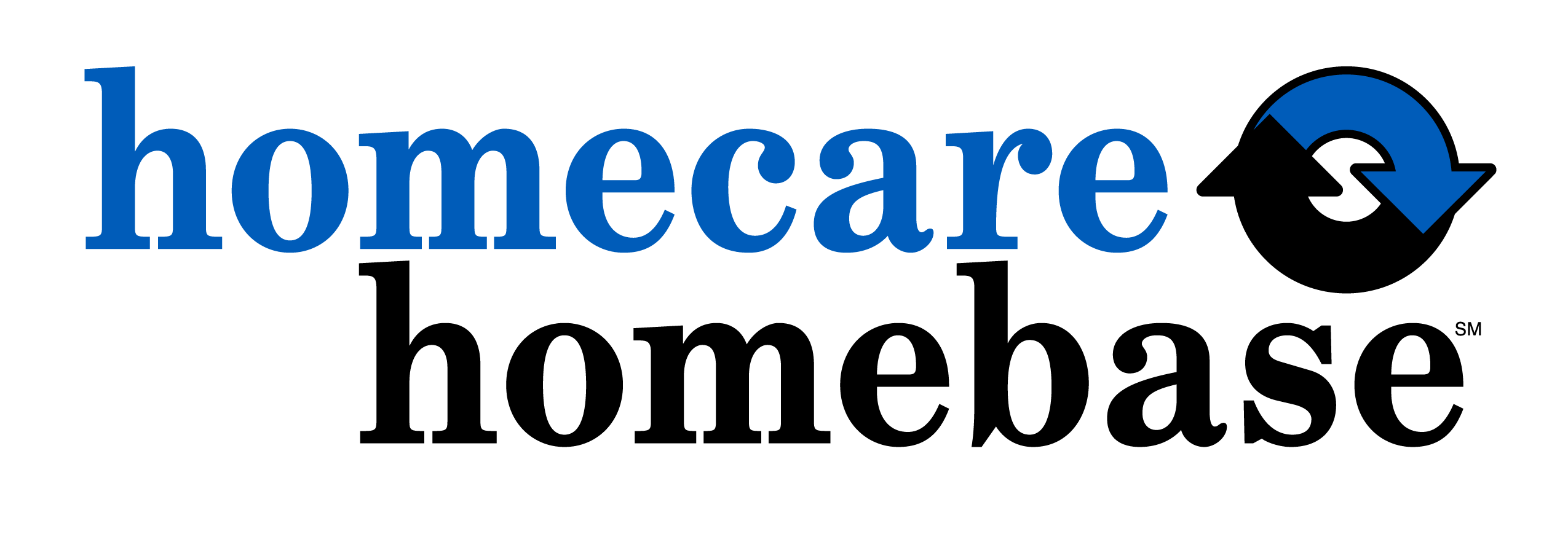Tech Systems manages entire lifecycle of projects smoothly with Smartsheet
Instead of juggling different spreadsheets in project management, Tech Systems Inc. gained visibility and smooth workflows by creating a paid leave system and holistic Control Center with Smartsheet
adoption thanks to change management with leadership support

“The Control Center gives the management and leadership the visibility they require to ensure things are done correctly and efficiently.”
IT Applications Manager at Tech Systems Inc.
Based in Buford, Georgia, Tech Systems Inc. (TSi) has made its mark as a premier security system integrator since its inception in 1987. Specializing in the seamless fusion of subsystems, the company excels in planning, designing, implementing, and maintaining comprehensive security solutions. Committed to elevating industry standards for performance and reliability, the company serves a diverse clientele both nationally and internationally.
With complex security integration processes, TSi needed top-notch project management workflows.
“Our challenge was that everyone was entrenched in spreadsheets, and we had five or six different versions of the same document,” recalls Joseph Goetschel, IT Applications Manager at TSi. “We needed a better way, and that was Smartsheet.”
Finding the perfect solution
Goetschel set out to familiarize himself with Smartsheet capabilities. Starting with Smartsheet University, he gained access to unique learning paths and unlimited access to in-person or virtual instructor-led training. “There’s only so much you can learn from training, so I also dived deep into the Smartsheet community,” he explains. “I wanted to connect with like-minded people dealing with real-world problems.”
After getting a good grasp of the Smartsheet environment, Goetschel started setting up various processes to streamline project management. “I started small. First, I built a solution for requesting and approving paid time off (PTO),” he says. To ensure the best experience for his team, he leveraged everything from WorkApps and Dynamic View to regular dashboards, giving the staff much-needed visibility into the status of their requests and an easy way to make changes. “This was something that all of our employees and managers needed, so it was an easy win,” says Goetschel.
Leveling up with more advanced tools
After the team had a taste of what Smartsheet could offer, Goetschel introduced Smartsheet’s Control Center, a tool for managing the entire lifecycle of each project and process. “We recognize that every project needs a plan,” he shares.
“The Control Center gives the management and leadership the visibility they require to ensure things are done correctly and efficiently. Now, we create various dynamic reports through the Control Center, which has truly helped us become more structured.”
The company also relies on Smartsheet to come up with various checks and balances, eliminating errors along each project. “For instance, we have a NetSuite integration that requires accurate estimated completion dates and progress within a project for our open order reports. If individuals try to change the date in NetSuite, it reverts back based on what's in Smartsheet.” This makes sure the plan drives the project keeping everyone on the same page.
Bringing training resources together
Today, TSi’ entire staff relies on Smartsheet. For Goetschel, the key to the successful adoption was his Smartsheet ambassador program, aimed at supporting his staff and communicating key benefits of the solution. “We needed a central place for everyone to access resources on how to leverage Smartsheet,” he recalls. “And we wanted every employee to have the necessary support and guidance. So, we developed a Resource Portal in Smartsheet.”
With a simple dashboard, TSi provides easy access to tailored training, including specific use cases relevant to its teams. A hub displays available resources like the desktop and mobile apps. “Given that most of our workforce is remote, they can easily access the Portal on their phones, pose quick questions, and seek the guidance they need on how to accomplish tasks or develop solutions,” adds Goetschel. “People naturally resist change. But once they understand the shortcuts or functionalities they were unaware of, they begin to see the value.”
A diagram is worth a thousand emails
The next step was bringing the executive managers on board. “What worked for us was a simple diagram. I constructed a color-coded swimlane diagram illustrating our current tasks, identifying manual processes, and how different processes were interlinked,” Goetschel shares. “Essentially, it was more of a process map that also demonstrated how much more effective we would be with automation. This visual representation earned us the support of our executives in a heartbeat.”
Looking back, Goetschel gives a parting piece of advice to those who are just embarking on their Smartsheet journey.
“Work closely with leadership to adjust your processes so there’s no alternative but to use the system. ‘Do you want to take time off?’ Then you need to use Smartsheet. ‘Do you want accurate Open Order Reports?’ If yes, you need clear project plans. That's my recommendation for fostering adoption.”
This story was adapted from Goetschel's ENGAGE 2023 Session, watch the whole session here.