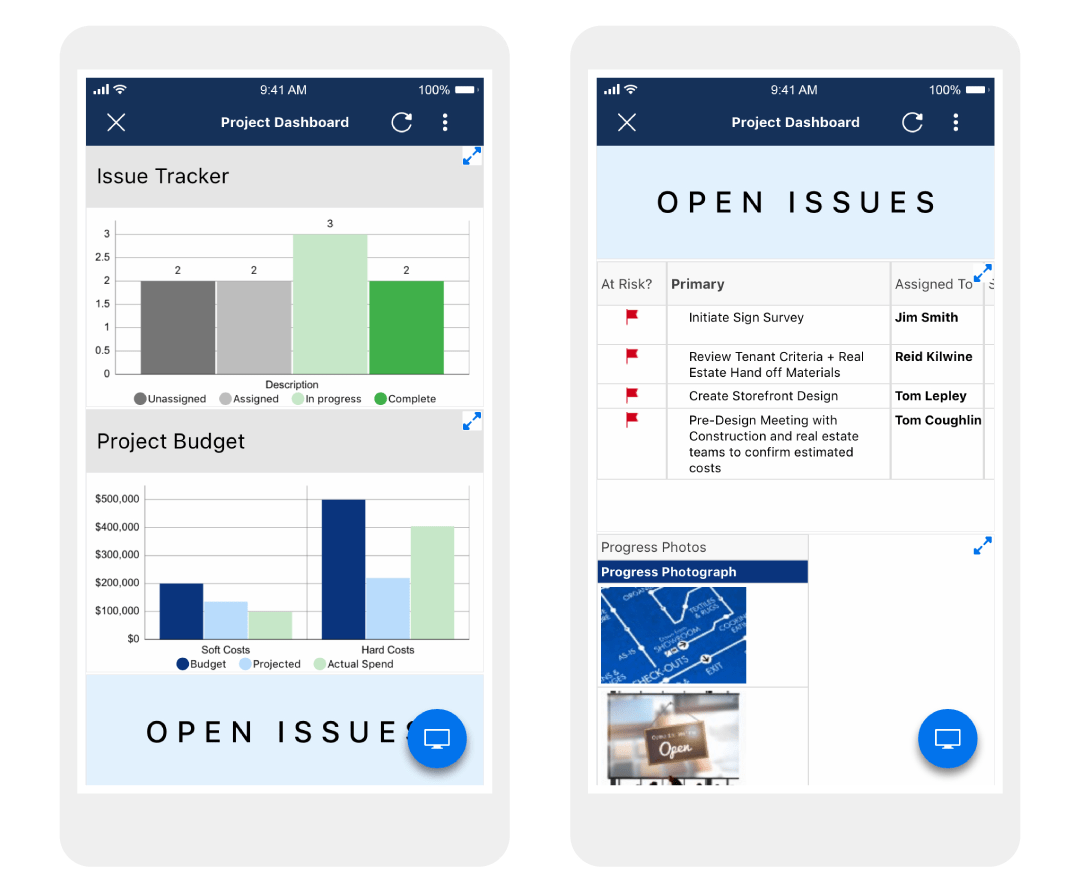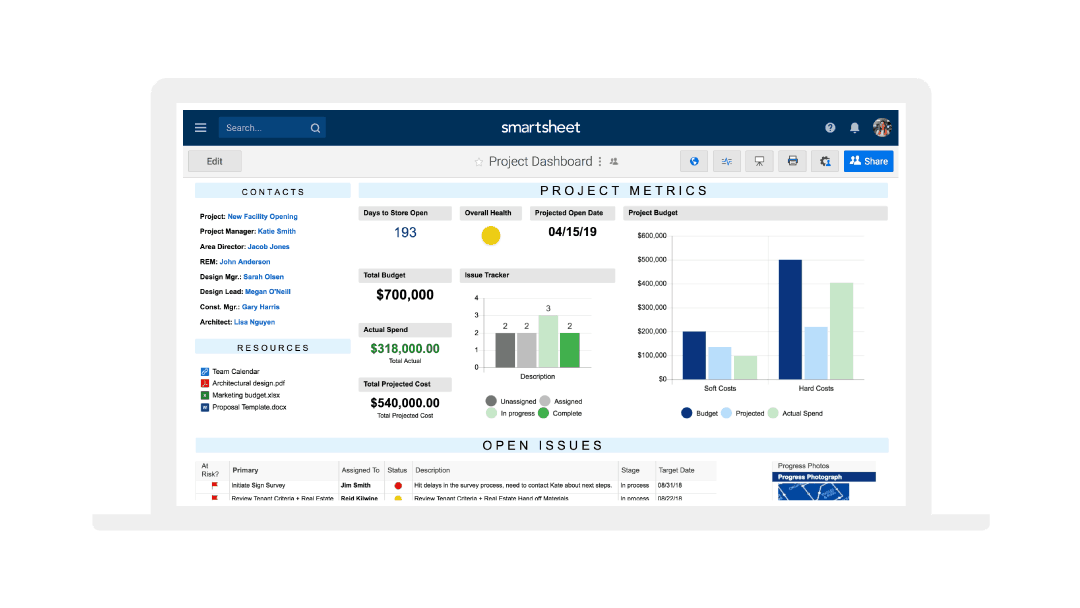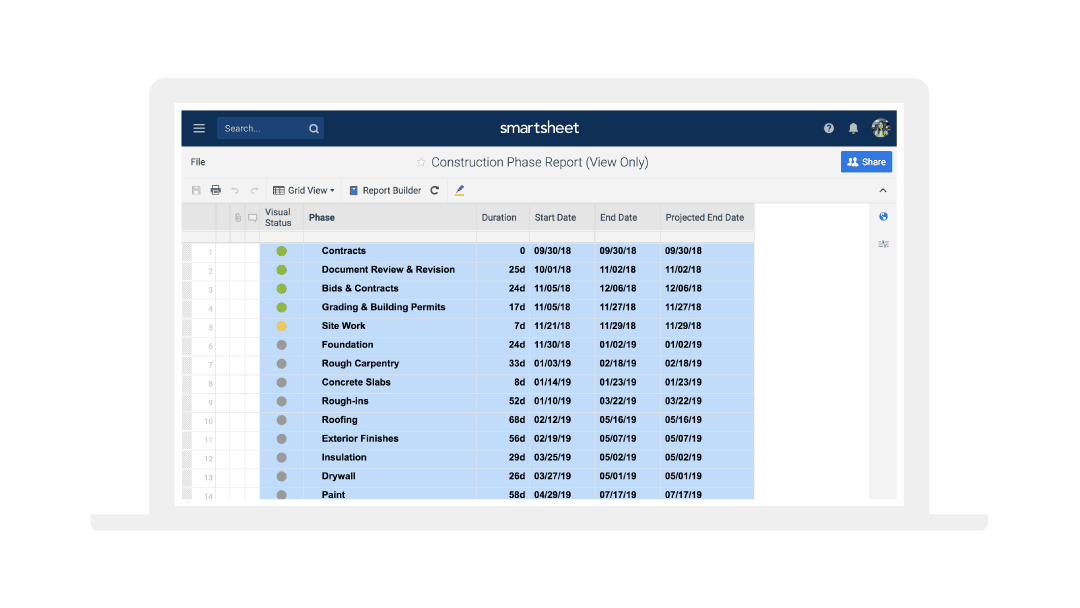I’ve learned from speaking with Smartsheet customers in residential and commercial construction, whether they build condos or sculpt storefronts, that property owners and investors need to feel connected to their architects, contractors, and construction managers.
After all, the investor’s money is at stake, and they deserve to know if budgets are at risk. And 80 percent of construction projects run over budget, according to a recent report. So innovative construction companies are turning to digital platforms to improve visibility and help streamline processes, which could be a boon for their bottom line.
By adopting digital technology tools and evolving productivity practices, McKinsey & Company estimates that engineering and construction companies could boost their industry’s output by $1.6 trillion per year.
Owners and project managers (PMs) who work together by adopting a work execution platform, such as Smartsheet, are the innovators leading the construction industry through this digital transformation.
While it’s essential for all stakeholders, from architects to subcontractors, to report on their work from the field, owners need to have visibility into project statuses, risk, and budget at the levels they require to stay on top of their investments.
Related
Why 3 Elite Construction Companies Choose Digital Transformation
Keep Investors in the Loop
Some owners may require granular and regular reports from their stakeholders, depending on the business, the involvement of a construction manager, or professional preference. Some prefer a high-level overview from a dashboard showing a summary of key metrics, such as actual budget spend, the timeline, and soft and hard costs.
The commonality is that nearly everyone wants real-time reporting that they can access whenever they need it from wherever they are.
So, how can owners leverage Smartsheet to stay informed of updates? They can use dashboards and cross-functional reports to view relevant information on their preferred device, whether that’s their smartphone or a desktop computer.
Related
5 Construction Industry Trends Driving Digital Transformation [Infographic]
High-Level Views Into Projects
While it’s important for construction site managers and subcontractors to maintain a Smartsheet dashboard to track safety issues such as personal protective equipment (PPE) violations, investors often care about the budget spend. This rings true for both residential and commercial construction projects.
With Smartsheet, owners can check in on project status, review change order requests, and even keep projects moving forward faster through automated approval requests when the go-ahead is needed at the highest level. Smartsheet dashboards, sheets, reports, and more are accessible on iOS devices, Android devices, and laptop and desktop computer for easy access from anywhere.
For example, a facility opening dashboard grants visibility into the mission-critical metrics for owners, using information and key performance indicators (KPIs) rolled up from reports and sheets. This empowers owners to view overall project health, soft and hard cost variance, on-time performance for deliverables, total budget, actual spend, and any other required metrics.
For retail store openings, dashboards can display metrics such as permit status, risk, days until store opening, total budget, projected cost, and actual spend, to give owners instant insight into the construction project’s health.
In both cases, it’s possible to embed important information streams, such as project timelines, key contacts, progress photos (including blueprints), directly in Smartsheet dashboards using widgets. This way, owners who want a more granular view into the work being done have visibility at that level and can follow up as needed.
Related
How Smartsheet Syncs With the Construction Project Life Cycle
Stay on Track With Reports
Sometimes, owners want to take a closer look at the specifics of a construction project. It can be a challenge for PMs to surface at-risk tasks, material supply levels, schedules, and other day-to-day activities to decision makers at the ownership level — especially as many rely on the combination of email, text messaging, paper documents, and phone calls to deliver these details. This mixture of communication methods can be inefficient, especially when trying to document the process.
Reports can be paired with high-level views for owners who require more in-depth updates on construction project status, all in one place. Decision makers can use reports to connect with the work being done by the PMs, superintendents, and subcontractors.
With Smartsheet reports, owners can gain more insight into the project including key milestones based on project phase, flagged issues, or change order logs. This way, owners can see what is causing a delay the moment the PM logs it in the report.
Related
Building a Rewarding Construction Career With Smartsheet
Control Stakeholder Views into Work Processes
During construction, going over budget and project delays often frustrate owners and PMs. Many factors, both within and out of the control of construction professionals, can hurt worker productivity. Smartsheet customers who develop real estate or are launching new retail store locations improve their workflows, saving time and money in the process.
And many investors and owners know workflow pain points well. They lose time due to back-and-forth communication over email, and inefficient request for information (RFI) and request for proposals (RFP) processes can be costly as well.
In addition, owners generally don’t have visibility into key information, and reports, while effective, can’t be shared with contractors if they contain confidential information. This creates additional challenges for owners since contractors and PMs need to add data and make edits to specific sheet cells.
Smartsheet Dynamic View, a premium add-on, allows construction PMs to better manage various teams, whether they’re internal or external subcontractors — all without them knowing about each other or seeing information they shouldn’t have access to. It streamlines access to information, giving contractors the intel they need to execute and hit deadlines.
Related Video
Furthermore, Dynamic View enables those individual contributors to add metrics or critical information to specific rows and empowers process owners to impose conditions and expiration on permissions on collaboration, helping them control the entire workflow.
Since sheets can include sensitive information, such as financial data from various vendors, program managers can keep everything confidential and share only what the stakeholder needs to advance the project.
Visit Construction Solutions for additional resources and to learn how the Smartsheet work execution platform helps construction companies boost profits and increase project efficiency through increased visibility, flexible controls, and more.