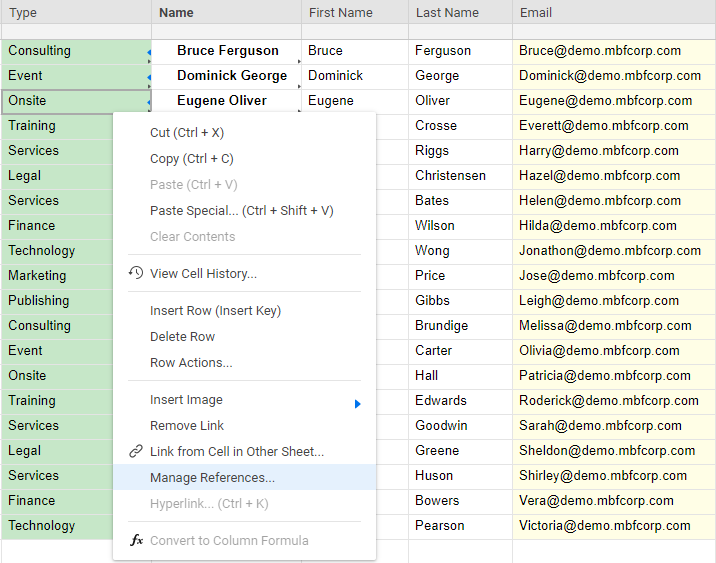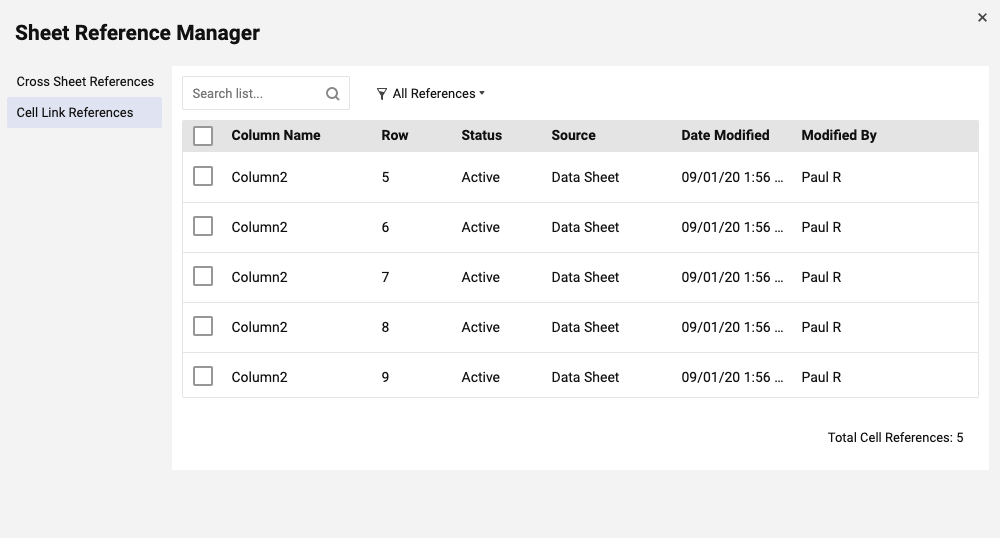November 13, 2020
With the new Sheet Reference Manager, you can right-click a cell that contains a cell link or a cross-sheet formula and select “Manage References…” to:
- View, edit, delete, or create new cross-sheet references for the formulas used in the current sheet.
- View, edit, or delete cell links used in the current sheet.
How does this help?
Now, you can quickly see which cross-sheet references and cell links are broken (due to reasons such as the reference sheet no longer exists or the referenced cells are deleted), and easily update, fix, or delete them from one convenient location. Learn More