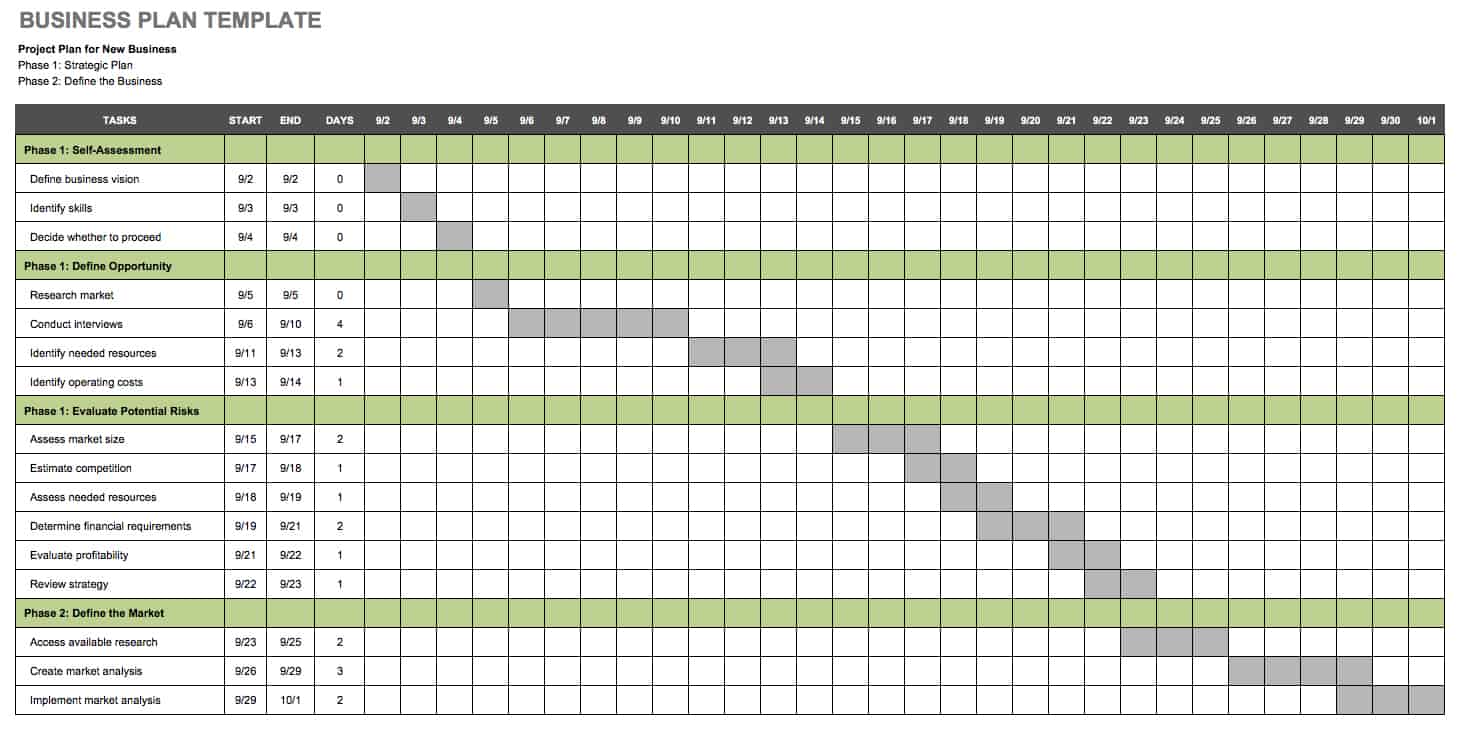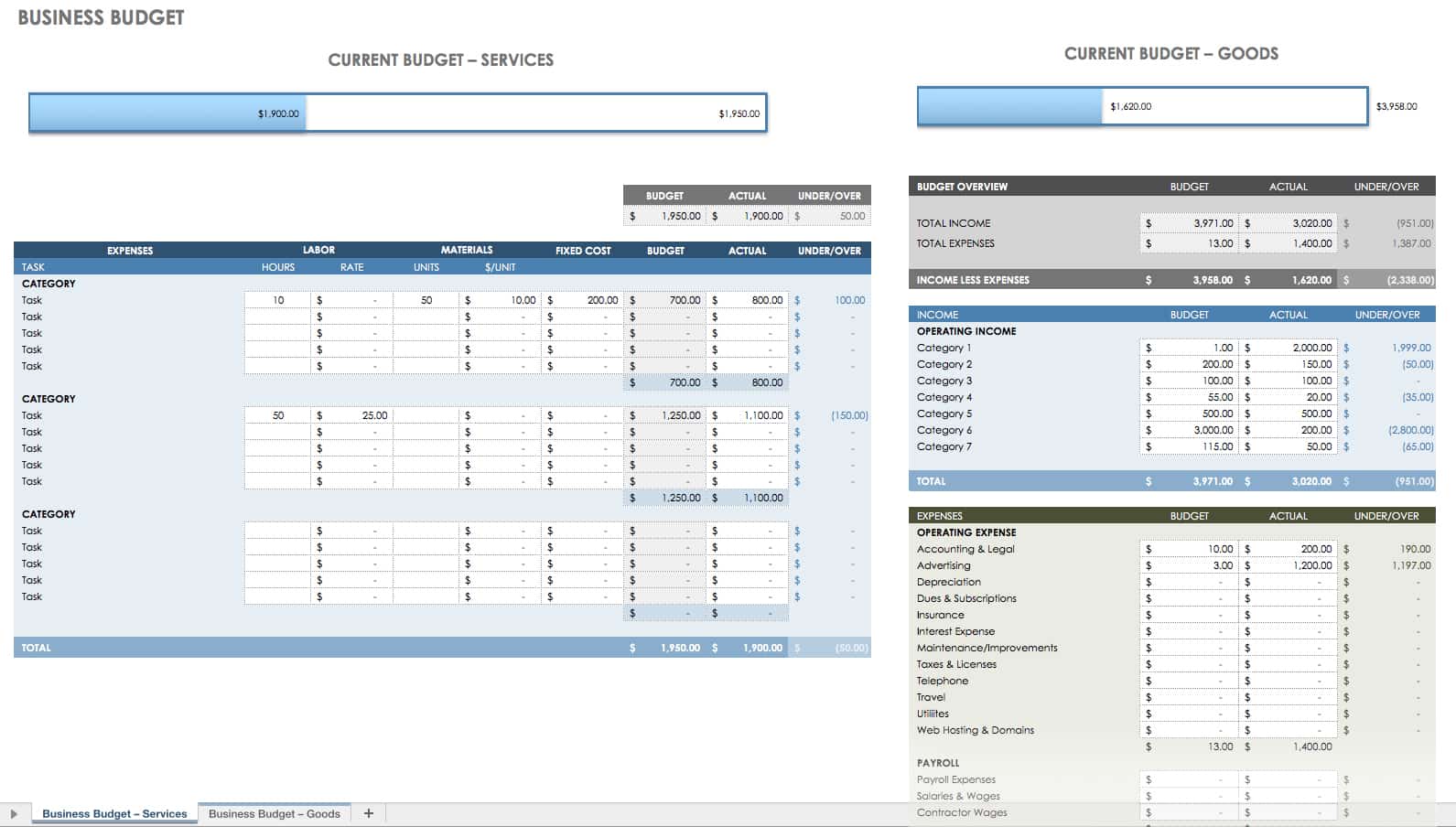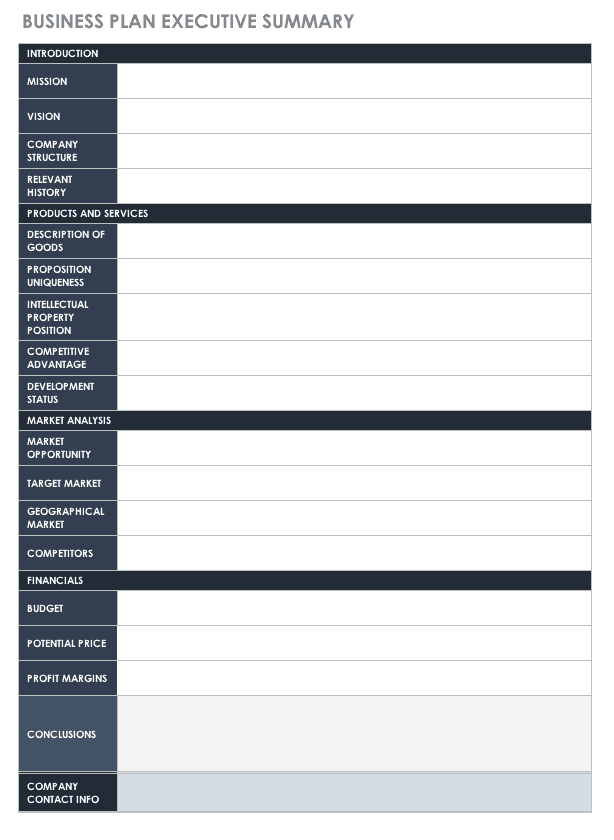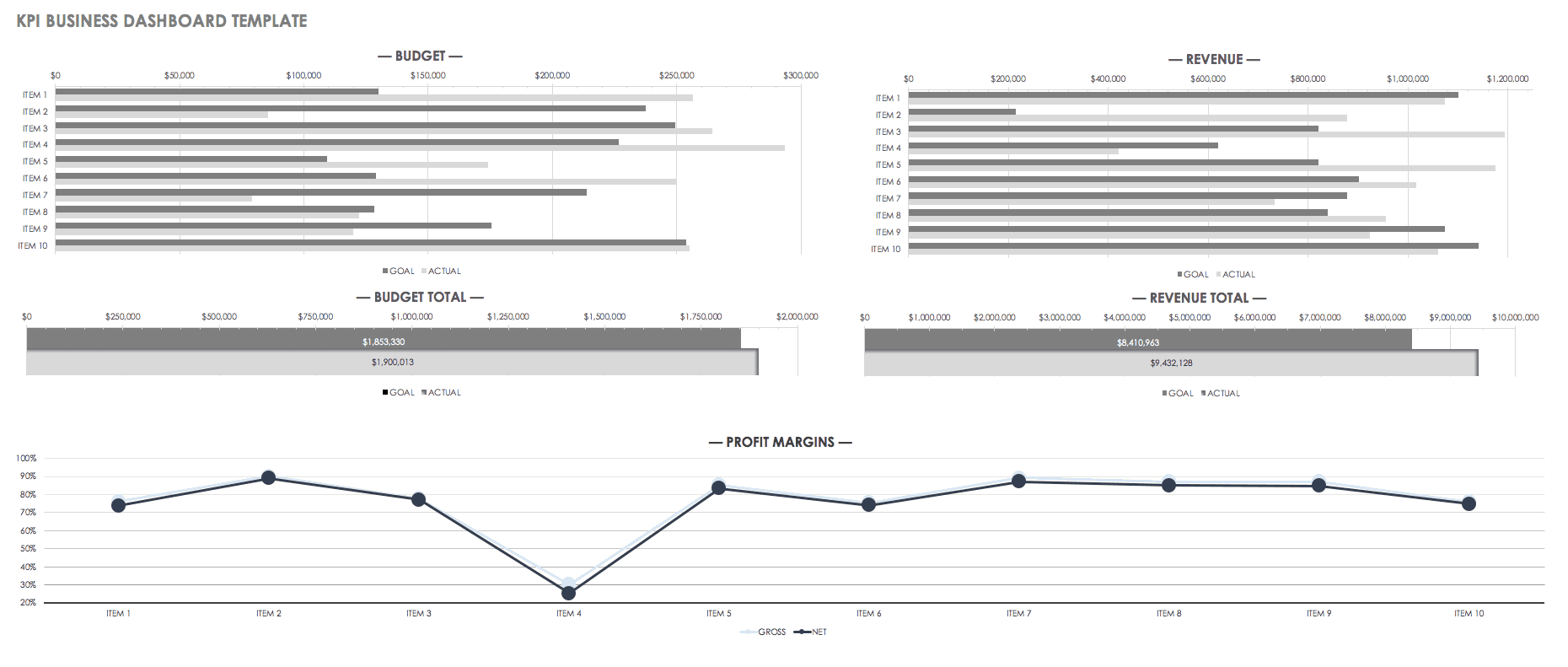Business Report Template
This simple business report template provides you with an annual perspective on your company’s finances. Enter monthly data, and gain quarterly and annual insights into the fiscal health of your business. This uniquely customizable business report template comes with two tabs: one with sample, overwritable figures, and one with a blank tab for you to start from scratch. Use this template as a monthly, quarterly, or yearly balance sheet to gain insight on your financial position and see how close you are to reaching your financial objectives.
To learn more about this process and to find additional resources, read “Free End of Year Report Templates.”
Download Annual Business Report Template
Business Plan Template
Jumpstart your business with this easy-to-use template that doubles as a project plan for new businesses. This customizable business report template requires you to define four primary stages of your proposed business plan — self-assessment, opportunities, potential risk evaluation, and market climate — to ensure that you hit your marks. Use this template to visualize — and specify — the planning process in order to attain your business goals.
To learn more about this process and to find additional resources, read “Free Strategic Planning Templates.”
Download Business Plan Template
Business Project Report Template
Designed with successful business-related projects in mind, this business report template gives you the ability to factor in all pertinent details associated with a mission-critical project. The easy-to-use sections will help ensure that your project is on track — from an executive summary to a SWOT analysis, as well as any relevant appendices you might need to include.
To learn more about this process and to find additional resources, read “All about Project Status Reports.”
Download Business Project Report Template
Sales and Marketing Plan Template
This sales and marketing plan template is designed for companies that want to visualize and implement strategic aims around sales goals and marketing activities. Using this template, stakeholders can quickly review each stage of the plan, determine its feasibility, and work with others to bring it closer to market. This template is organized around columns for sales-related activities and rows for marketing efforts. As a result, each cell in this template intersects between the two and can help you in determining a sound marketing strategy.
To learn more about this process and to find additional resources, read “The Definitive Guide to Strategic Marketing Planning.”
Download Sales & Marketing Plan Template
Business Budget Template
This business budget template will help you track your company’s expenses and develop a balanced budget. Simply enter all budget-related details for your current goods and services (your “operating costs”) to immediately see if you’re under or over budget in a particular area. Use this template to gain fast insight into your assets and liabilities, and see how profitable — or close to profitable — your company actually is.
To learn more about this process and to find additional resources, read “Free Startup Plan, Budget & Cost Templates.”
Download Business Budget Template
Business Plan Executive Summary Template
A business plan executive summary presents stakeholders with a broad-strokes preview of what is usually included in a more detailed business plan report. In short, it provides them with the essence of your business plan. After reading the summary, readers should understand your business plan’s mission, end goals, and all details in between. This template provides space to include your company’s mission and vision, a description of products and services, value proposition, market analysis, financials, and more.
To learn more about this process and to find additional resources, read ”The Benefits of a Strong Executive Summary.”
Download Business Plan Executive Summary Template
Excel | Word | PDF | Smartsheet
KPI Business Dashboard Template
Key performance indicators (KPIs) help you measure effectiveness and determine how close you are to achieving your objectives. This KPI business dashboard template gives you an at-a-glance view of your business’s financials, so that you can gauge the success of your business. This visually rich dashboard template gives you quick and easy insight into your company’s fiscal health with sections for budget, revenue, profit margin, and debt-to-equity ratio.
To learn more about this process and to find additional resources, read “All About KPI Dashboards.”
Simple Business Case Template
A business case can provide you with an on-the-spot cost benefit analysis (CBA), show you the risks to assess prior to greenlighting a project, and help you understand why to choose a particular strategy. This simple business case template provides sections for project reasons, options, benefits, costs, risks, schedule details, assessments, and your final recommendation. Ultimately, it helps ensure that your business case is strategically sound.
To learn more about this process and to find additional resources, read “How to Write a Business Case.”
Financial Dashboard Template
Use this comprehensive financial dashboard template for a visual representation of data and to get the big picture on your company’s financials. If your statistics are lagging, then this financial dashboard template is a dynamic call to action for your team. Gain instant overviews of your company’s finances with this visually rich, reusable template.
To learn more about this process and to find additional resources, read “Design a Data Dashboard.”
Common Elements in a Business Report
Below is a list of some key elements typically included in a business report:
- Executive Summary: Include an overview of your project that addresses brief business background, project objectives, risks and issues, progress, outcomes, and customer profile details.
- Financial Evaluation: Enter investment expenditure and methods, expected productivity, and projected financial ranking information.
- Key Project Activities: List project-specific activities required for a winning project.
- Market Analysis: Provide a market description, pricing structure, your target audience, and other market analysis-related details.
- Marketing Assessment: Detail price, product, place, and promotion specifics for the project.
- Operational Planning: Specify business models, along with your financial plan, management, and business structures (as are relevant to the project in question).
- SWOT Analysis: A SWOT analysis identifies strengths, weaknesses, opportunities, and threats — both internal and external — related to your project.
How to Write a Business Report: Best Practices
In many cases, your roadmap to a successful business is contingent upon the effectiveness of your business reports.
No two business report types are completely alike, but how do you ensure that you’re optimizing all of these communications in order to maximize results? You may be reporting on your sales growth, presenting a business plan or budget, showing market research, or giving a presentation on quarterly figures. These require different business report template types, but you can apply some general best practices to most business report template types.
Below, you’ll find our list of critical best practices when working with business reports:
- Visually Represent Data: Charts and graphics not only help tell a story — they help people track metrics, detect trends, and determine growth at a glance.
- “Always Be Branding”: Your business report is not just a planning document — it is reflective of your company’s brand. Incorporate your company’s logo, and alter any template colors to match your company’s.
- “Always Be Learning”: With your business reports, you’re building an archive of research into what did and did not work. Business reports are easy ways to encapsulate data, projects, proposals, and plans, and you can always return to them as a research platform when planning your next initiative.
- Summarize and Condense: The most important thing that business reports should provide is clarity. Luckily, business reports are an easy way to visually depict data and streamline information into an easy-to-digest format. Always keep in mind the most concise way to communicate an idea more simply, directly, and effectively.
If you follow these best practices, you’ll have a captivating business report that stakeholders can easily understand — and inspire them to take action.
Improve Business Reporting with Real-Time Work Management in Smartsheet
Empower your people to go above and beyond with a flexible platform designed to match the needs of your team — and adapt as those needs change.
The Smartsheet platform makes it easy to plan, capture, manage, and report on work from anywhere, helping your team be more effective and get more done. Report on key metrics and get real-time visibility into work as it happens with roll-up reports, dashboards, and automated workflows built to keep your team connected and informed.
When teams have clarity into the work getting done, there’s no telling how much more they can accomplish in the same amount of time. Try Smartsheet for free, today.