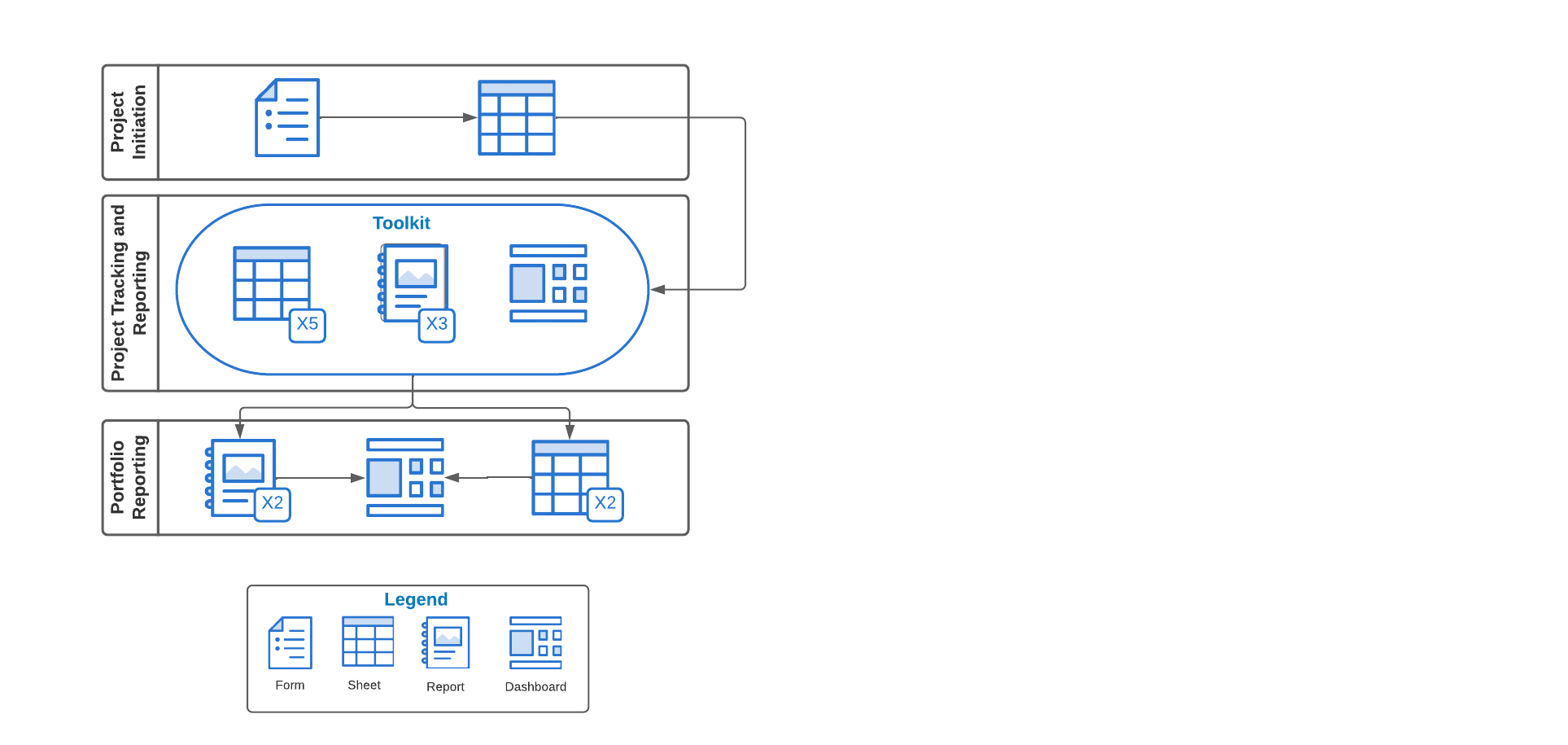Solution Components Included:
- 1 Intake Sheet with Submission Form
- Project Toolkit:
- 5 Sheets (Ex: Budget Tracker, Risk, Actions, Issues, Decisions (RAID) Log,RACI Model, Schedule)
- 3 Reports (Ex: At Risk Tasks Report)
- 1 Dashboard (Ex: Project Summary Dashboard)
- Portfolio Reporting:
- 2 Sheets (Ex: Metrics Sheet)
- 2 Reports (Ex: Summary Rollup Report)
- 1 Dashboard (Ex:Portfolio Summary Dashboard)
*Note: Solutions do not include rolling metrics (e.g. month-over-month, etc), resource time-tracking, or uploading of existing data. Also, 1 sheet may need to be used as a metrics sheet for dashboards.