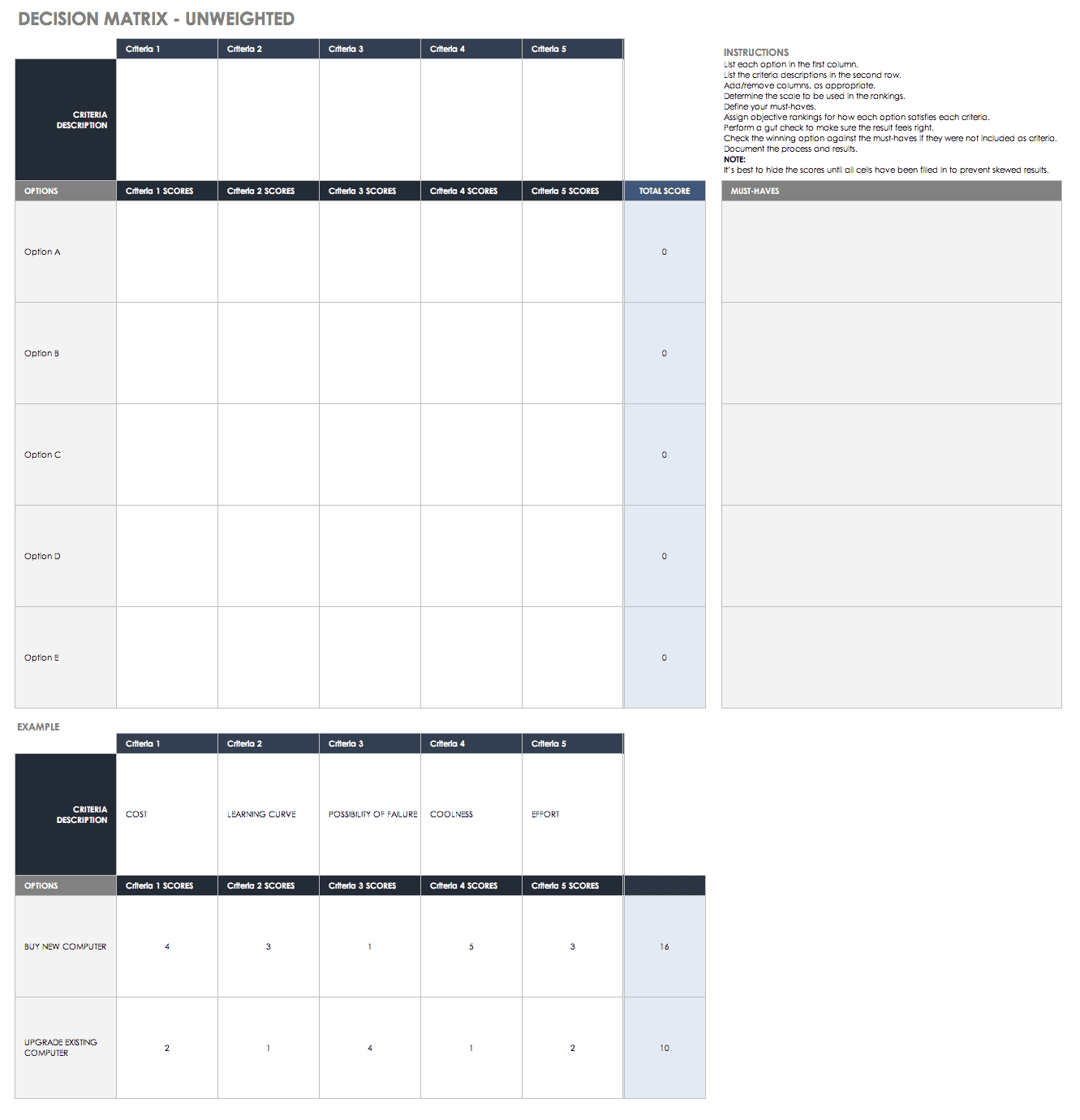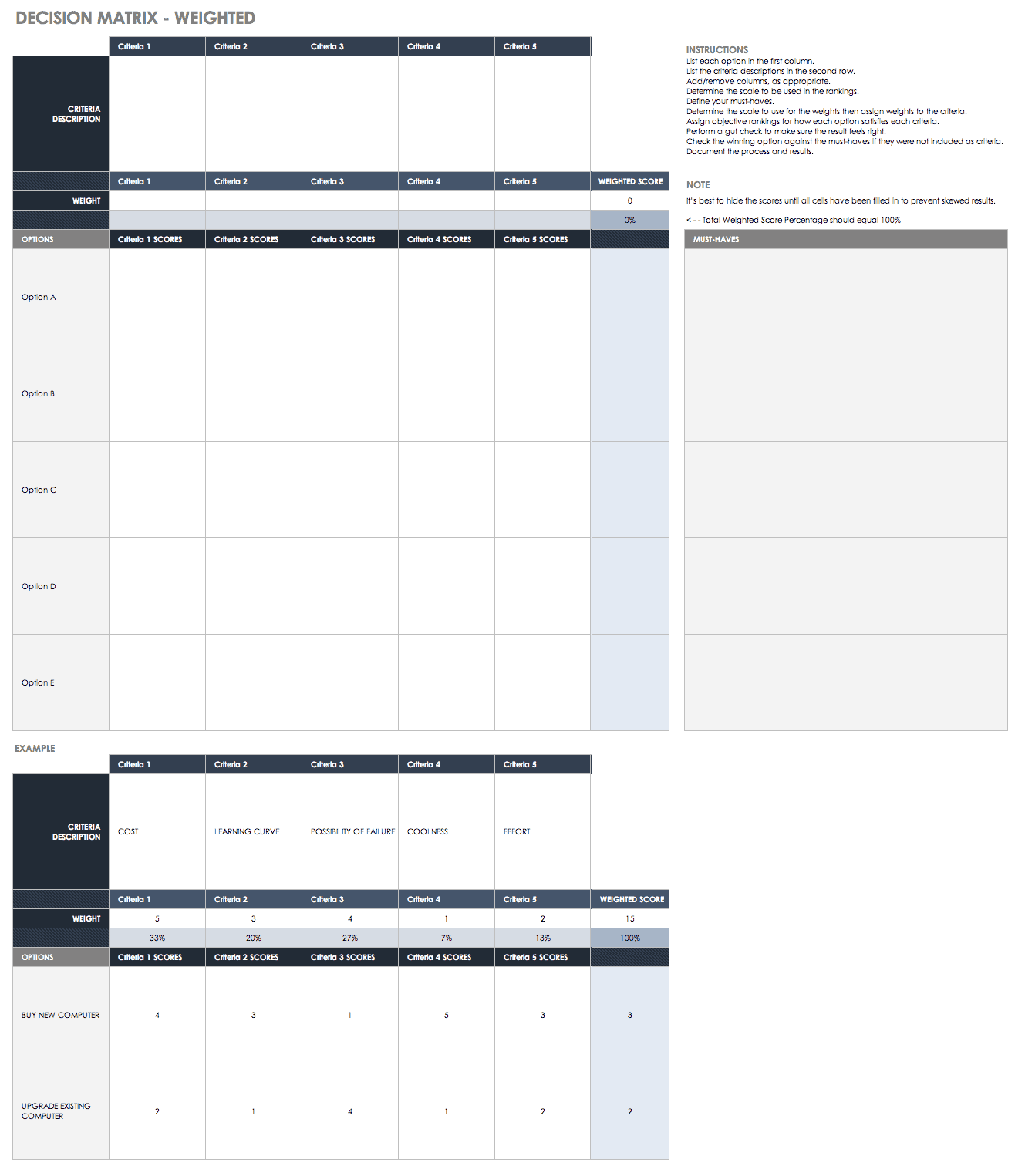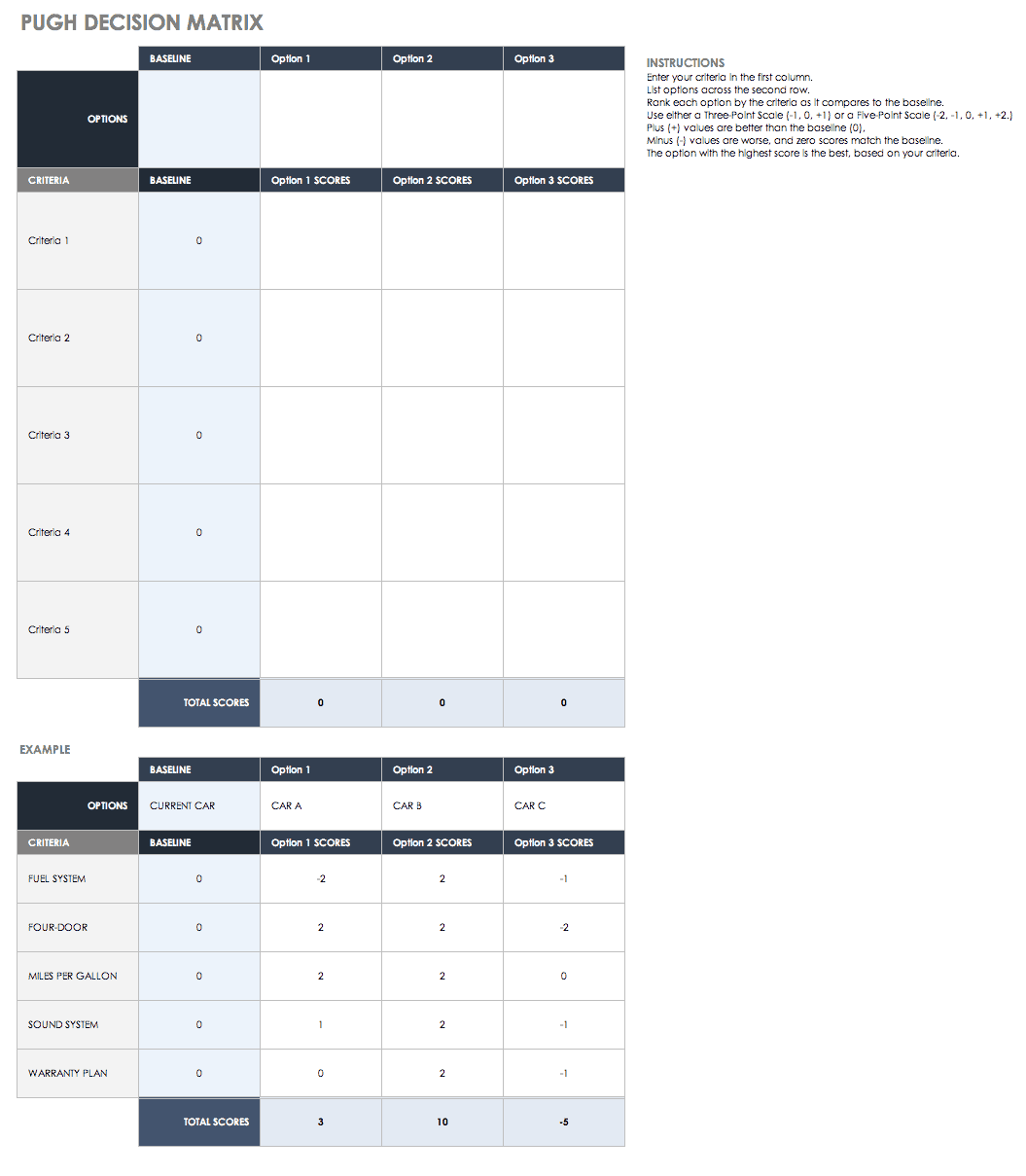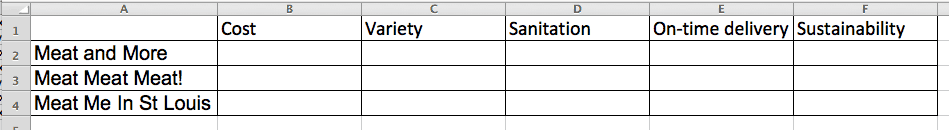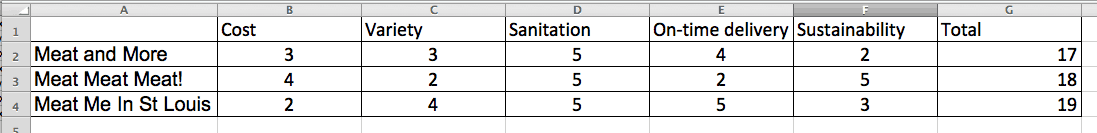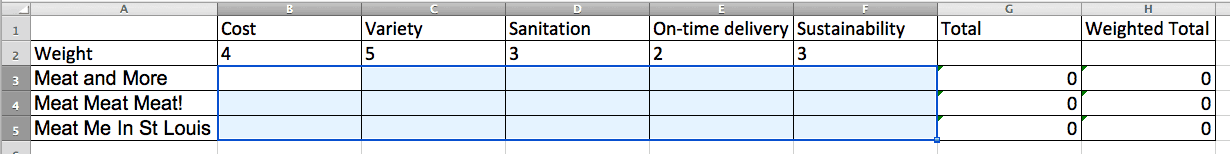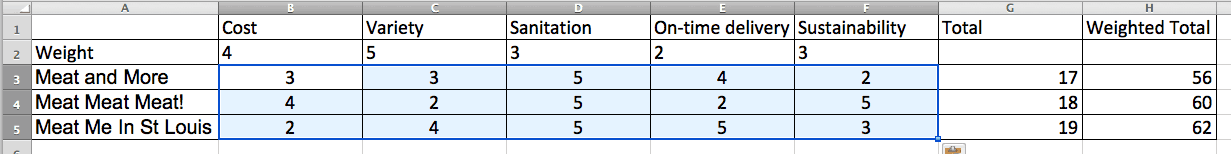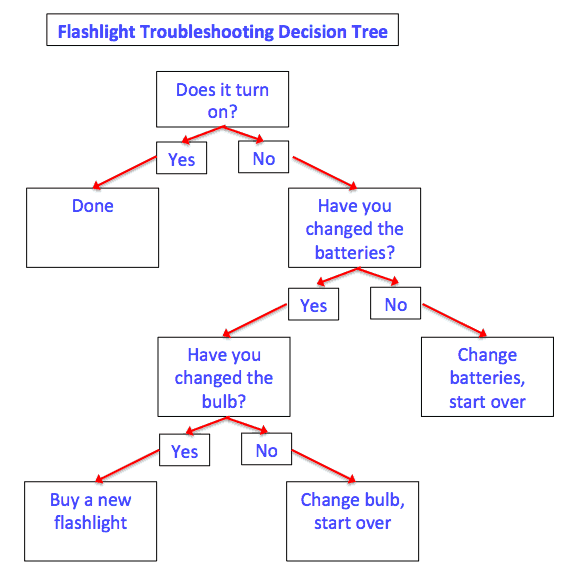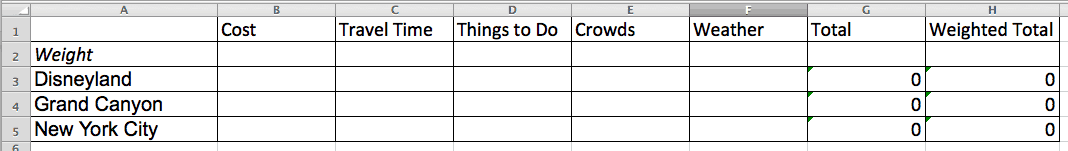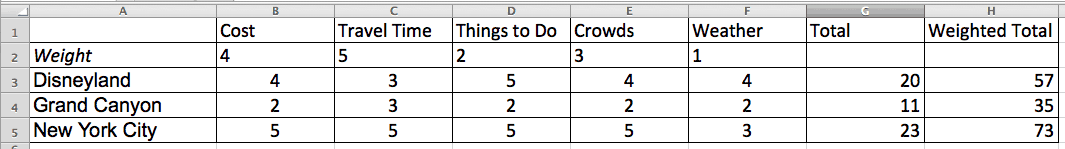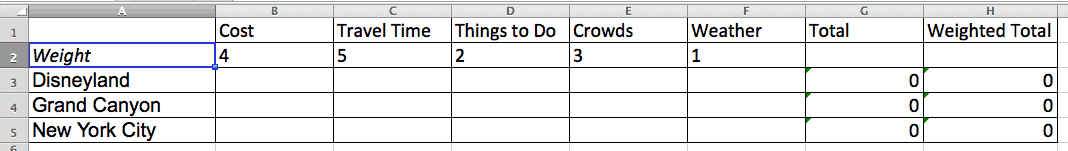Free Decision Matrix Templates to Download
Depending on what you want to decide, there are a variety of methods that can help you make the best choice for your business. Learn more about the different types of decision matrices and then download the corresponding templates to get started.
Unweighted Decision Matrix Template
An unweighted decision matrix is especially helpful when all criteria carry equal weight. Use this space provided in this Excel template to list the options you want to evaluate. Then list the individual categories and score each in the corresponding cell. You can hide/unhide the scores column so that you don’t use bias when making a decision.
Weighted Decision Matrix Template
Use a weighted decision matrix when evaluating criteria that carry different weights (this is part of the Kepner Tregoe method explained in detail below). There are many scenarios where this type of decision matrix is useful, such as deciding to look for a new job or choosing between multiple offers, picking design options for a product or app, and considering tools for engineering a new system or process.
Pugh Matrix Template
The Pugh matrix is a decision matrix that’s a key Six Sigma tool when used as part of a Pugh analysis. Named after its creator, Stewart Pugh, a British design engineer, the Pugh matrix varies from the generic decision matrix in a couple ways: ciritera are in the first column, and options are in the top row; one column is the baseline (e.g. the current state of affairs); all options are scored against the baseline as a plus value (better), a minus value (worse), or zero (matches it), weights may be applied to the criteria and multiplied with the scores. While the Pugh matrix is part of the multi-step Six Sigma process, it may be of use to some as a standalone tool.
Download Pugh Matrix Template
Eisenhower Box Template
The Eisenhower Box helps you decide which tasks on a to-do list to perform immediately, schedule for later, delegate, or discard.
Named after the 34th U.S. president, Dwight D. Eisenhower, this method provides a framework for deciding which action items to approach first. In this Microsoft Word template, you’ll find the labels Urgent and Not Urgent across the top and the are the labels Important and Not Important down the left side. That layout divides the box into four segments, titled Do and Decide in the top row and Delegate and Delete in the bottom. Simply list the tasks on your list in the section that makes the most sense.
Download Eisenhower Box Template
What Is a Decision Matrix?
A decision matrix is a tool designed to help you choose the best option or course of action from a group based on key criteria. Using a matrix can also help you defend an existing decision (but hopefully the answer you get matches the decision you’ve already made). Decision matrices are used to resolve multi-criteria decision analysis (MCDA). A decision matrix can have many names, including a grid analysis or opportunity analysis (for the process), criteria rating form, decision grid, or problem selection matrix (for the tool itself).
There are a number of variations, but the two main categories are weighted and unweighted. An unweighted decision matrix assumes that all factors have the same value. In a weighted decision matrix, each factor is given a numerical weight: the more important the factor, the higher the number. Weighting factors is a critical step because multiplication is involved, and a higher number will give crucial factors a greater weight (hence the name).
Place the options in a grid to analyze them based on selected criteria. By applying a little math, the best decision will rise to the top — thereby taking the guesswork out of decision making. A decision matrix may not identify the perfect solution, but it will identify the best solution based on the available options. It’s easiest to set up a decision matrix in a spreadsheet program like Excel, so the calculations can update automatically if weights or scores are changed.
Decision Matrix Example: Who’s Your New Butcher?
Imagine you’re a restaurateur trying to choose a new meat supplier. After researching the purveyors in your area, you can use that information to decide key criteria.
Let’s say cost, variety, sanitation methods, on-time delivery percentage, and sustainability practices are essential factors, and you have selected the following local companies to evaluate:
- Meat and More
- Meat Meat Meat!
- Meat Me In St. Louis
To create an unweighted decision matrix, simply place the options and criteria into a spreadsheet (which will look something like this):
The next step is to pick a scale. For this example, we’ll use one through five (a common scale in decision matrices). Rank the factors for each option. When ranking, assign a number to each option. So, if low cost is preferable, the company with the lowest prices should get the highest ranking number. If a high on-time delivery percentage is an important factor, then the company with the highest percentage number in this category should get the higher ranking.
Based on the rankings listed above, Meat Me in St. Louis is the top choice, since it has the highest total.
If the criteria are not equally important, it’s better to create a weighted matrix. Again, we’ll use the one to five scale to assign weight. After some thought, rank the importance of each criteria. Let’s say this is your order: cost, variety, sanitation and sustainability (tied), and on-time delivery.
To get the weighted results, the weighted total column cells at the far right of the chart contain a formula that multiplies the weight and the score. Use the same research and scale used in the unweighted example above to assign a value to each category. In this example, Meat Meat Meat! is now the winner.
15 Decision-Making Methods and Tools
Decision matrices can be used in many disciplines, from design to engineering, and can also be a useful tool for making personal decisions. Having a manageable list of options and criteria is essential for harnessing the power of a decision matrix. So, if there are a lot of options, or if there is a high number of criteria, eliminate some choices and then use the matrix to reach a final decision. Below is an overview of some of the more well-known decision-making methods.
Kepner Tregoe Method
Created by Charles Kepner and Benjamin Tregoe, this option provides a methodology for gathering, evaluating, and prioritizing information to identify the root cause of a problem and prevent it going forward. It includes four major steps:
- Appraise the Situation: Outline concerns and choose a direction.
- Analyze the Problem: Define the problem and its root cause.
- Analyze Decisions: Identify alternatives and perform a risk analysis for each by using a weighted decision matrix.
- Analyze Potential Problems: Further examine the best alternatives in an effort to expose potential issues, and look for ways to mitigate the problems and minimize risk.
Multi-Attribute Utility Theory
This method is a mathematical concept that quantifies how people choose an option when there are more than one variable affecting their decision. In other words, it’s the theory behind such tools as a decision matrix. The mathematically inclined can read more here.
Multiple-Criteria Decision Analysis
Also called multiple-criteria decision-making, this method is an operations research discipline that evaluates conflicting criteria in decision making. Because decision matrix criteria should not overlap, this discipline doesn’t really impact decision matrices.
Quality Function Deployment
A method that helps transform qualitative customer feedback (often called Voice of the Customer) into quantitative and actionable data. Also used in Six Sigma, quality function deployment can have some impact on decision matrices if the data derived from it become criteria or options used in a matrix.
Critical Analysis
Use critical analysis when analyzing and critiquing each relevant factor to help form an objective judgement. You can use a decision matrix as part of the critical analysis process.
Belief Decision Matrix
Similar to a decision matrix, a belief decision matrix uses a belief distribution instead of assigning a single value for each criteria. A belief distribution provides a range of values for each criteria, based on the certainty or uncertainty of the rating, or the subjective judgement of the person or group making the decision.
Decision Tree
A more visual way to guide decisions, a decision tree represents a list of previously-identified decisions that guide a user to the best resolution of the problem. A well-known simple (and humorous) example is embedded at the upper right in this blog post.
Brainstorming
A well-known method of generating ideas in a group setting, brainstorming encourages members to throw out ideas that are later winnowed down to a more focussed list. This can be a useful tool to come up with criteria to judge the options.
HIPPO (Highest-Paid Person’s Opinion) Method
In short, the boss decides what’s best. Hopefully a decision matrix can help the person at the top come to an objective decision.
Compare and Contrast
You probably used compare and contrast when writing a book report in junior high. Using this tool might be a good way to narrow down a long list of possible criteria.
Consider All Factors (CAF) Method
Another way to shorten a list, use this method to look at the pros and cons of all possible criteria, as well as alternatives, to determine which are the most important.
Plus, Minus, Interesting (PMI) Technique
As an alternative to a decision tree, the PMI technique examines options and list the pluses, minuses, and interesting facts about each. Use that data to guide the final decision. This method is more subjective than a decision matrix.
Stacked Ranking
Also called forced distribution or a vitality curve, stacked ranking is a way evaluate employees. The method requires placing a certain percentage of employees into predefined categories (20 percent are top performers, 70 percent are adequate, and 10 percent are non-performers). You can easily adapt this method to other decision making scenarios, particularly when needing to narrow lists of criteria.
Rank Order
Another way to sort possible criteria, use a rank order to put items in order of preference.
Multivoting
Multivoting is another technique that allows groups to decide among alternatives or winnow down the number of criteria before using the decision matrix. In this method, everyone is given a fixed number of votes (e.g. 10 per person), and allowed to assign them to the options. Each person can assign all their votes to one option, assign one vote to many, or anything in between. The options with the highest number of votes win.
What You Need to Complete a Decision Matrix
Make sure to do all the heavy lifting before you fill out a decision matrix. Each of the following items will take some work and research, but it’s well worth the effort:
- Well-Defined Criteria: Fuzzy or subjective criteria will make the process less objective. Make sure the criteria you choose don’t overlap. For example, if you’re trying to select a plot for a new warehouse, using both “distance from current warehouse” and “travel time from current warehouse” as criteria will give the relative location relatively more importance than it should.
- Weights: While not required, weighting helps you make a better decision because it will ensure that more important criteria have a greater impact on the final decision.
- Well-Defined Options: When car shopping, “Toyota” is better than the more vague option of “imported car.” More detail, such as “Toyota Camry,” is even better. Adding a model year is ideal. It’s imperative to make sure your options are tenable. If you’re buying a new computer, including a quantum computer on your list of options won’t help because they are not commercially available.
- A Scale: Common scales used are one to three, one to five, one to ten, and zero to five. Each scale has its own merits, but one to five seems to be the most common. Other scale options include the one, four, nine scale or the one, three, nine scale, which forces people to decide if something is very important, somewhat important, or not important.
Questions to Ask Before Tackling a Problem
Before starting the process, make sure that it makes sense to use a decision matrix to tackle the problem at hand. These questions can help determine if it’s also worth the time to look for a solution:
- Is the problem within control of the person or group?
- How enthusiastic is the team about tackling the problem?
- Is there buy-in from management?
- Will resolving the problem provide a financial payback (ROI)?
- Will resolving the problem reduce or eliminate customer pain?
Questions to Ask Before Adding an Option to a Decision Matrix List
While evaluating each solution, these questions can help determine if they are a viable solution to the problem being addressed:
- Would implementing the option exceed the time, human resources, and money available?
- How difficult is it to implement the option?
- Does the option address the root causes?
- What are the costs of maintaining the option once it’s implemented?
- Are there any safety, health, or environmental factors to consider?
- How will the option affect customers and vendors?
- Does the option have any negative consequences, such as affecting existing systems and processes, or require retraining?
- Does the option align with business objectives?
- Will the option provide a competitive advantage?
- Will the option allow leverage of existing brands, processes, and equipment?
- Is the option something customers want?
Step-by-Step Instructions for Using a Decision Matrix
Now that the hard work is done and you’ve identified the proper criteria and categories, take the following steps to use the decision matrix and find an answer the problem or question at hand.
- List the options as rows along the left, and the criteria as columns along the top (it can be done the other way, but this orientation is traditional). If you’re trying to decide among options for a road trip, you might have something like this:
- Determine which scale you’ll use to rank the options.
- Define your must-haves. For example, if you drive an electric car, there must be a sufficient amount of charging stations along your road trip route. The must-haves may or may not be one of the criteria, but including them makes sense to avoid re-doing the process.
- If you’re using weights, determine the weighting scale, and then weight the criteria.
- Assign values to each option/criteria cell. When doing this step, look at each criterion and rate all of its options, or look at an option and rate all the criteria.
- The highest score wins. In this example, you’re on your way to New York City.
- Do a gut check: If the winner doesn’t make sense, re-weight the criteria or re-rank the ciritera.
- Check against your list of must-haves. If the winner doesn’t meet all must-haves, re-do the process.
- Verify that the solution solves the problem.
- If you’re in a business environment, document the decision-making process so it can be understood by others. Your boss may want to know why you reached that decision.
A few notes about the process:
- Sometimes a sub-team that consists of people with more experience in a particular area will be better than using the whole team.
- Data is more important than opinions, so be objective rather than subjective.
- Ratings and criteria are only as good as the assumptions made prior to completing the decision matrix.
- If you’re working with a team and people want to assign a different ranking to an option, don’t average or vote. Instead, discuss the topic until you reach a consensus.
- Decision making can be an iterative process. As more information becomes available or if the situation changes, repeat the steps to arrive at a better decision.
- Taking no action can also be a choice. For example, if you are thinking of buying a new car, keeping the old car could be an option.
- You can create a decision matrix in either a document or spreadsheet, but when working with formulas, a spreadsheet will be easier to use.
Streamline Decision Matrix Creation with Real-Time Work Management in Smartsheet
Empower your people to go above and beyond with a flexible platform designed to match the needs of your team — and adapt as those needs change.
The Smartsheet platform makes it easy to plan, capture, manage, and report on work from anywhere, helping your team be more effective and get more done. Report on key metrics and get real-time visibility into work as it happens with roll-up reports, dashboards, and automated workflows built to keep your team connected and informed.
When teams have clarity into the work getting done, there’s no telling how much more they can accomplish in the same amount of time. Try Smartsheet for free, today.