The conference for changemakers
Join other Smartsheet experts and users to tackle your most pressing project, process, and program hurdles and bring solutions back to your organization.


MARK YOUR CALENDARS
ENGAGE in Seattle
Nov. 5-7, 2025
Pre-conference programs Nov. 4
Our flagship customer conference returns to Seattle. Couldn’t attend in October 2024? Catch up on the latest product news from the opening keynote.
Be the first to know the latest product updates
Get the inside scoop on new product innovations and insights on how leading brands use Smartsheet to drive change.
I really loved the Experience Hub because I got to talk to people behind the scenes at Smartsheet, fill them in on my needs, and what I like and don’t like — and they've been so receptive.

Access sessions on-demand
Get insights from 60+ on-demand sessions from ENGAGE in Seattle. You’ll learn from brilliant minds at Smartsheet and our community of customers.
Watch sessions