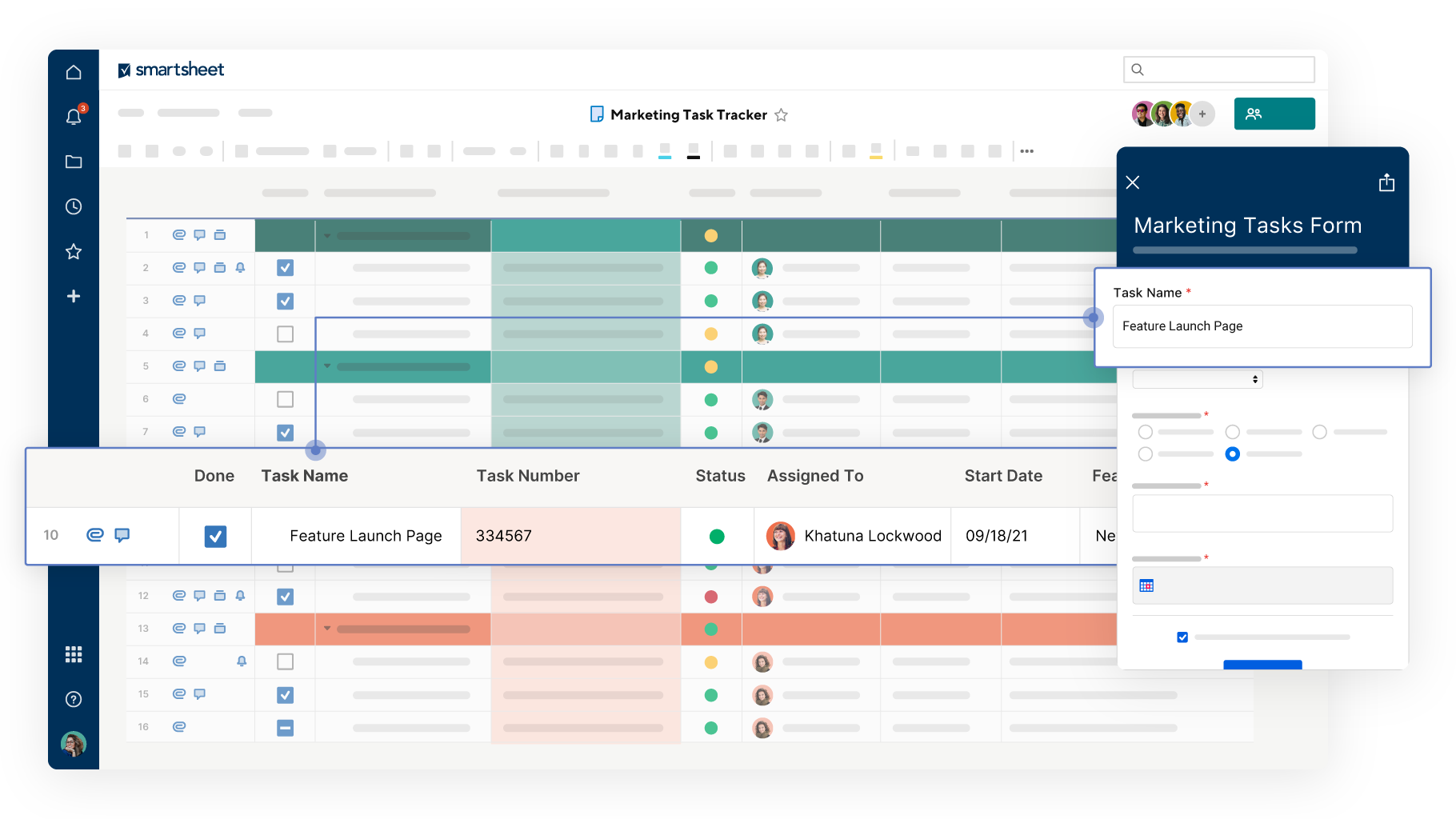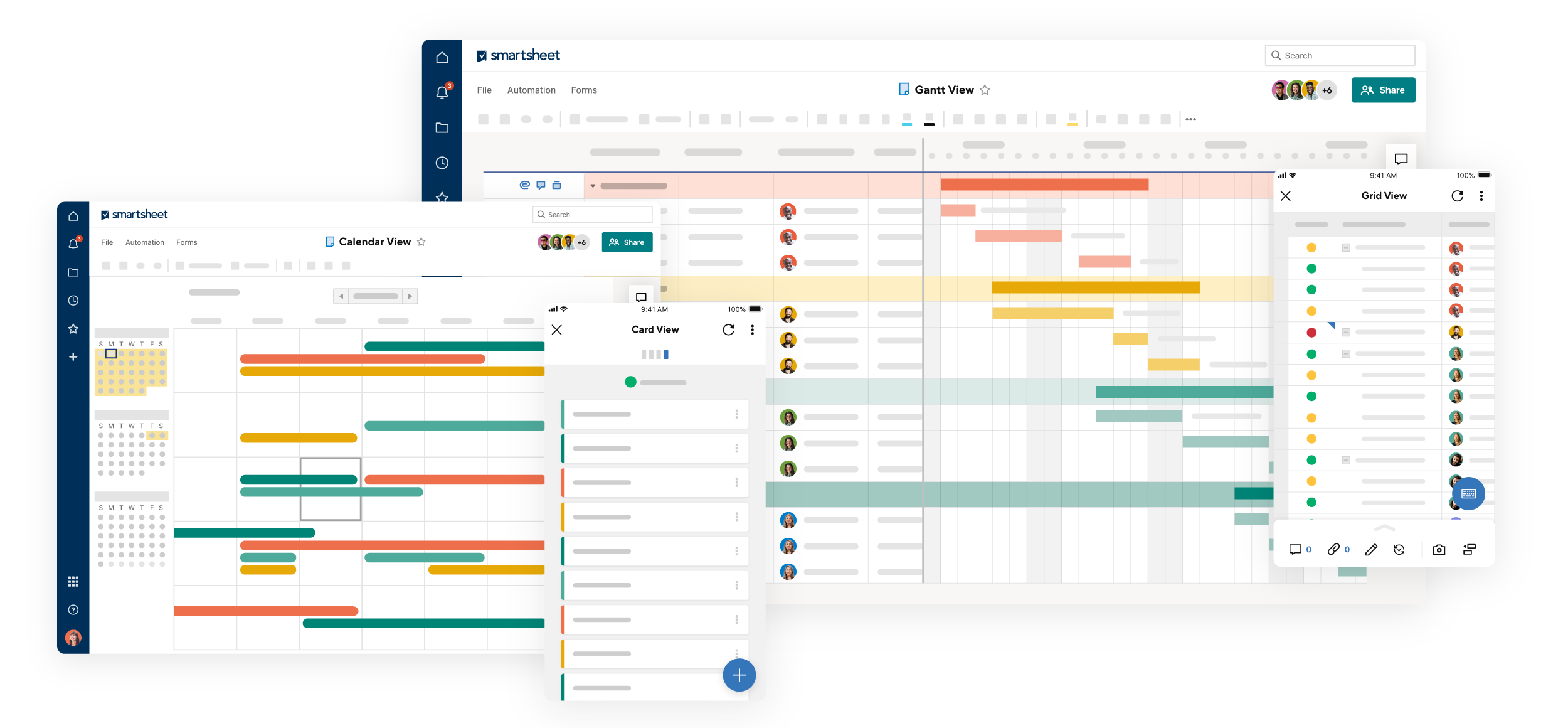The votes are in! Scroll to meet our five winners, read their stories, and download their contest-winning solutions.
Want to become a Template superstar?
Submit a Solution to our ENGAGE’22 Template Contest!
Participate for your chance to win unique prizes, your own customer story, and be published to the Template Gallery! Our judges will select four winning solutions, one from each of the patterns of work found below. Read on for more details!


We’re looking for one stand-out solution within each of these patterns of work

Prizes
We will select one winner from each of the patterns or work above. Get excited, the rewards are unique!

Judges Panel
Tips for Winning
Complex solutions using dozens of automations, sheets, or expansive dashboards are great, but we aim to provide users with out-of-the-box solutions that are easy to get started with.
As your solution may be published to the Template Gallery, please create with a general audience in mind, and where possible, keep functionality streamlined and simple!
Our capabilities empower thousands of organizations worldwide to create velocity and scale with confidence. Sheets, reports, dashboards, and their accompanying features each play a role in powering amazing solutions. Every user has access to these!
We’re eager to see what you can create using these fundamental capabilities.
Smartsheet Templates are built using core capabilities and are available to all users with a license. Because some users do not have access to advanced capabilities, like Dynamic View, Control Center, Calendar App, and more, please avoid using these. A list of advanced capabilities can be found here.
Participation Requirements
Your participation in this contest is subject to these Smartsheet ENGAGE'22 Template Contest Official Rules (the "Contest Rules"). You acknowledge that you have read and understand the Contest Rules and agree to be bound by them.
As much as we want to see real data powering real workflows, we can’t publish your solution to our gallery using that information.
Before submitting, please replace sensitive data with example data.
You’ll need a Pro, Business, or Enterprise license to create a solution in Smartsheet.
If you’re new to Smartsheet and want to evaluate becoming a licensed user, reach out to our sales team. If you’re a collaborator on an existing account and wish to participate, reach out to your account admin or contact sales to inquire about a license!
Attending ENGAGE'22 is not a deal-breaker or requirement, we just want to encourage you to stop by to say hi! The contest is open to any licensed user who wants to participate. If you are attending, stop by the Template Gallery booth and talk to the team to learn what’s coming with the new Template Gallery!
Here’s the timeline
Be sure to mark your calendars! You don’t want to miss out on this unique opportunity.