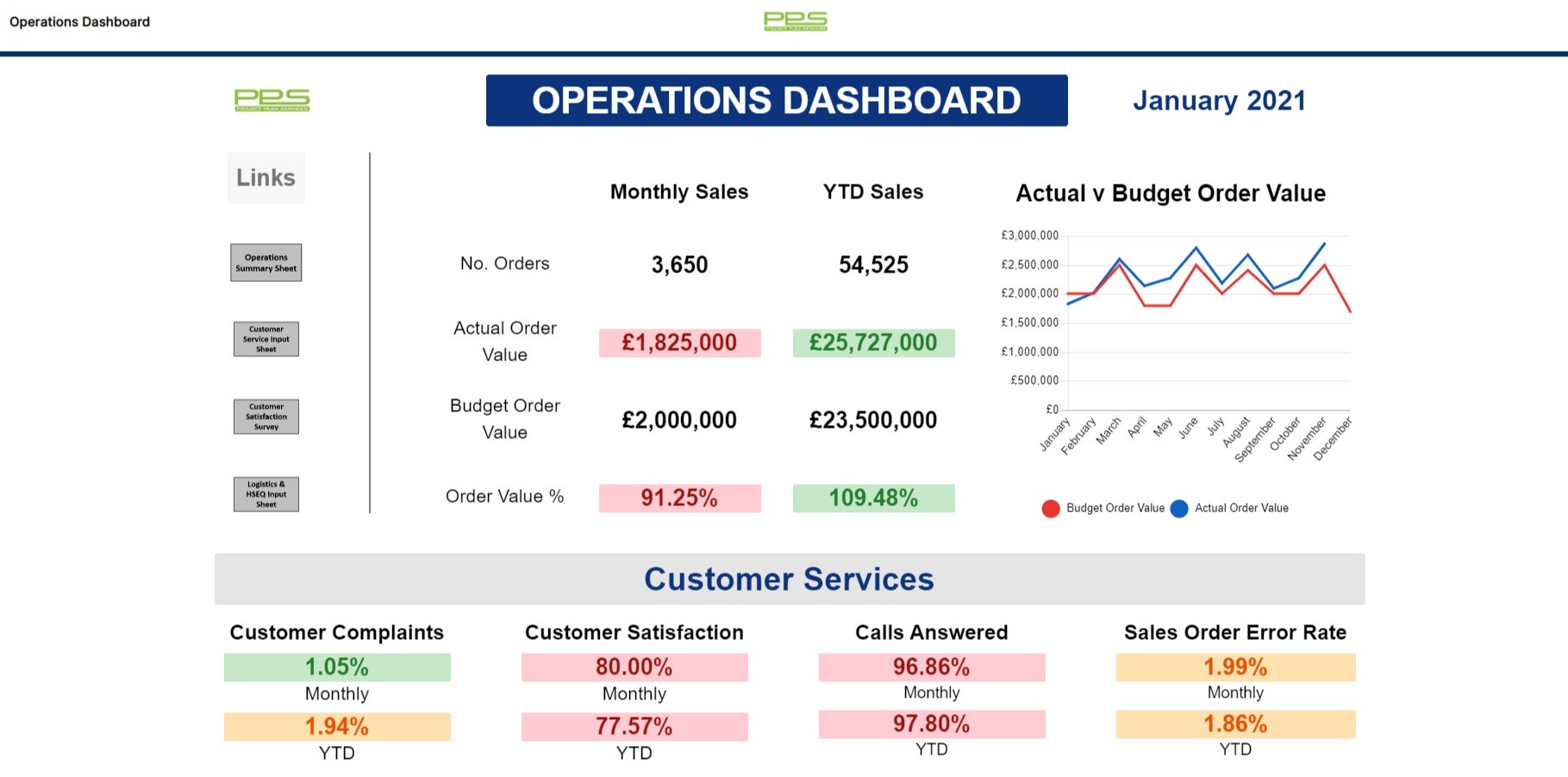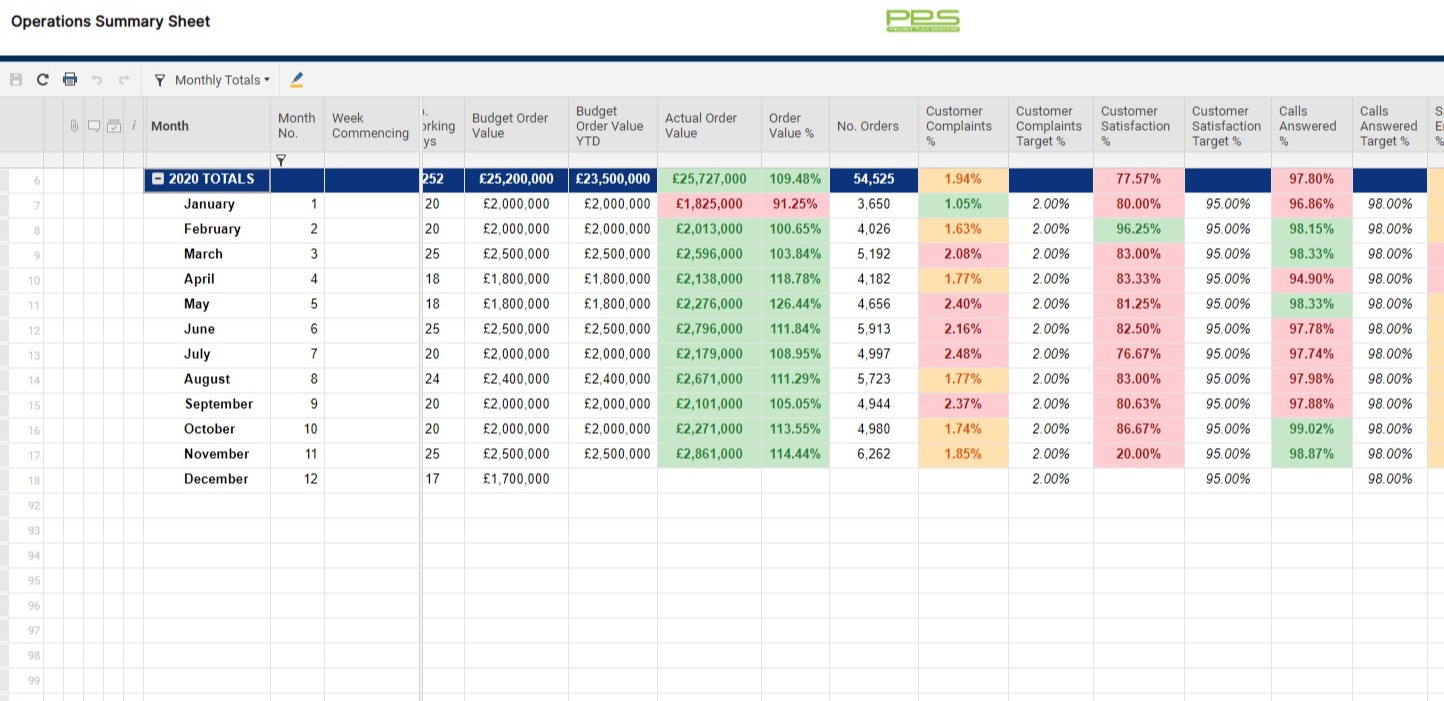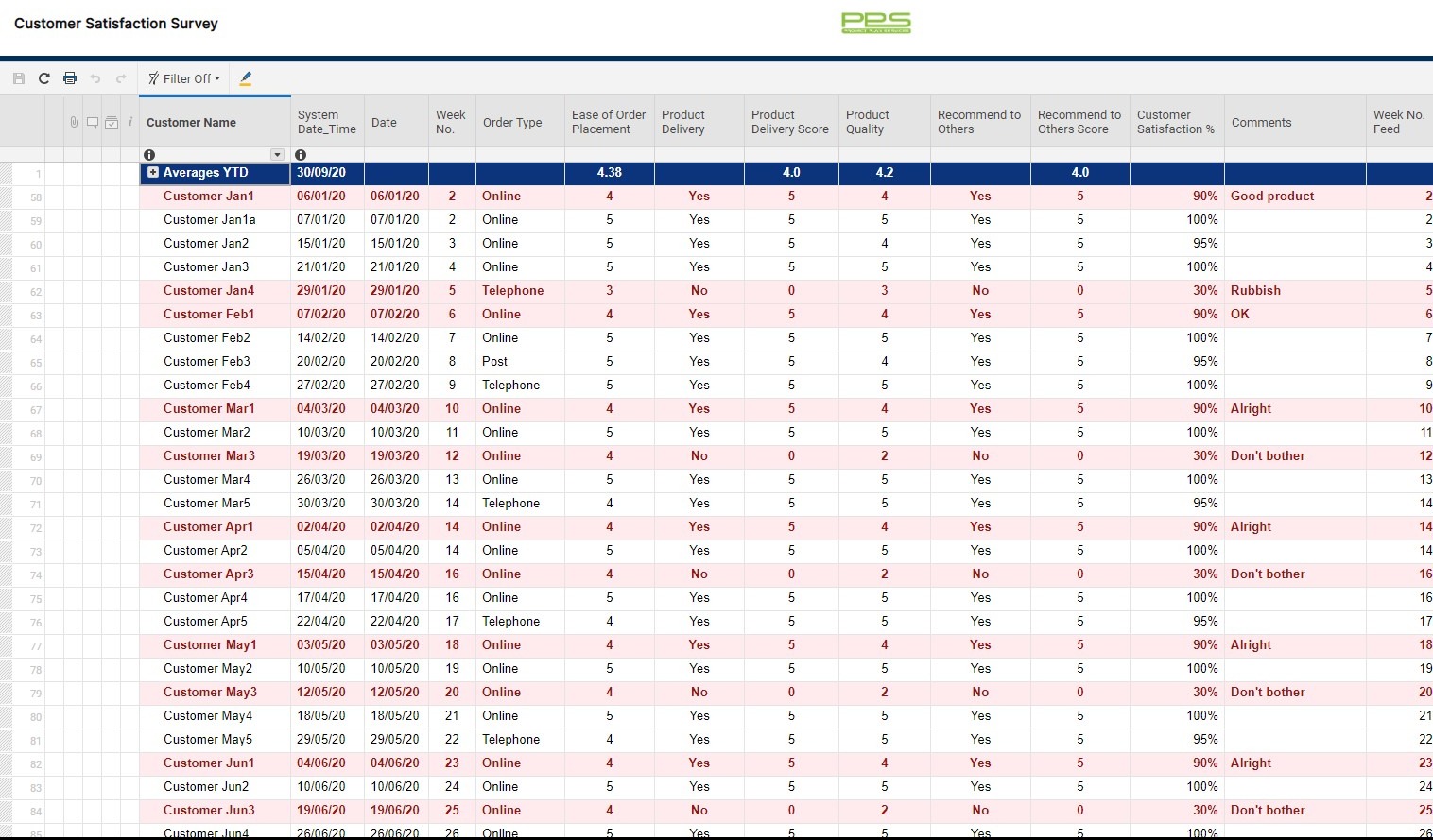Supply Chain, Logistics and Customer Services
By Project Plan Services
Access essential KPIs and metrics for the operational side of any business containing supply chain, logistics or customer service functions. Specific KPIs and metrics can be easily amended to reflect individual business needs.

A streamlined operational productivity and performance solution for operations
Pull key information into a single portal, making it easily accessible for operational management teams. Time wasted compiling emails/reports and waiting for data to update are eliminated using automated workflow capabilities.
How to get it:
Contact PPS to access a limited trial. We will then share with you the solution via Smartsheet. You then take ownership and can package the solution with or without the WorkApps interface. To use the WorkApps package, you will need an Enterprise or Premier Smartsheet license.