Google Docs Simple Case Study Template
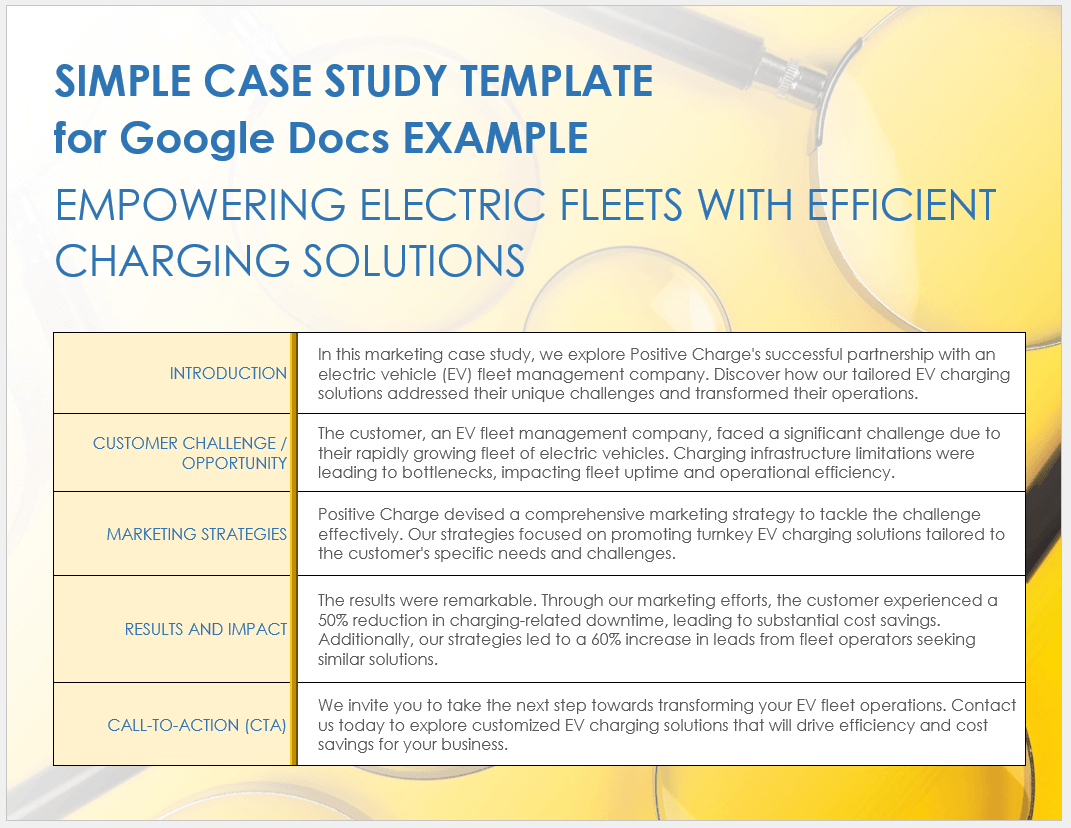
Download the Sample Simple Case Study Template for Google Docs
Download the Blank Simple Case Study Template for Google Docs
When to Use This Template: Marketing managers and content creators can use this template — with or without sample data — to deliver clear and short case studies. First-time case study writers will appreciate the template’s straightforward approach.
Notable Template Features: This simple case study template focuses on the main points and results, so it's not overly detailed. You’ll find room to include an introduction, customer challenges, marketing strategies, and results.
See this selection of free marketing case studies available in PowerPoint format that are ready to use in presentations.
Google Docs Case Study Report Template
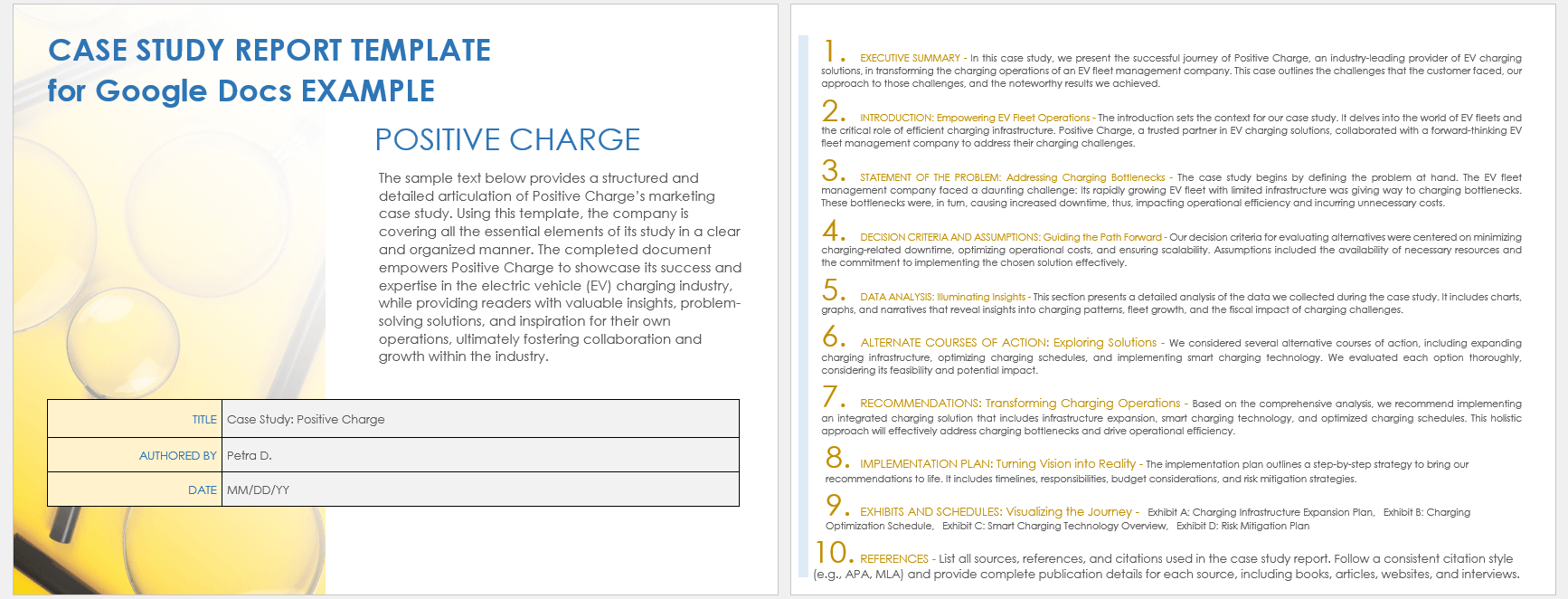
Download the Sample Case Study Report Template for Google Docs
Download the Blank Case Study Report Template for Google Docs
When to Use This Template: Use this case study report template for Google Docs to make a detailed report. Download the version with sample text to get an idea of how to complete the template. It's perfect for marketing managers or product managers who want to dive deep into their analysis and show lots of data and insights.
Notable Template Features: The report-style format of this template features a comprehensive layout with plenty of room to go into detail and depth. When complete, it helps you look closely at complex marketing issues, evaluate lots of data, and put together clear, professional reports.
Check out these free marketing case study templates in various formats, ideal for highlighting marketing achievements and tactics.
Google Docs Project Case Study Template
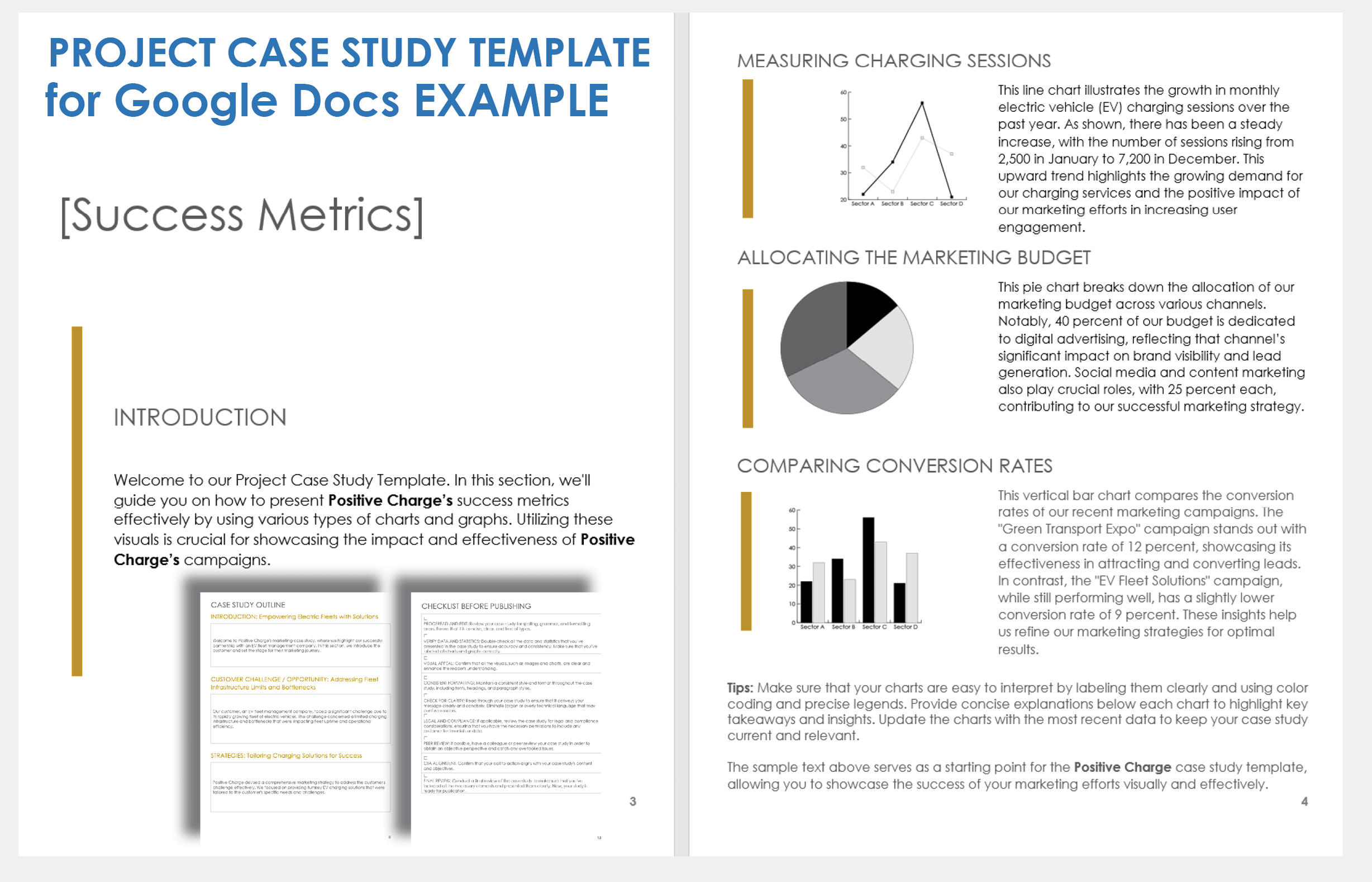
Download the Sample Project Case Study Template for Google Docs
Download the Blank Project Case Study Template for Google Docs
When to Use This Template: Choose this project case study template when you want to show off how well you managed and executed your project. Project managers or content creators who need some guidance on how to complete this template should download the version with sample text.
Notable Template Features: The visually driven template format renders the content easier to grasp and effectively communicates the success of your marketing tactics. Use visuals such as line charts, pie charts, and bar charts to explain your project's success in a clear, easy-to-understand way.
For additional sales tools, take a look at our selection of free case study templates available in Microsoft Word format.
Google Docs Marketing Case Study Template
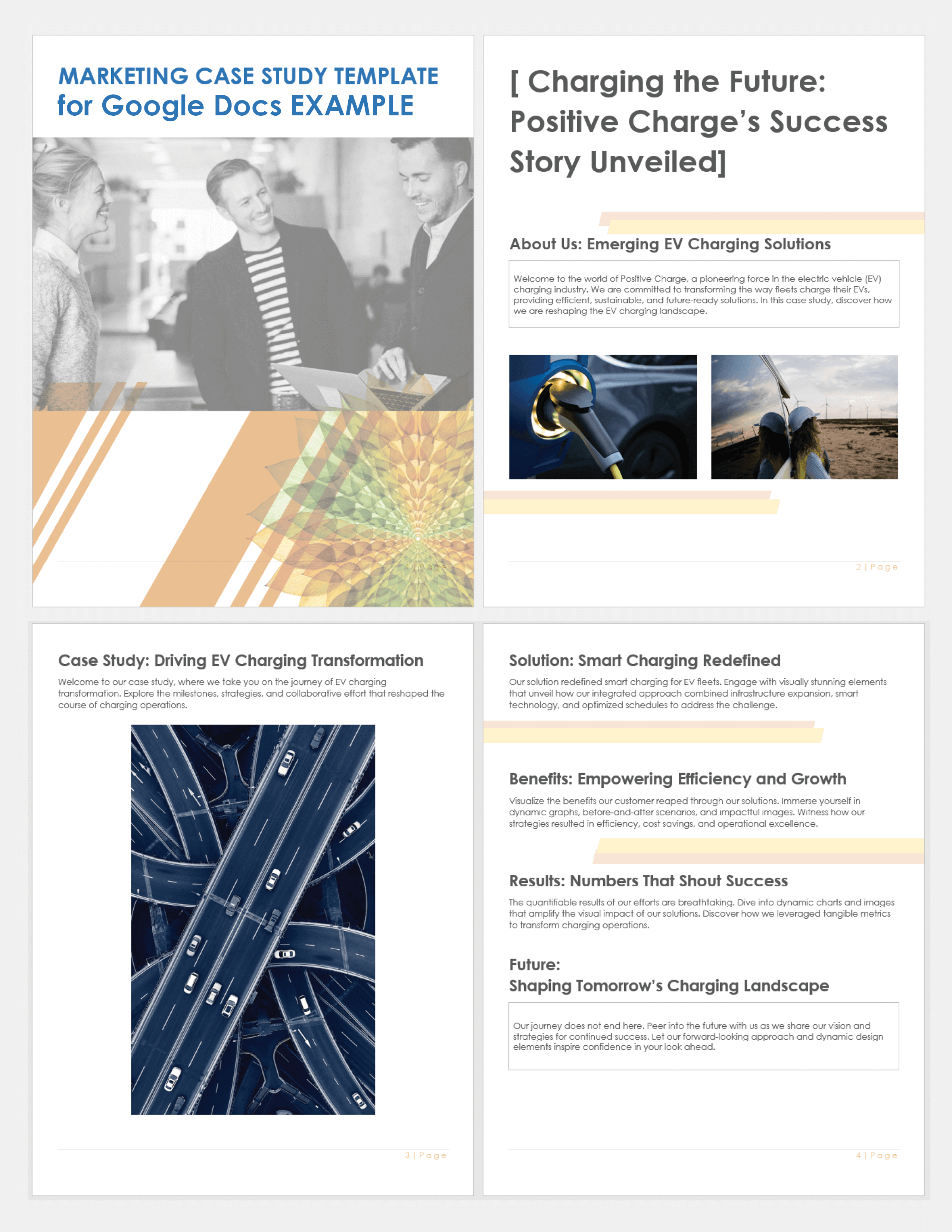
Download the Sample Marketing Case Study Template for Google Docs
Download the Blank Marketing Case Study Template for Google Docs
When to Use This Template: Marketing managers, sales representatives, and content creators who want to demonstrate how their efforts have positively impacted the business should use this marketing case study template. Download the version with sample text for guidance on completing your own case study.
Notable Template Features: This template includes additional sections specifically designed for marketing stories. You’ll find space to provide information about the company, challenge, solution, what happened, and benefits. Its visually appealing format helps explain complex marketing information simply.
Google Docs One-Page Case Study Template
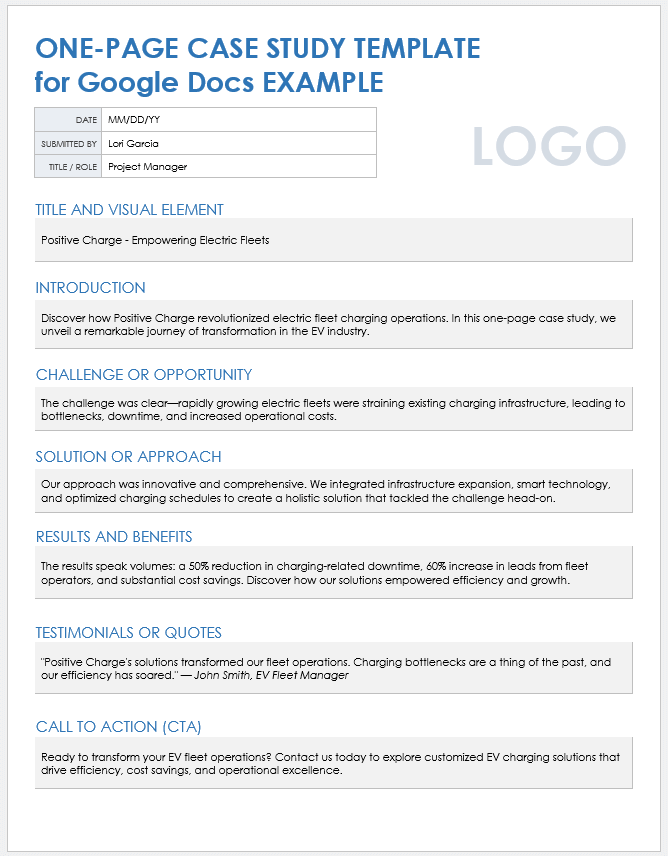
Download the Sample One-Page Case Study Template for Google Docs
Download the Blank One-Page Case Study Template for Google Docs
When to Use This Template: Select this one-page case study template — with or without sample data — when you need to make a strong impression fast. It's great for sales representatives or marketing managers who want to grab the attention of busy decision-makers with a short, impactful summary.
Notable Template Features: The template’s concise one-page format helps you get straight to the point. Add information about key results and any highlights and use it as part of a sales pitch or other business presentation.
Google Docs Problem-Solution-Impact Case Study Template
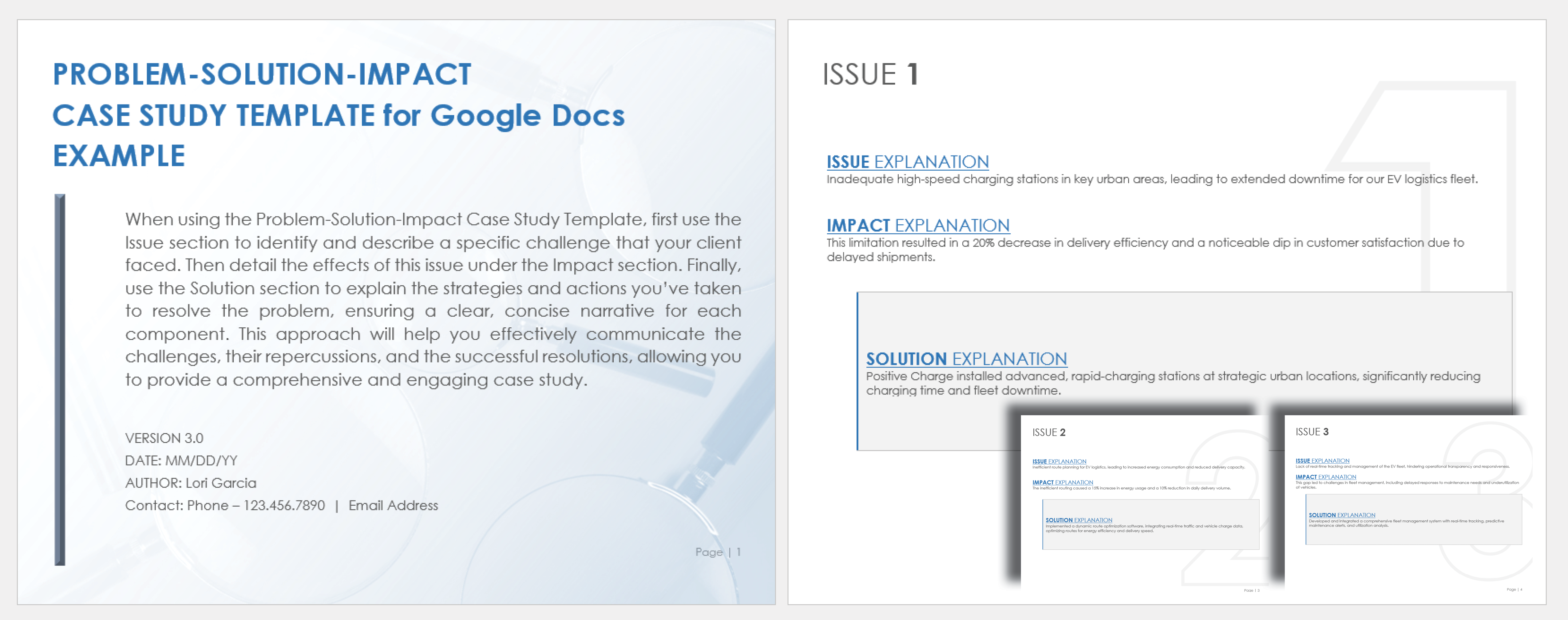
Download the Sample Problem-Solution-Impact Case Study Template for Google Docs
Download the Blank Problem-Solution-Impact Case Study Template for Google Docs
When to Use This Template: Choose this problem-solution-impact case study template to outline a clear sequence of events. Download the version with sample text to see how to identify the problem and reveal the solution and its effects in a straightforward way.
Notable Template Features: This template’s linear narrative structure sets it apart. Complete the Problem, Solution, and Impact sections to end up with a straightforward, chronological approach to storytelling.
Google Docs Comparative Study Template
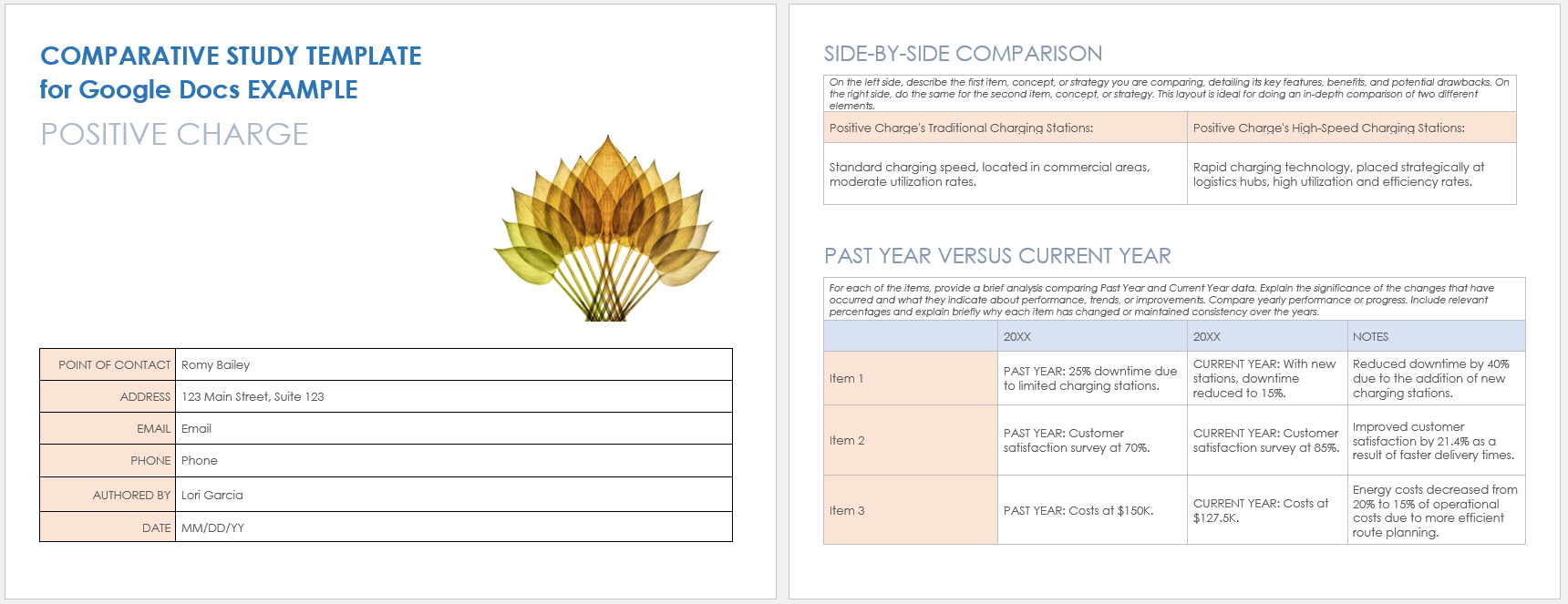
Download the Sample Comparative Study Template for Google Docs
Download the Blank Comparative Study Template for Google Docs
When to Use This Template: Use this comparative study template to compare such items as marketing campaigns or strategies. Download the version with sample data to quickly see an example that highlights changes over time or how different approaches stack up against each other.
Notable Template Features: This template layout is ideal for side-by-side comparisons. You can easily put two items next to each other to see how they compare, making it a useful tool for looking at changes and trends clearly.
Google Docs Case Study Storyboard Template
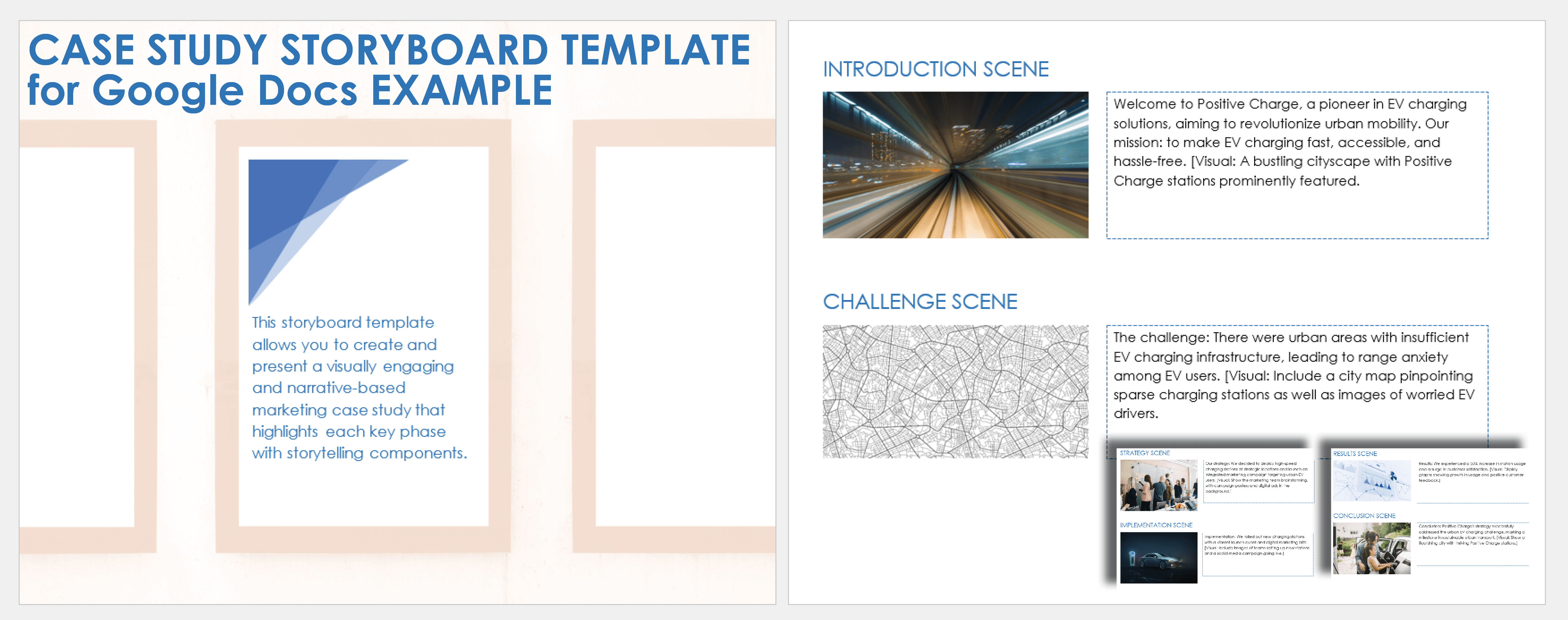
Download the Sample Case Study Storyboard Template for Google Docs
Download the Blank Case Study Storyboard Template for Google Docs
When to Use This Template: Pick this case study storyboard template when you want to present your case study like a visual story. It’s perfect for marketing teams that prefer using more pictures and fewer words in their case study.
Notable Template Features: This template focuses on storytelling with visuals. Unlike other templates, it uses images and graphics to walk through the case study, making it stand out for presentations.
Streamline and Collect All the Elements Needed for a Case Study with Smartsheet
Empower your people to go above and beyond with a flexible platform designed to match the needs of your team — and adapt as those needs change.
The Smartsheet platform makes it easy to plan, capture, manage, and report on work from anywhere, helping your team be more effective and get more done. Report on key metrics and get real-time visibility into work as it happens with roll-up reports, dashboards, and automated workflows built to keep your team connected and informed.
When teams have clarity into the work getting done, there’s no telling how much more they can accomplish in the same amount of time. Try Smartsheet for free, today.