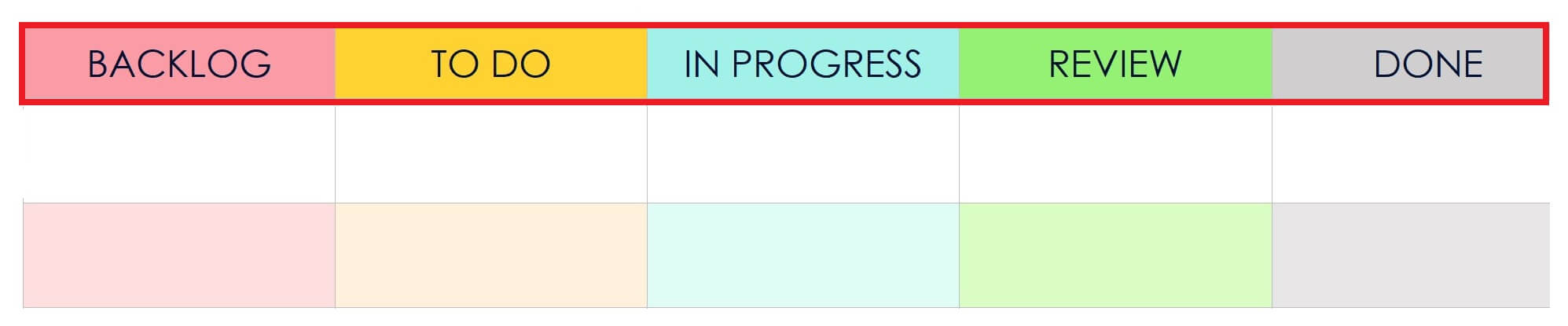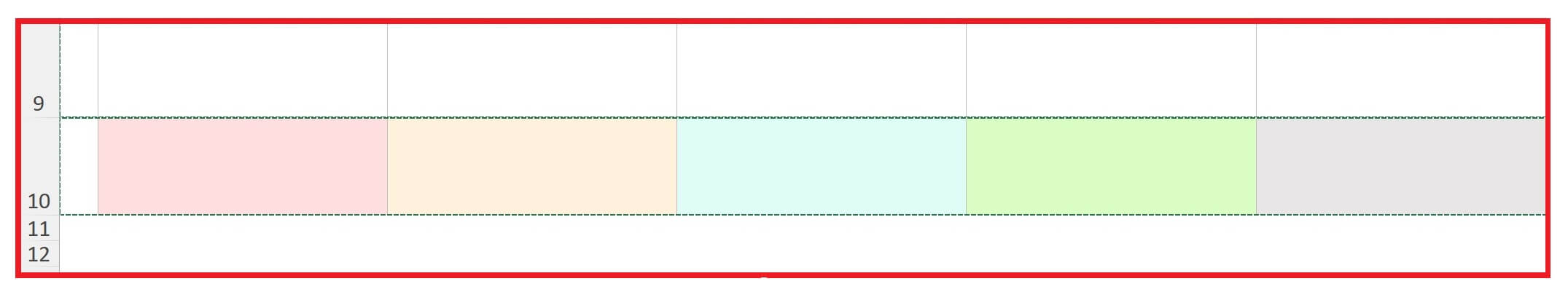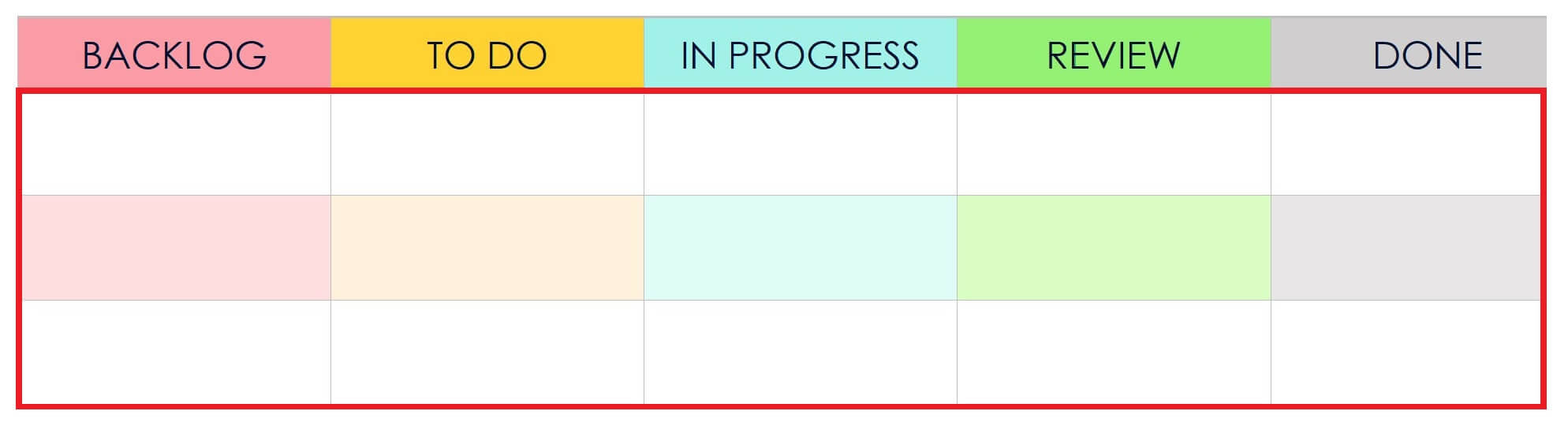Google Sheets Basic Kanban Board Template
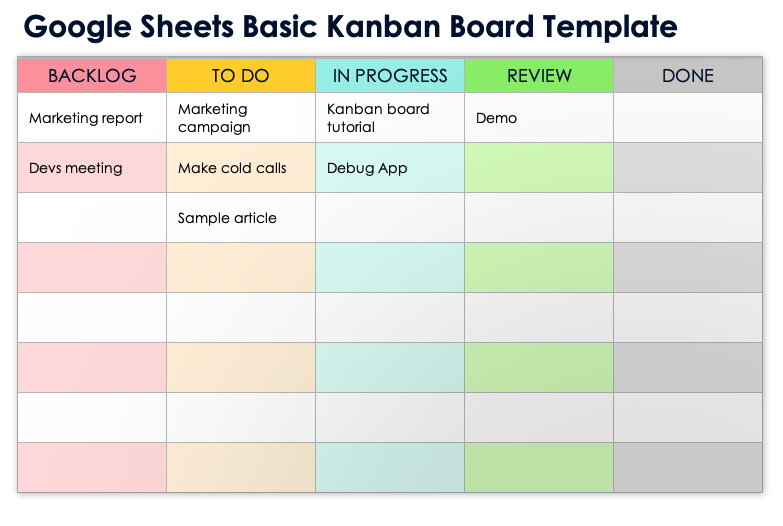
Download the Basic Kanban Board Template for Google Sheets
When to Use This Template: This basic Kanban board template is ideal for managing simple workflows, projects, and tasks. It is perfect for teams new to Kanban that need a straightforward, easy-to-use template.
Notable Template Features: This template organizes tasks into five status columns, including Backlog and To-Do through Done. It allows for workflow updates and collaboration ease.
Check out this collection of free Kanban board templates in multiple formats to help visualize and track project tasks.
Google Sheets Advanced Kanban Board Template
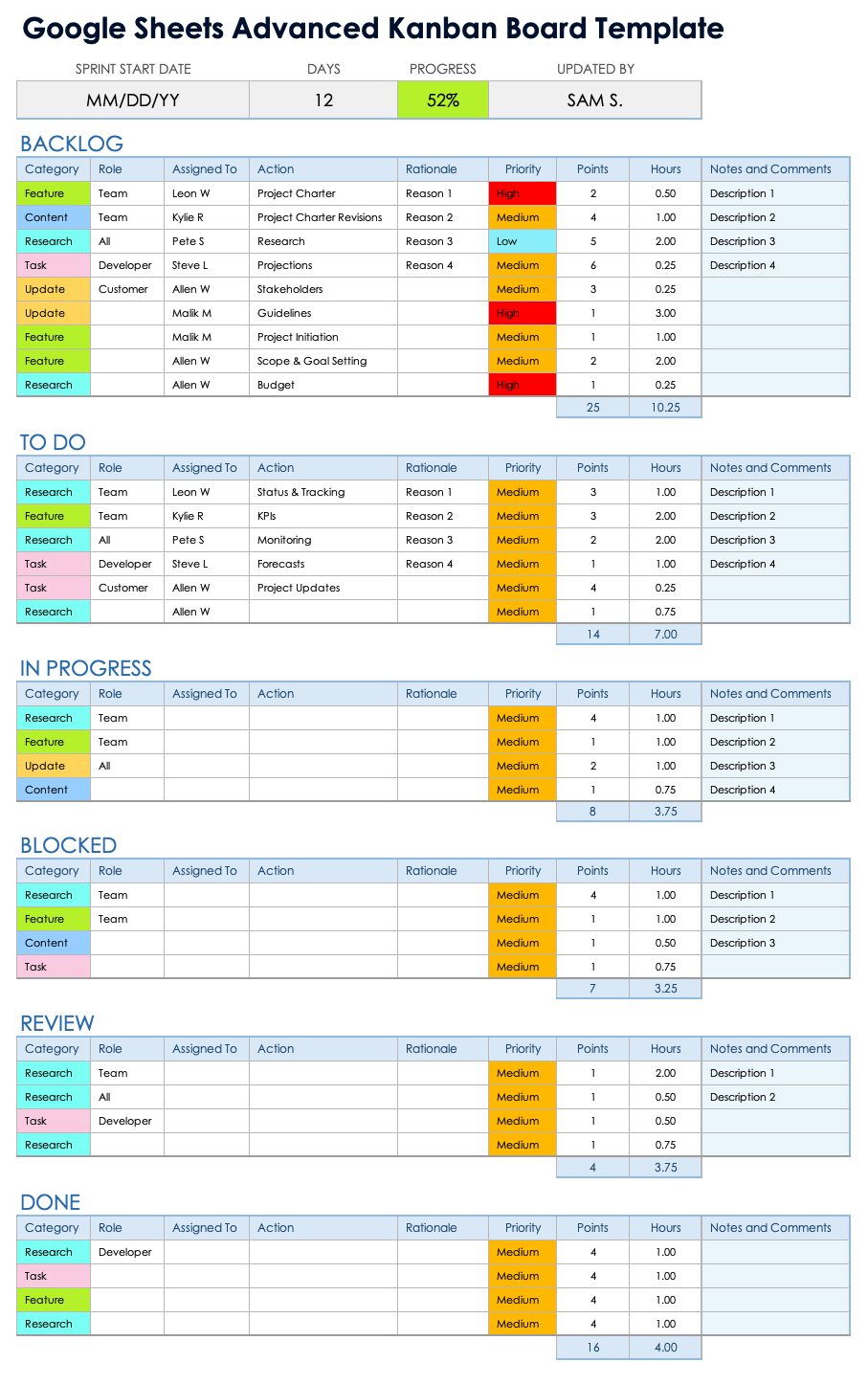
Download the Advanced Kanban Board Template for Google Sheets
When to Use This Template: This advanced Kanban board template organizes and manages complex project workflows in more detail than the basic Kanban board template. It is ideal for teams that require high visibility and control over project tasks.
Notable Template Features: This template is a six-stage spreadsheet with nine columns listing task categories, assignments, actions, rationales, and other details. It also tracks and totals points and hours for each stage.
Check out this collection of free Kanban card templates to help you visualize tasks, focus workflows, and increase efficiency.
Google Sheets Software Development Kanban Board Template
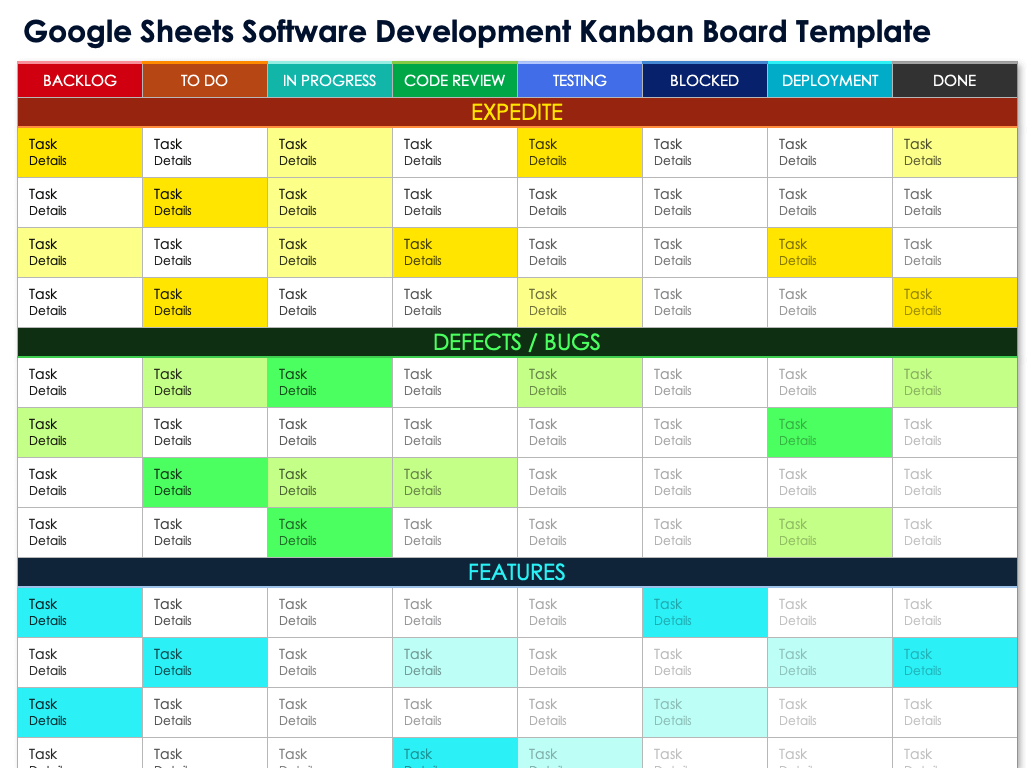
Download the Software Development Kanban Board Template for Google Sheets
When to Use This Template: This Kanban board template offers a structured approach to managing and tracking software development projects. It helps ensure collaboration across the development team and clarity when tracking progress.
Notable Template Features: This template features project stages specific to software development, such as code review and deployment. The template swimlanes help distinguish software development task types and priority statuses.
Learn more about the functionality and benefits of Kanban boards with this guide to everything you need to know about Kanban boards.
Google Sheets Agile Scrum Kanban Board Template
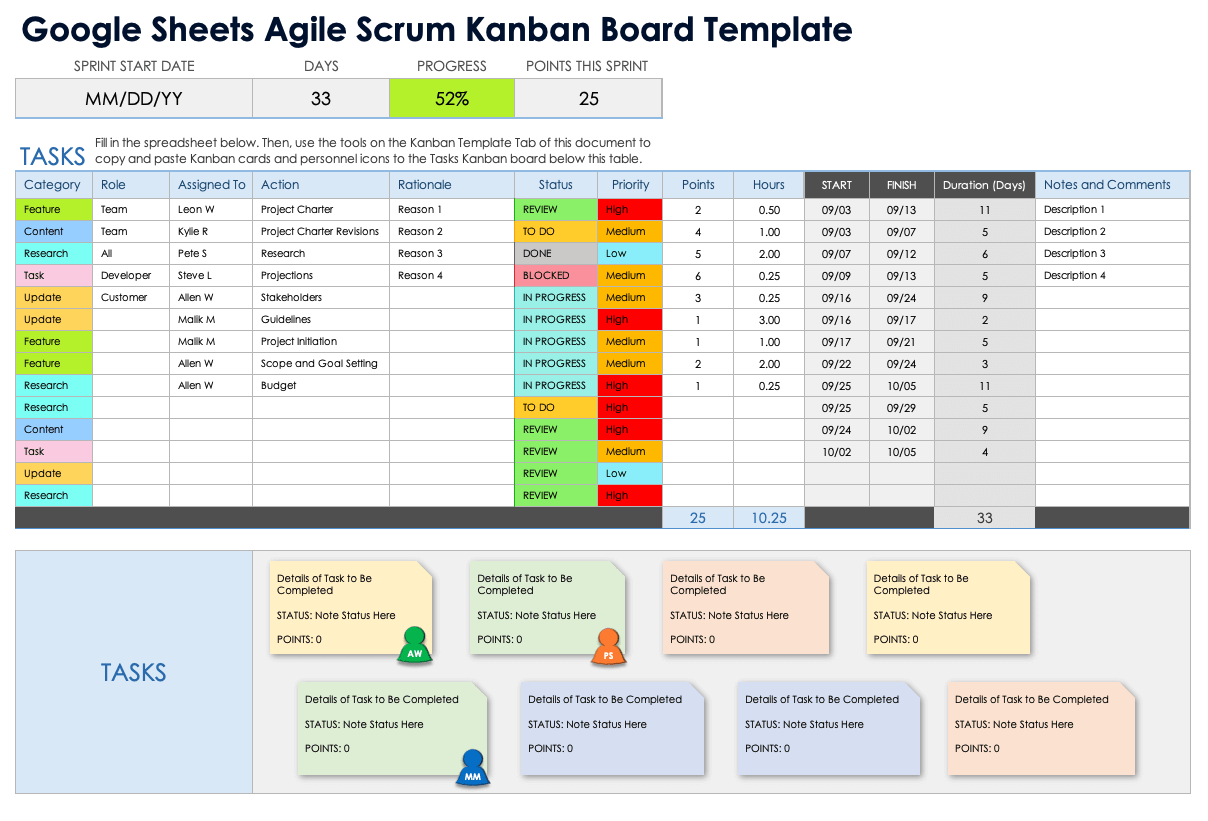
Download the Agile Scrum Kanban Board Template for Google Sheets
When to Use This Template: This Kanban board template is ideal for managing project tasks in sprints and visualizing workflow tracking. It enables collaboration and helps prioritize and align tasks with sprint goals.
Notable Template Features: This template categorizes and prioritizes tasks and includes start and finish dates, durations, and notes and comments for each task. It features a separate backlog sheet for creating and detailing project tasks.
Learn more about Kanban cards, including how they help simplify workflows and their relation to lean management with this guide to everything you need to know about Kanban cards.
Google Sheets Project Management Kanban Board Template
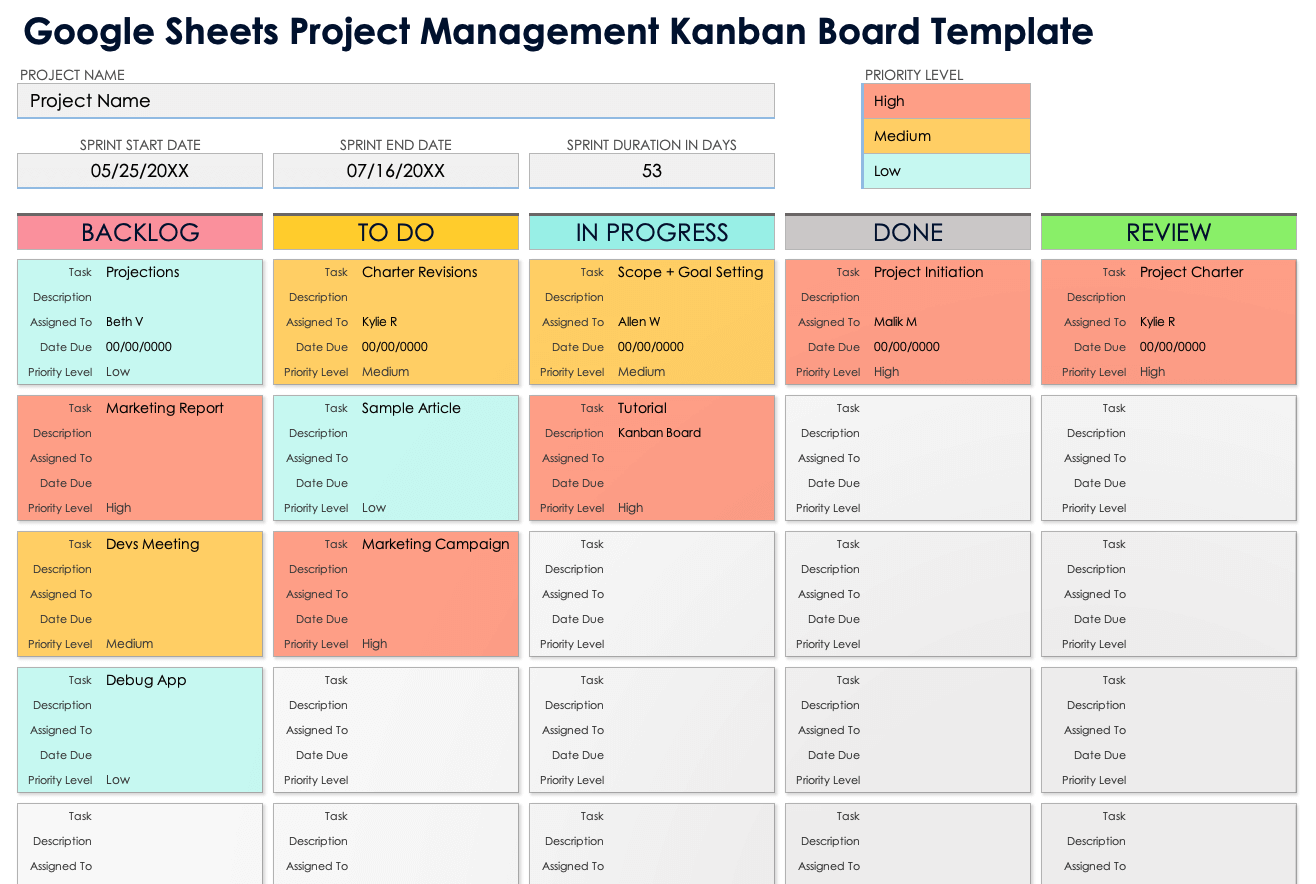
Download the Project Management Kanban Board Template for Google Sheets
When to Use This Template: This Kanban board template is ideal for managing and tracking project tasks. It helps ensure project management visibility and coordination among project teams.
Notable Template Features: This template prioritizes project tasks across five stages. Detailed task data includes the description, personnel assignment, and due date. At the top of the template is space to enter the project name, sprint start and end dates, and project duration.
Google Sheets Marketing Kanban Board Template
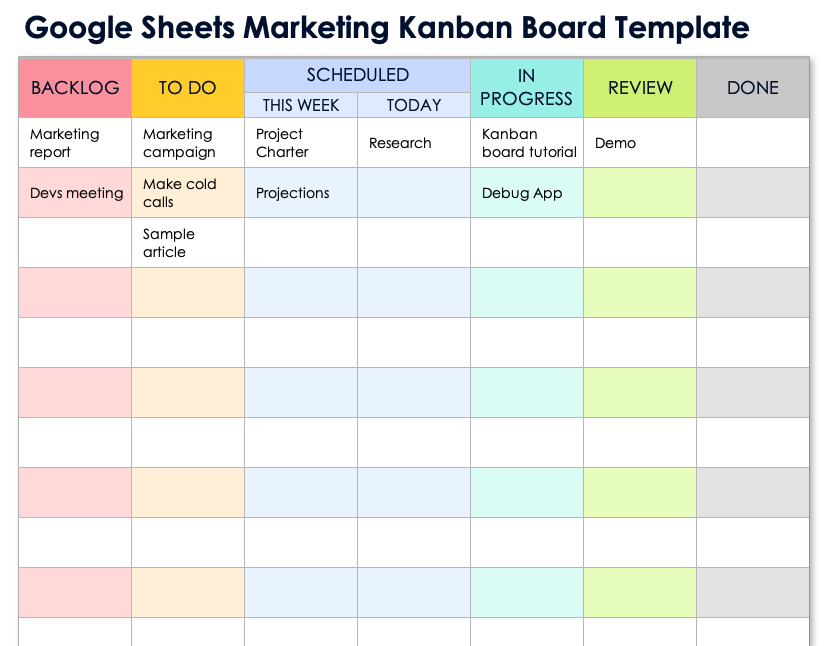
Download the Marketing Kanban Board Template for Google Sheets
When to Use This Template: Manage marketing campaign tasks and enable marketing team collaboration with this Kanban board template. It provides a structured approach to delivering marketing content on time.
Notable Template Features: This template features scheduled tasks and alerts columns useful to your marketing team. It includes standard Kanban stages such as To-Do, In Orogress, and Review, simplifying marketing task organization and distribution.
How to Create a Kanban Board in Google Sheets
Save time by using a pre-formatted Kanban board template. You’ll find steps below for downloading and customizing a Kanban board template for Google Sheets.
- Download and Copy a Google Sheets Basic Kanban Board Template
Follow the instructions at the top of the Google Sheets basic Kanban board template to create a copy that can be opened and edited. - Customize the Template
Click the Blank Basic Kanban Board tab at the bottom of the sheet. You can change the status stages on Row 2 based on your needs. Double-click on the cell or column heading to edit the text.
To add rows and keep the color-coding, copy and paste two rows into the rows below.
- Enter Your Data
Enter your tasks and other data into the corresponding status columns. The color-coded status columns help distinguish task statuses.
Improve Task Visibility with Board View in Smartsheet
It’s easy for tasks to get lost in the madness of your everyday work. What you need is a better, more visual way to track and manage tasks.
Empower your team with board view in Smartsheet — a user-friendly task tracking solution that ensures seamless task prioritization, enhanced project visibility, and effortless agile collaboration.
Whether managing projects, optimizing workloads, or tracking to-dos, board view helps eliminate unnecessary status meetings by letting team members track project progress, completed tasks, and upcoming work with task cards.
Discover the intuitive drag-and-drop cards, real-time collaboration, and organizational card nesting that drive your organization to adapt and deliver more effectively.
Learn more about board view in Smartsheet.