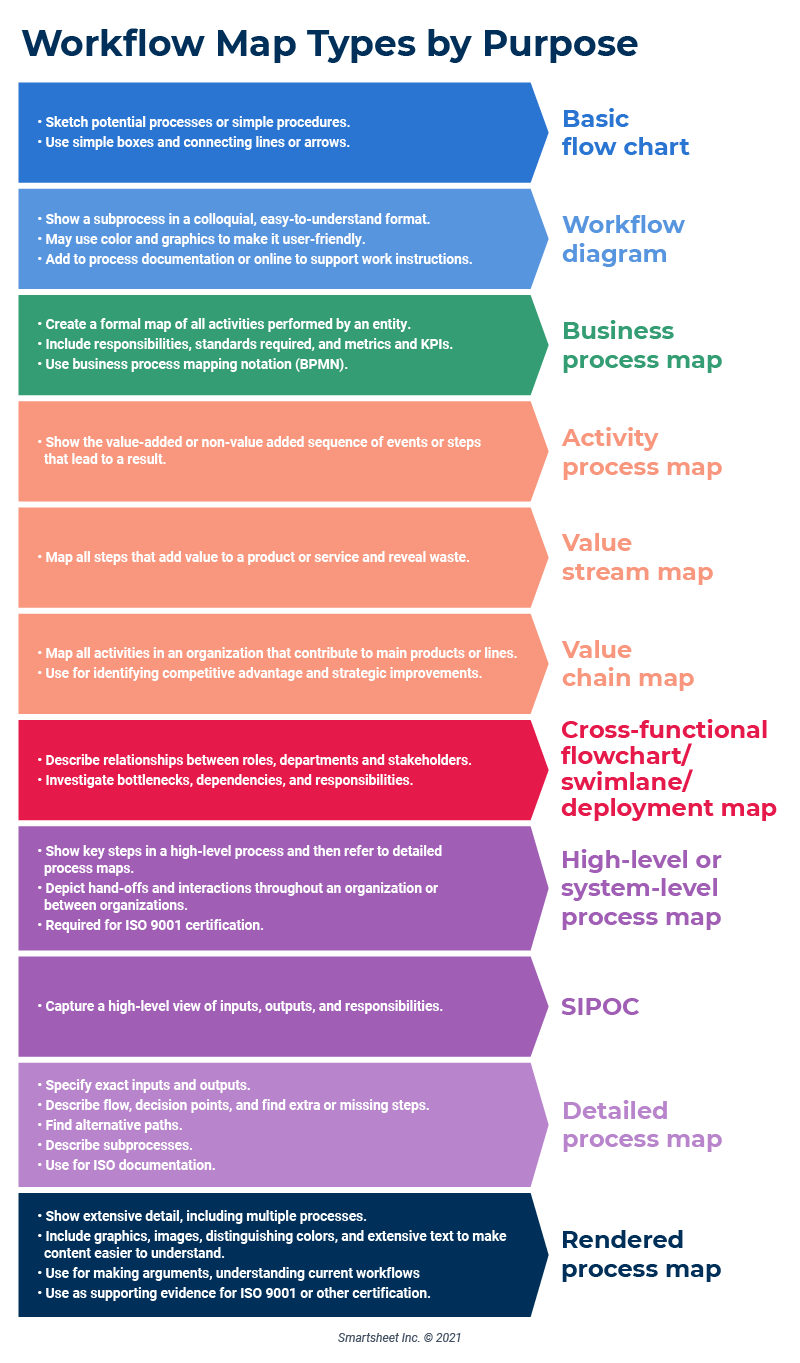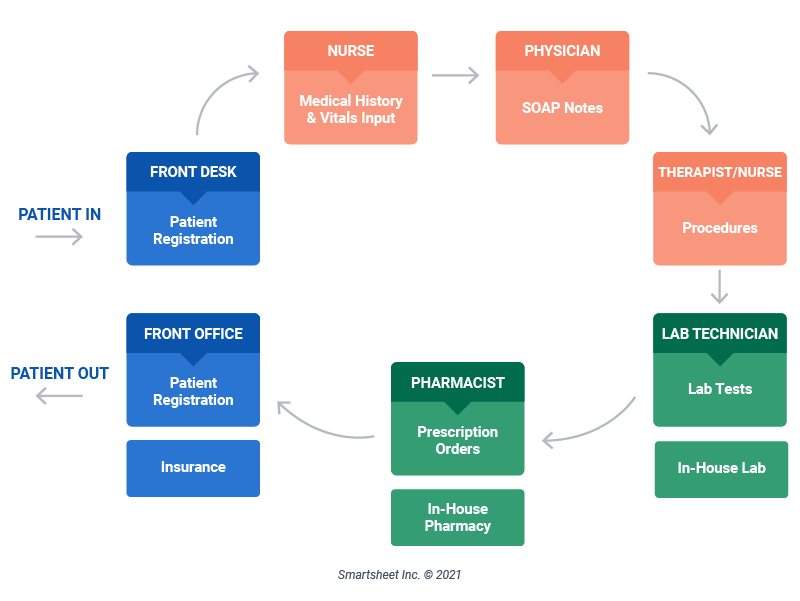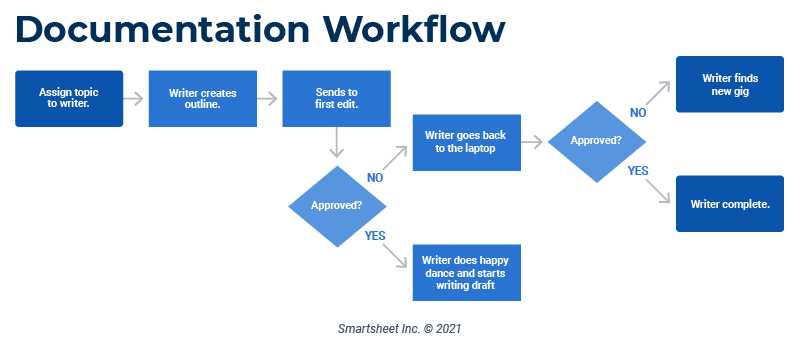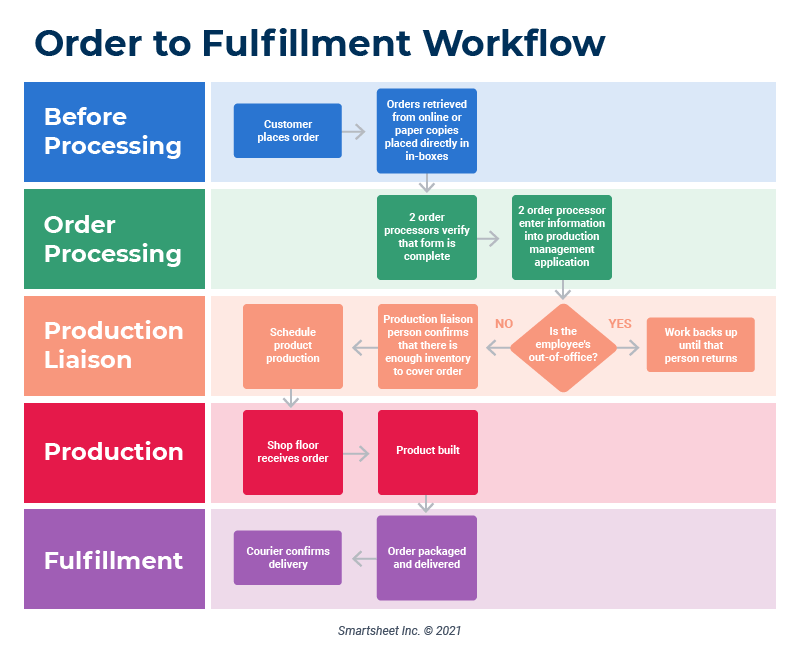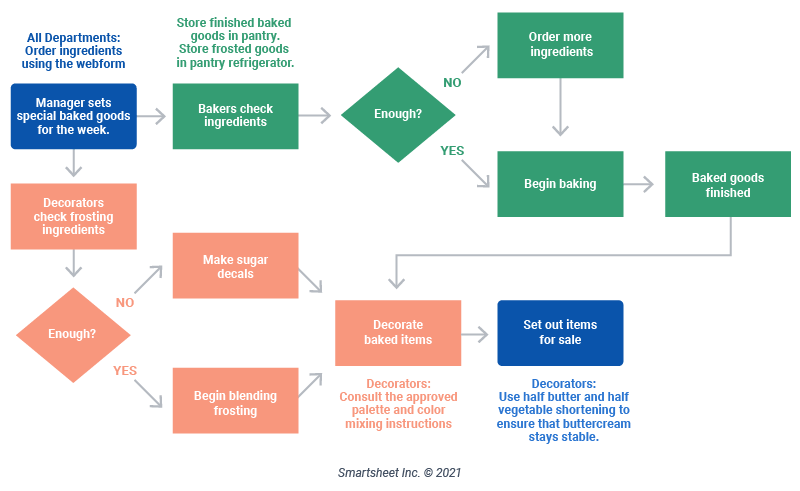What Is Workflow Mapping?
Workflow mapping diagrams the processes — tasks, activities, systems, and decisions — you need to produce a certain outcome, from end to end. The activity makes both simple and complex processes easier to understand.
Giles Johnston, Chartered Engineer and Co-Founder of Fraction ERP, defines workflow mapping as “simply understanding steps in a process. Visualizing the steps in a workflow allows you to understand the logic and sequence of activities, and helps everyone get on the same page for process reviews.” It can also help to label process owners.
In workflow mapping, you depict steps and actions through symbols, such as squares, ovals, and arrows. Formal notation methods correlate specific shapes with actions. Business process management uses a formal version called business process modeling, which has a prescribed symbol set called business process modeling notation.
Though the workflow mapping methodologies and acronyms can seem confusing, they offer practical value for businesses of all sizes and levels because everybody has a workflow.
Scott Chaiken is a Lean Program Manager at the Michigan Manufacturing Technology Center. “My wife teaches baking classes. When she’s in the kitchen, everything is in its place,” he says. “She has a workflow.”
What Is Workflow Mapping Used For?
Workflow mapping helps teams to better understand critical activities and recognize problems and blocks to achieving their goal. These maps provide a way to track everyday processes and can also depict higher-level systems or facility workflows.
Workflow mapping helps you understand the start and end points of a process, the responsibilities of each role, the resources you need to complete a process, and the ideal results. Mapping is based on how people really work, rather than on presumptions, using job titles or functional areas. For example, Johnston says that senior leaders often think a process might take three or four steps, but organizations that thoroughly map their workflow might discover 30 or 40 steps in their process.
To understand the real value of process mapping, you must view it as a tool that can provide opportunities for process improvement.
“If you can identify holes in logic, you have an opportunity to improve. If you can see all steps in their entirety, you can see unnecessary steps, duplicate steps, and inefficiencies,” Johnston explains.
“Companies start mapping because there’s a performance challenge the company is trying to overcome,” he continues. “Most people want to speed up service deployment, turn out manufactured parts quicker, or reduce mistakes. Workflow mapping offers sources of data for process review so people can make informed decisions about what to improve and change.”
Mapping also helps to identify workarounds so people can standardize the most efficient approach. Maps and diagrams can help you to define steps before you write a procedure, then you can use the workflow map as a supporting document for standard operating procedures (SOPs). Additionally, you can compare an ideal or proposed workflow with your actual workflow. Learn more about creating workflows in this article.
Companies may also perform workflow mapping to provide process documentation. For example, organizations following the ISO 9000 quality standard or pursuing ISO 9000 certification must provide process examples.
Workflow Process Mapping Methodologies
Several workflow mapping methodologies are available. Though people often use terms like workflow diagram and process map interchangeably, all methods involve similar effort and produce similar results. Some methods are better suited to specific purposes than others.
To create your process map, see our collection of free workflow process mapping templates. The following are some of the process flow maps you might encounter:
- Basic Flowchart: This is a line diagram with simple shapes that are useful for managing and analyzing workflows, as well as for facilitating problem-solving. Basic flowcharts and process maps show steps, actions, inputs, outputs, decision points in a process, and the interaction between roles and departments in completing the process.
- Workflow Diagram: A workflow diagram is a step-by-step visual description of a process. This can be a simple drawing of a subprocess; a process diagram with information about process owners, rules, and more; or a graphic that includes color and images to help make ideas more easily understood. Often, documentation or work instructions include workflow diagrams.
- Activity Process Map: Sometimes considered synonymous with general workflow diagrams, activity process maps depict a sequence of time-based activities or events that produce a particular result.
- Value-Stream Mapping: This tool is used in Lean management to depict how steps in a process either add value to the output or create waste. You can also describe value-stream mapping as the flow of resources or information.
In value stream mapping, “we start with the customer's view,” says Chaiken. “How do they perceive value in what I'm offering? And how do I ensure that I am doing everything to support that value proposition and nothing more?”
Value-stream mapping can also reveal the points at which processes work against their ability to deliver value. Chaiken says it’s not unusual to shorten lead times by 80 percent and recapture capacity levels through this analysis method. To find the ideal process, sketch your start point and describe where you want to end. - Value Chain Mapping: A value chain provides a high-level view of all the processes or activities that contribute to your key products or services. These maps can reveal competitive advantages or areas for strategic improvement.
- Business Process Mapping: Business process mapping defines all activities completed by a business entity, its responsibilities, standards, and metrics for success. Learn more in our business process mapping guide.
- Cross-Functional Flowchart/Swimlane: Swimlane diagrams, also called deployment flowcharts, show cross-functions, dependencies, and relationships among different roles, departments, and stakeholders. Use a swimlane diagram to identify bottlenecks and responsibilities, and include as many lanes as needed (one for each responsible party). Orient the lanes vertically or horizontally, or use both orientations: one axis for departments and functions and the other for timelines.
- High-Level Process Map: A high-level process map, also simply called a process map, shows four to eight key steps. These maps often refer to subprocesses in detailed process maps, which prevents visual overload from the details of multiple steps. Process maps often appear in ISO 9001 documentation to show how high-level processes connect.
- Suppliers, Inputs, Processes, Outputs, Customers (SIPOC): A SIPOC map is used in process improvement in Six Sigma and Lean management in order to capture a high-level process overview of inputs and outputs, rather than detailed process steps. Inputs and outputs can be internal and external, and they can include materials, people, or data. Some people reverse the acronym (COPIS) in order to understand processes from the customer perspective.
- Detailed Process Map: Detailed process maps specify the exact inputs and outputs for processes and describe how processes should respond. These diagrams often depict subprocesses.
- Rendered Process Map: Rendered process maps contain more detail than do process maps and may include graphics, colors, and text. They may also depict several different processes. These detailed maps can provide an overview of current processes or demonstrate the value of proposed process changes. They work well as documentation in an ISO 9001 certification audit.
Which Workflow Map Should I Choose?
All workflow maps depict steps in processes, but some formats are better suited to different goals. When in doubt, just start sketching. It’s better to have an informal process map than none at all.
If you need to document a process for records, you can transfer your sketches to a more formal diagram. Unless you need a proper business process map in business process mapping notation (BPMN), a pen and paper will suffice. That said, the chart below suggests how some maps work better for different purposes.
How to Map Workflows
Map processes regularly to encourage continuous improvement. It’s important to understand which processes to map so you focus your efforts. In order to choose the map type that best fits your need, understand whether a process involves decisions, transactions, or changes.
“This business of doing workflow analysis is very, very fluid. At a macro level, it's stable; at a micro level, it's not,” says Charles Cox, a Principal at Firefly Consulting. “When I work on this sort of thing, at the end of all the projects, we start a continuous improvement program. We create a control plan, and part and parcel of the control plan is: What do you do daily to check that what's happening is what's supposed to be happening?” Variations in execution may lead to more workflow mapping.
Follow these steps to gain insight into how processes work and change:
- Only Map Critical Processes:
Consider key business areas, processes with obvious bottlenecks, underperforming processes, or possible new processes that you have yet to implement. If areas for improvement are not obvious, list all company processes and rank them according to their impact on the organization. - Determine the Type of Process:
Organizations use three types of process, as listed below. Understanding the nature of the processes can help you determine what information you need to create a map and what insights a map might offer.- Decision-Making: Examples of decision-making processes include pricing goods or services, managing inventory, and selecting a consultant from a list of candidates. Companies may find it difficult to map these processes because the inputs may not be clear and objective.
- Transformational: Transformational processes take data or resources and make something new, with a focus on inputs and outputs. For example, a manufacturing process takes parts and creates turbines.
- Transactional: Transactional processes connect to create an outcome, usually through the use of information. Examples include insurance functions, office operations activities, and help desk support.
- Find Out Who Owns and Executes the Process:
A key aspect of process improvement is understanding who is responsible for completing tasks and guaranteeing process completion. - Detail All Steps and Substeps:
Ensure that you include high-level steps, subprocesses, and alternative approaches. Assume each step has substeps. Clearly identify the process start and end points. - Note All Inputs and Outputs:
Include suppliers, resources, and equipment. List inputs and outputs regardless of whether they seem critical. - Keep Initial Sketches Simple and Use Simple Tools:
Pen and paper or sticky notes work great as you draft a new workflow or record an existing one. Use contrasting colors to distinguish events and transactions, and add connectors after you confirm your layout. - Determine What Type of Chart Best Represents Your Process:
Different charts suit different processes. - Include the Team in Process Mapping:
Successfully troubleshooting a complex process or establishing a new process depends on the insights of the people who run the process (or are affected by it). When you draft a workflow map for a new process, be sure to get the team’s endorsement.
How Does Workflow Mapping Affect Efficiency?
Workflow mapping aids efficiency because walking through a process helps people understand how things actually work. The mapping process reveals any extra steps and valuable workarounds. It can also highlight the wrong way to complete a process.
Workflow mapping helps efficiency in the following ways:
- Reveals Different Approaches to Tasks: “As people work at a job, they develop workarounds or shadow processes,” says Cox. “Often, these workarounds are unconscious. As you research a workflow, be certain to drill down on tasks because people may not intentionally hide them and may not be aware of how they’re performing a job. When you compare the workaround to the SOP, it may be a more efficient path. And, by the way, workarounds hide even more easily in office transactions, because the activity happens and is done.”
- Provides an Objective View of How People Work: Johnston tells the story of a manager who assumed the shop floor and received orders soon after the order office received them. In reality, orders could sit on desks for as long as two weeks. “In this director’s mind, the order gets placed, and the company has three weeks to turn it around, and he doesn't know why they can’t ship on time,” explains Giles. To understand — and remedy — the delay, he could have just drawn an “order processing” step on the workflow diagram. But observing and asking questions about the office routine, not just about what happens in production, helped him diagnose the blocker.
Benefits of Workflow Mapping
Workflow mapping can benefit industries and companies of all sizes. A drawing makes it easier to understand the steps in a process. The more processes you include, the easier it will be to see how they connect.
“The perception is that this is a tool for large manufacturing operations,” says Johnston. “In fact, workflows can work for a team of two, or for one person. As long as you have an input, you do something with it, and you have an output, you have a process. The map doesn’t have to be massive. It’s just a way to show what’s really going on.”
Below are additional ways you can use workflow mapping as a tool for continuous improvement:
- Evaluate Workflow to Ensure Consistently High Performance: Over time, as people perform activities, their performance may become inconsistent. Trainers, too, may forget things as they onboard new staff, and new hires may hesitate to ask questions. In most jobs, this doesn’t carry serious consequences. But for work that demands high safety and accuracy, it may be more critical for organizations to train and recertify staff every few months. Workflow mapping can catch anomalies and shifts in staff performance.
- Catch Problems Upstream and Identify Risk: “If you let something bad get out the door, it’s not just your reputation on the line. It’s also going to cost you a lot of money,” explains Cox. “As my mom used to say, ‘A stitch in time saves nine.’ The cost of problems grows the further problems get from the origin.” Mapping a workflow can help you identify the costs of quality, or the expenses that problems directly cause, and solve those problems before expenses mount.
- Speed Up Decision-Making: A workflow map reduces speculation about how things work and reveals how processes currently work.
- Visualize Non-Sequential Processes with Many Decision Points: Users may find it hard to understand complex processes by merely reading procedures in documentation. Workflow mapping provides an end-to-end process picture.
- Assign Ownership to Each Process and Task: Workflow mapping connects steps and job details to owners. When someone or a team is clearly responsible, finger-pointing is greatly eliminated.
- Aid with Compliance Requirements: Walking through and diagramming processes can be quicker and easier than combing through pages of documentation — both for you and for the auditor verifying your compliance.
- Support Business Process Analysis: Mapping helps define processes, which is a first step in completing business process analysis.
- Show You Where You’re Going: Workflow maps help users understand the goal or destination before they start a process. That way, if the process veers off course, they see it and can correct for it.
- Reveal the Fastest Way to Accomplish a Task: Workflow mapping confirms the most efficient path before you invest in infrastructure.
- Help with Training: Usually, it’s easier for people to understand visualizations, as in a picture or a diagram.
- Surface Hidden Problems and Bottlenecks, and Highlight Waste: A thorough process walkthrough can show steps you didn’t realize existed. You can eliminate extra steps or include previously unknown but necessary steps in your formal process.
- Simulate Proposed Processes, Especially Before You Automate: “Before you start throwing software at [the problem], you absolutely have to understand the purpose of your proposed activity,” says Chaiken. “I have an opportunity to restructure the process before I start to throw automation at it. Otherwise, as I like to say, you're making dumb decisions at the speed of light.“
Tips for Workflow Process Mapping
Workflow process mapping can offer insights into how people complete tasks. Approach mapping with specific goals in mind, but seek insights from all stakeholders connected to the process. In addition, review each step and decision point for performance details.
To get the most from your workflow mapping experience, consider these tips:
- Map Only Key Processes or Problem Processes to Start: To define what’s critical, consider your risk. Cox says, “Look at those processes that have very high impact and could have unintended consequences."
- Handle Conflicting or Alternative Approaches by Organizing a Summit: Gather people with alternative opinions to find consensus on the most efficient way to complete processes and move forward.
- Be Comprehensive and Earnest: “Don’t be glib when mapping. It should be a warts-and-all exercise,” advises Johnston. “Don’t map what the process should be or what you’d like it to be.”
- Ensure You Understand Stewardship of the Mapping Process: Who will manage remapping and reviewing the process in the future?
- Look for Bottlenecks and Areas for Improvement: Creating a workflow map is not just another form of busywork. Analyze your workflow to find unnecessary steps and new ideas.
- Don’t Toss Out the Map After You Analyze It: Mapping a workflow isn’t an end in itself. It’s a document of your continuous improvement journey.
“Most people will do a process map or workflow diagram to understand what’s going on and then once they’ve made some changes,” says Johnston. “If they're smart, they’ll integrate the changes into SOPs or an ISO management system. Don’t make ad hoc changes and then get rid of the map.” You want to track changes and may need documentation of changes for audits.
Process Mapping Examples
You can find workflow mapping process examples for many fields. They can be simple or complex. Process maps often include details, such as who is responsible for each step, and details of how to complete steps.
Healthcare Intake Workflow
This healthcare intake workflow example shows how staff welcome and examine patients, as well as provide lab and pharmacy services. Different colors depict different stages of service, such as intake, examination, and lab work.
Documentation Workflow
This documentation workflow is a basic diagram. It uses start and end points, steps, decision points, and connections. Basic workflows often document subprocesses and simple procedures. This example demonstrates that simple workflow sketches can also be useful.
Order-to-Fulfillment Process Map
This order-to-fulfillment workflow map is an example of a swimlane diagram. It shows how tasks flow between different roles or departments. When you honestly map the starts and stops in workflows, you can find waste.
Rendered Process Map
This example shows the concept of a rendered process map. The graphics are more colorful and realistic than a block diagram. This lively map may be part of a presentation or the supporting chart in user assistance documents.
Tools for Mapping Workflow
Robust tools for mapping workflows can make your job easier. Because maps are graphical, drawing tools can be helpful. But you don’t have to spend a fortune on complex workflow mapping tools.
“I’d love to tell you that I do loads and loads of really complicated stuff in my working life, but the fact is, a simple flow chart can be enough,” says Johnston. “Sticking a load of sticky notes on a whiteboard and then drawing in connections with your dry marker is enough.” Don’t let your lack of fancy implements stop you from considering the benefits of the following assortment of workflow mapping tool options:
- Free Mapping Tools: Free tools often leverage open-source software, which hold your data independent of a proprietary system. However, even robust free tools often limit use to a handful of collaborators. To take full advantage, you may need to upgrade to a paid version.
- Simple Tools: Tools to map out workflow can include pen and paper. Manual methods are not a good solution over the long term because shareability is limited. However, pen and paper is great for getting started with sketching. Sticky notes work well for brainstorming.
- Graphing or Drawing Tools: Nowadays, these tools are often cloud-based, which means you can share drawings with your team, regardless of location. Or you can save maps to your in-house shared drive. One example is online diagram software Lucidchart or the online whiteboard Lucidspark.
- Purpose-Built Workflow Management Software: Workflow software helps you visualize a workflow and adds an element of control to activities in the workflow. Use electronic workflows to track work, as well as those tasks that require approval for compliance or other requirements. For example, you can use workflow management software to reduce errors, add transparency, eliminate manual time-wasting tasks, and create audit trails for an expense payout.
Why Nobody Wants Flowcharts
Many people favor digitized workflow maps over paper copies, as paper flowcharts can be difficult to save, share, and edit. Some people also find that drawing workflow maps requires extensive training in process notation. Additionally, you cannot demo a paper workflow map.
Dedicated online mapping tools guide users to create maps, pointing out the correct symbols for each map component. Digital tools make it easy to capture the possible decision points and alternatives, as they can describe and connect conditional paths. What’s more, online maps can include links to supporting documents, such as text, reference guides, graphics, or photos. Even more than providing a colorful picture, digital workflow software often lets you automate workflow processes.
Map Your Workflows with Ease Using Smartsheet
Empower your people to go above and beyond with a flexible platform designed to match the needs of your team — and adapt as those needs change.
The Smartsheet platform makes it easy to plan, capture, manage, and report on work from anywhere, helping your team be more effective and get more done. Report on key metrics and get real-time visibility into work as it happens with roll-up reports, dashboards, and automated workflows built to keep your team connected and informed.
When teams have clarity into the work getting done, there’s no telling how much more they can accomplish in the same amount of time. Try Smartsheet for free, today.