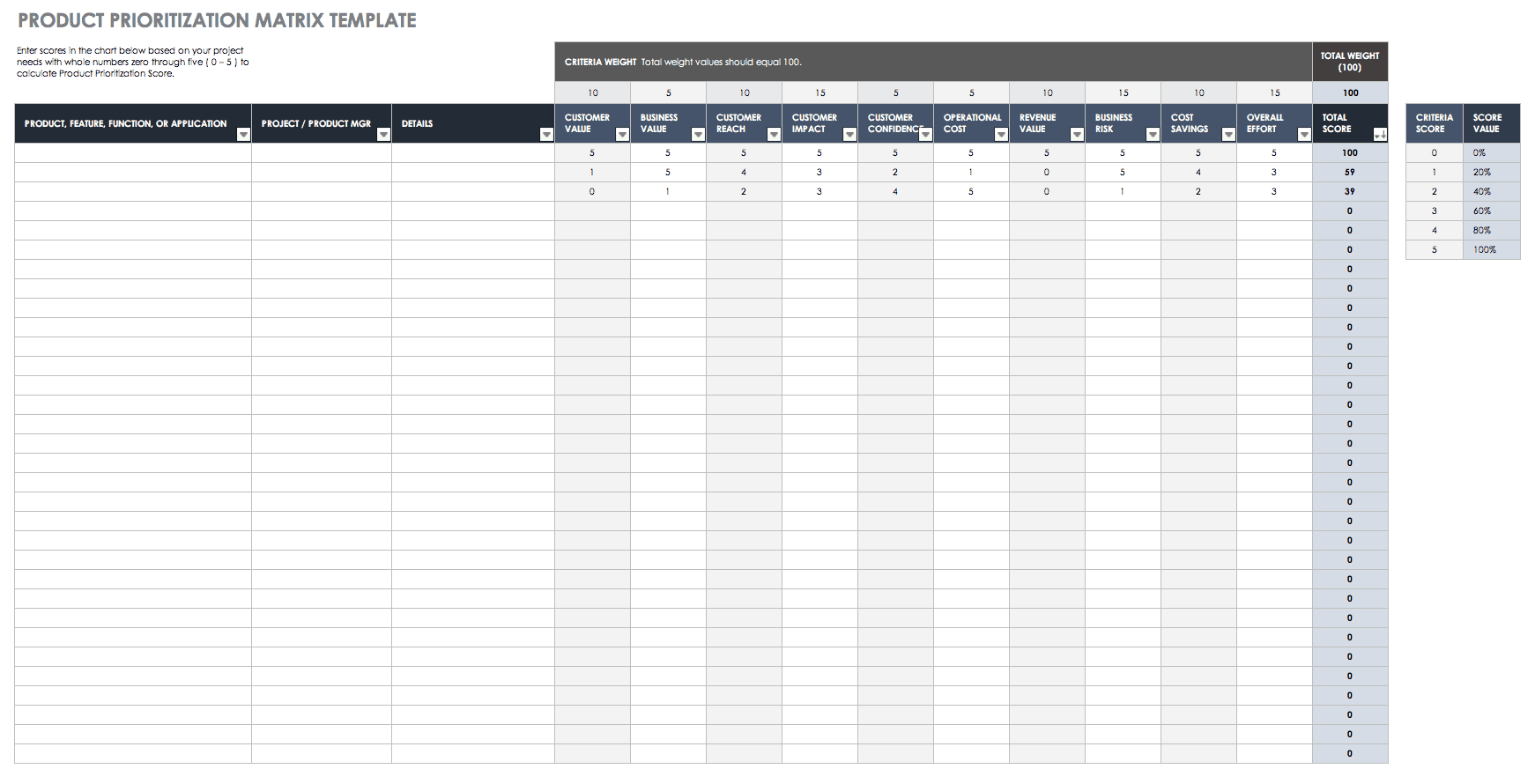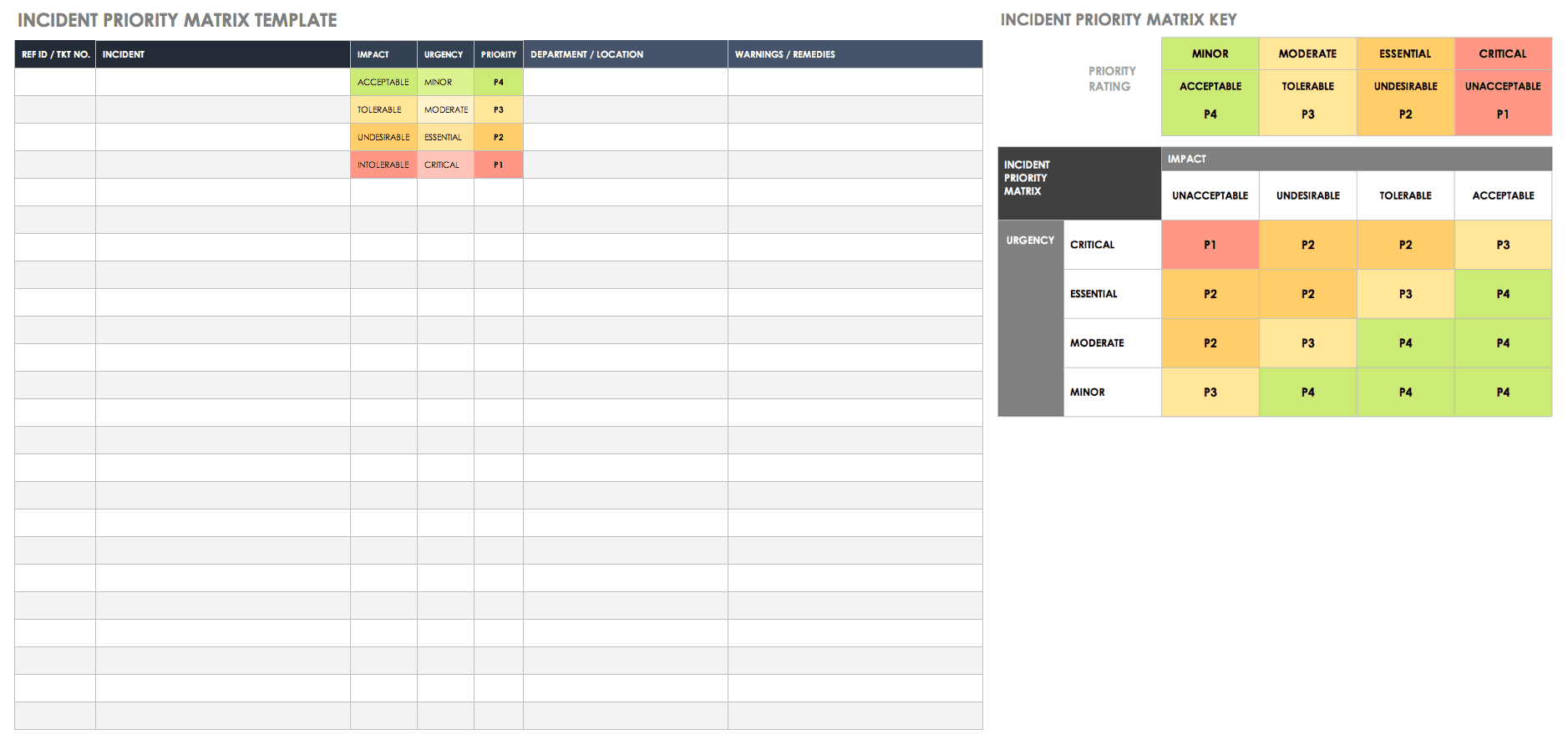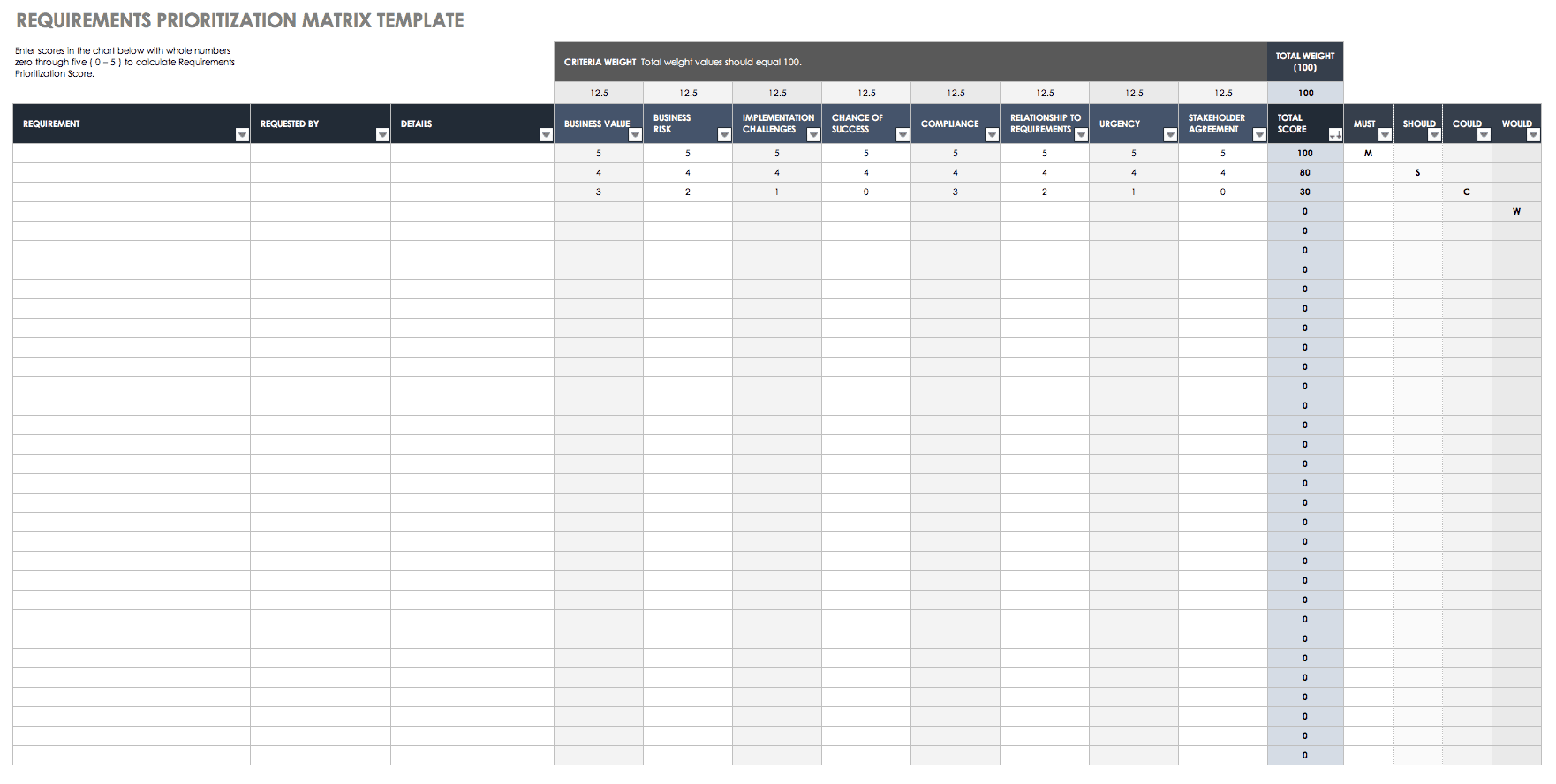Product Prioritization Matrix Template
Formatted with sample criteria to get you started, this priority matrix features weighted formulas that calculate quantifiable priority scores. Modify the template to fit your product development process, and use the results to evaluate what-if project scenarios and compare trade-offs for project planning and resource allocation.
Download Excel Template
Try Smartsheet Template
Task Prioritization Matrix Template
To-do lists have a minimal impact on overall productivity and quickly become an exercise in list-building overtaking action. Use this template to prioritize project tasks and determine which activities to tackle (and which ones to delegate or eliminate) in order to make the most efficient use of your time. Modify the quadrants to reflect your personal assessment criteria and manage your most valuable resource.
Download Task Prioritization Matrix Template
Incident Priority Matrix Template
Use this incident priority matrix template to organize, rank, and respond to your IT service ticket requests. The template is formatted as an action priority matrix and features a coded priority matrix key to quickly determine the impact and urgency of each incident.
Download Excel Template
Try Smartsheet Template
Requirements Prioritization Matrix Template
Use this requirements prioritization matrix template to evaluate and prioritize software development requirements, features, or use cases. The matrix is designed to evaluate several criteria and avoid the influence of context, the different views of multiple stakeholders, and the customer/user needs when planning project requirements.
Download Requirements Prioritization Matrix Template - Excel
What Is a Priority Matrix in Project Management?
A priority matrix (or prioritization matrix) is an analysis and decision-making tool used in project management, business analysis, and business process improvement systems like Six Sigma. In Six Sigma, project selection is critical to the overall quality improvement process. Using a priority matrix tool for project prioritization and selection is a practical application of project planning and analysis techniques, made accessible by authors Michael Brassard (The Memory Jogger 2) and David Allen (Getting Things Done).
Priority matrix tools provide project stakeholders with a resource to resolve disagreements openly, narrow down all proposals to the best solutions, and increase the chances of a successful project by avoiding hidden agendas and promoting consensus. Use these tools when it is necessary to evaluate several criteria and avoid the influence of context, the different views of multiple stakeholders, and the customer/user needs in project (or product) prioritization and planning phases. For example, using a semi-quantitative, analytical approach, you can utilize priority matrix tools to screen project proposals and gain buy-in from project sponsors and executive leadership.
Priority matrix diagrams are a category of quantitative analytical tools found within the seven management tools (or 7M tools) of the Six Sigma method. Prioritization matrices are visual diagrams. Using weighted criteria formulas, deploy these matrices in order to display and compare two or more sets of data by applying L-shaped columns that compare input and quantify items. Author Lynne Hambleton discusses the three types of priority matrix methods in detail in her book Treasure Chest of Six Sigma Growth Methods, Tools, and Best Practices:
- Full Analytical Criteria: This is the most complex and rigorous method, reserved for the most critical issues, according to Hambleton. This method is ideal for smaller teams of three to eight people. (Multiple matrices with a broader perspective make it hard to reach complete consensus on priorities.)
- Consensus Criteria: If you need a priority matrix tool to compare project requirement options that appear to be equal, this method builds a simplified version of the full analytical criteria matrix. The consensus criteria method uses weighted voting and ranking: Applyi a numerical value to the item set under analysis in order to determine the best option. Use a limited number of items and criteria (less than 10) to minimize complexity.
- Combination Matrix: This is the simplest method for creating a priority matrix that helps determine cause-and-effect relationships. The combination matrix also prioritizes the items or options under analysis to figure out which to address first. It is therefore causal-based — not criteria-based like the other methods — and requires an experienced team with knowledge of the process. The method combines a tree diagram with an L-shaped matrix format and uses symbols like arrows (instead of numerical scores) to identify priorities.
What Is a Project Screening Matrix?
A project screening matrix is a tool used to screen projects by listing each one against different categories of weighted screening criteria. The result is a qualitative score given to each project that can be compared and ranked to determine which projects to approve. The criteria vary and come from a variety of sources, including internal stakeholders, project sponsors, investors, business use cases, and customer use cases and demand.
How to Prioritize Projects with a Priority Matrix
With a focus on collaboration and team planning, project prioritization is a method for selecting the highest priority projects when comparing several choices. Creating a consensus criteria-based priority matrix involves setting a goal, selecting criteria, choosing how to quantify the importance of each criterion, and using this value set to compare the weighted priority score of each item under analysis.
Adapted from Hambleton’s procedures for using the consensus criteria method, the following guide will help you create a product (or project) prioritization matrix for your team. Download the product prioritization matrix template below and follow these steps:
- Step 1: Meet with all stakeholders, especially those closest to the customer, and agree on the items that need to be prioritized (e.g., features, products, or tasks). This process requires time and effort because the team must brainstorm and organize data and assess the various decisions involved (customer satisfaction, cost, benefits, and risks). Determine the purpose of the prioritization process for the items under analysis. For example, you may want to prioritize the features under development for a new software product.
- Step 2: Determine the list of assessment criteria and choose the appropriate values for evaluating the data under analysis. Utilizing the L-shaped matrix format of the template, use the first column to modify the list of items you want to prioritize. Modify or use the sample assessment criteria in the first row (ten or fewer columns), and list items in order of the most important to the least critical.
- Step 3: Determine the weighted value of the assessment criteria. The total weight must equal one hundred percent in order to create an accurate priority score (total score). Record the criteria weight in the area provided for each criterion.
- Step 4: Score or rank each item against each weighted criteria column by using a value scale of whole integers, from 0 (lowest impact) to 5 (highest impact), based on the value (relative importance) your team has determined for each criterion. Do this for all the items you’ve listed.
- Step 5: Complete the consensus criteria method for your product priority matrix by evaluating (from highest to lowest priority) the stacked ranking of your item set. You can sort the total score column to reflect the order of importance if you are looking to eliminate or delegate low-impact tasks.
What Is a Prioritization Template?
A prioritization template is a tool (usually a spreadsheet) that helps you take a diverse set of data — a list of tasks, items, requirements, features, or products — and reveal a hierarchy of importance based on agreed upon assessment criteria and value (both quantitative and qualitative). You can also use a prioritization template to create a priority matrix.
How to Create a Requirements Prioritization Matrix
Author and consultant Karl Wiegers created an eight-step project prioritization model and priority matrix to help teams resolve conflicts and make necessary trade-offs when prioritizing new feature requirements for a product (for example, a new software release), given certain project resources and limitations. Wieger developed his prioritization method in order to counter the rigor of existing methods for priority-ranking the requirements common in software development projects — namely, quality function deployment (QFD) and total quality management (TQM).
Create an L-shaped matrix spreadsheet by using the first column to list each feature requirement (that needs to be prioritized) and the top row to list the following weighted prioritization criteria:
- Relative Benefit: This criterion represents the benefit of the product to the customer and the business, as indicated by how the product’s business requirements align with the needs of both parties. Wieger recommends gathering data from those staff members who are close to the customer (e.g., sales teams and customer representatives) and having them review the matrix to judge relative benefit and other criteria.
- Relative Penalty: This is an estimate of the penalty that the customer and the business suffer when the product’s business requirements don’t align with their needs.
- Total Value: This represents the sum of the relative benefit and penalty. Wieger’s example also uses a total percentage column to measure the value of each feature requirement as a percentage of the total value.
- Relative Cost: This represents an estimate of the relative cost of implementing each feature, including a separate column to calculate the percentage of the total cost for each feature requirement. Wieger’s example uses software development criteria, with the relative cost based on factors such as complexity, the extent of design work required, the ability to reuse existing code, and the extent and type of software testing necessary.
- Relative Risk: This is an estimate of the relative degree of technical and business risk associated with each feature requirement, including a column to calculate the percentage of total risk for each feature. Cost and risk are weighted according to your preference, or set to zero value if you don’t want to consider risk criteria a factor.
After you’ve created your list of requirements or features, follow the steps for how to prioritize projects in the earlier section to calculate and rank your highest priority requirements. There isn’t a standard formula for creating a total priority score to rank your requirements. Tailor your formula and the weighting criteria and range of assessment value to your team’s focus and the purpose of the evaluation. Wieger uses the following formula: Requirement priority = value% divided by (cost% x cost weight + risk% x risk weight).
When competing priorities and limited resources start to determine which project requirements get attention, use a prioritization matrix to get on track. By adjusting the item set under analysis, the project criteria, the weighted value scale, and the formula for determining priority, you can create a product priority matrix to aid your team’s planning process.
How Do You Prioritize Work?
Assessing how to dedicate time and effort to projects is quality control for your life. Energy is a finite resource, so creating a system to determine what gets your attention and when — or gets delegated or deleted — is smart. This strategy entails creating a daily schedule to balance time and effort. Start by creating a fixed schedule of productivity, based on the tasks you rank as highest priority.
Some priority matrices use quantitative analysis to determine what takes precedence, but there is a qualitative approach, using an action priority matrix, to help you measure what is urgent and important at work.
What Is an Action Priority Matrix?
An action priority matrix is a simple tool — when compared to elaborate spreadsheet tools that require time, skill, and effort to create and manage — used by individuals to optimize their time and attention. The term refers to a four-quadrant (or 2x2) matrix model based on the type of time management principles attributed to President Dwight D. Eisenhower (the Eisenhower Decision Matrix or Eisenhower Box). This action (or task) priority matrix is inspired by the decision matrix that appears in author Stephen Covey’s book The 7 Habits of Highly Effective People. Action priority matrix models are used to manage time, the most limited resource of all project managers. They are also effective planning tools for any business process improvement strategy. They help you spend your time on quantifiable, objective data, rather than on guesswork.
Improve Project and Product Prioritization with Real-Time Work Management in Smartsheet
Empower your people to go above and beyond with a flexible platform designed to match the needs of your team — and adapt as those needs change.
The Smartsheet platform makes it easy to plan, capture, manage, and report on work from anywhere, helping your team be more effective and get more done. Report on key metrics and get real-time visibility into work as it happens with roll-up reports, dashboards, and automated workflows built to keep your team connected and informed.
When teams have clarity into the work getting done, there’s no telling how much more they can accomplish in the same amount of time. Try Smartsheet for free, today.