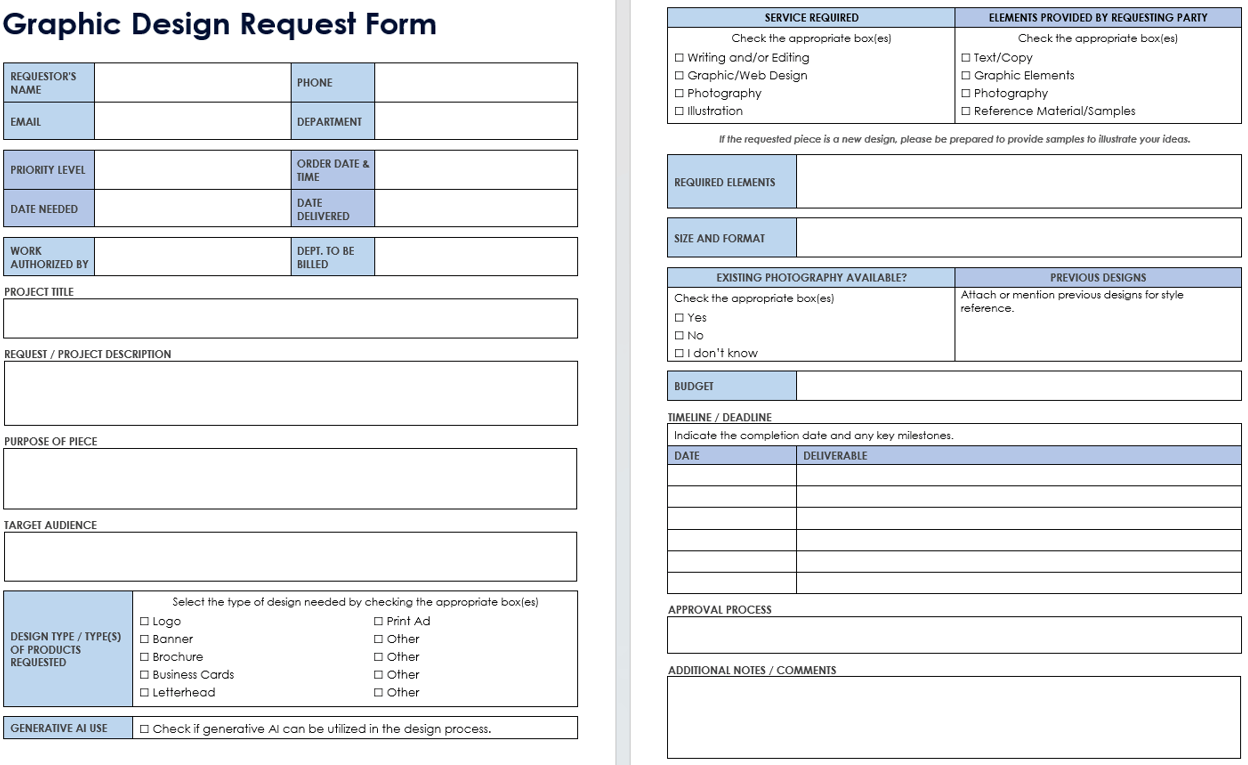Basic Marketing Request Form
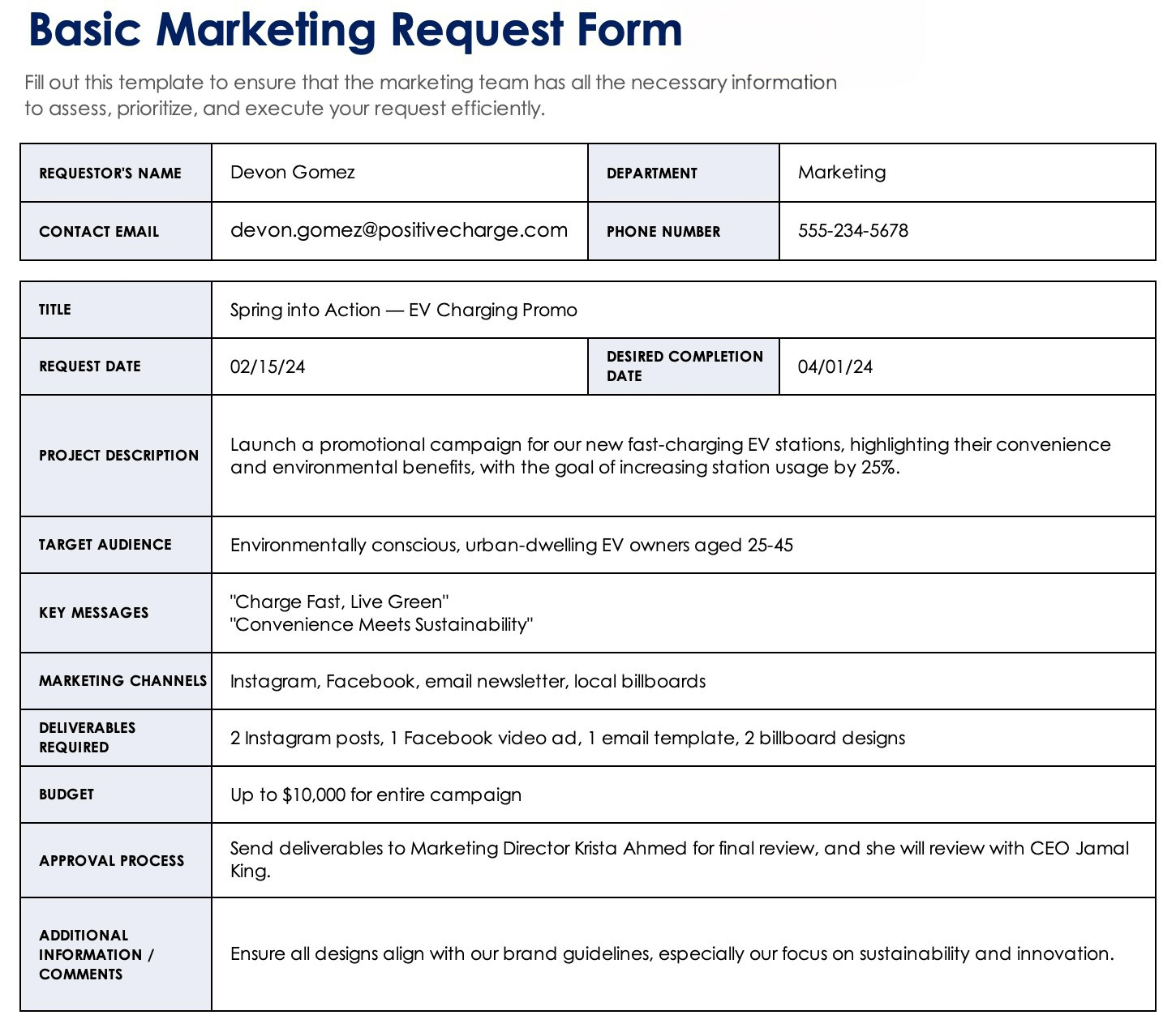
Download a Sample Basic Marketing Request Form for
Microsoft Word
|
Adobe PDF
|
Excel
Download a Blank Basic Marketing Request Form Template for
Microsoft Word True Form (PC Only)
|
Microsoft Word
|
Adobe PDF
|
Excel
When to Use This Template: This template is ideal for straightforward marketing requests that you need to process quickly, such as minor updates or one-off deliverables. PC users who want to retain the form’s formatting across multiple documents should opt for the Microsoft Word true form.
Notable Template Features: This template simplifies the submission process by focusing on the essential details. Because it doesn’t include any fluff, this template helps ensure a quick turnaround of the asset.
You can also explore our comprehensive collection of free creative request forms and templates to streamline your marketing and design request processes, helping ensure a speedy delivery and alignment between your organization’s assets and larger creative goals.
Streamline Data Collection with Smartsheet Forms
Turn collected data into actionable insights instantly

Smartsheet forms capture consistent, accurate data and feed it directly into an organized sheet, giving you instant visibility. With customizable branding, conditional logic, and mobile accessibility, Smartsheet forms not only simplify data gathering but also allow your team to take action right away—whether you're tracking requests, collecting information, or managing fieldwork.
Marketing Project Request Template
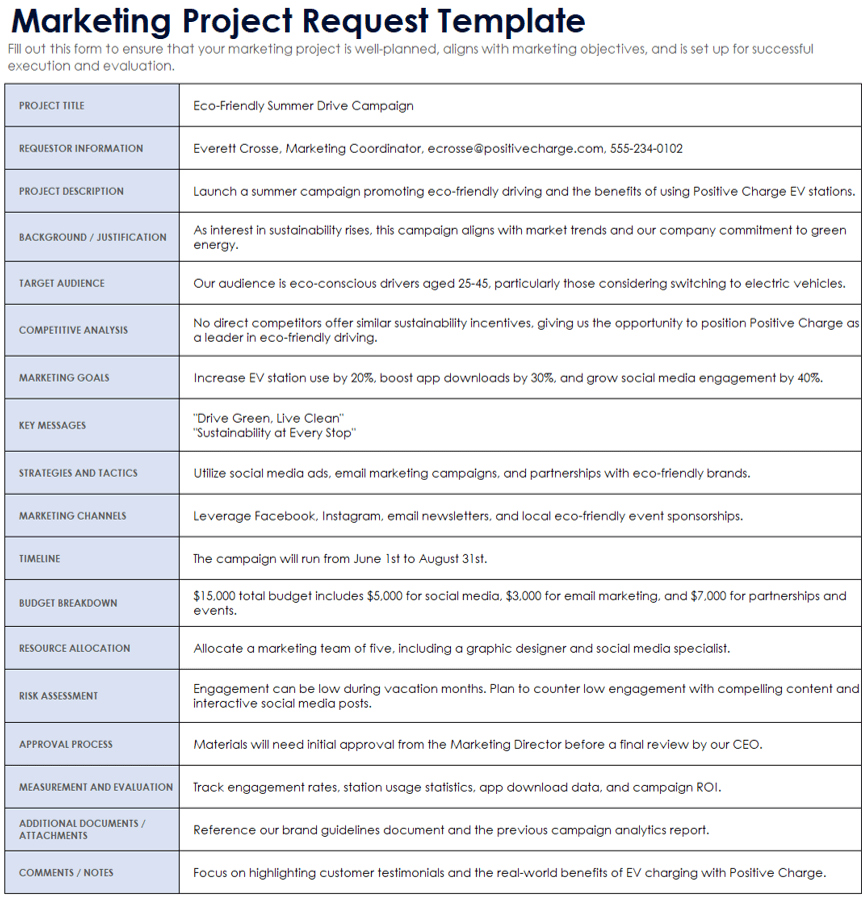
Download a Marketing Project Request Template with Sample Data for
Microsoft Word
|
Adobe PDF
|
Excel
Download a Blank Marketing Project Request Template for
Microsoft Word True Form (PC Only)
|
Microsoft Word
|
Adobe PDF
|
Excel
When to Use This Template: This template is best suited for comprehensive marketing projects that need detailed planning and coordination across multiple departments or teams. PC users should download the Microsoft Word true form template to ensure all fillable information retains its formatting.
Notable Template Features: The template, available in both blank and sample data formats, includes fields to cover all aspects of a complex marketing campaign, including objectives, audience, and budget, and multiple creative elements. This template facilitates thorough planning and coordination across multiple teams or departments.
Check out our complete roundup of free project request forms and templates, designed to optimize your project management efforts and enhance efficiency.
Event Marketing Request Form
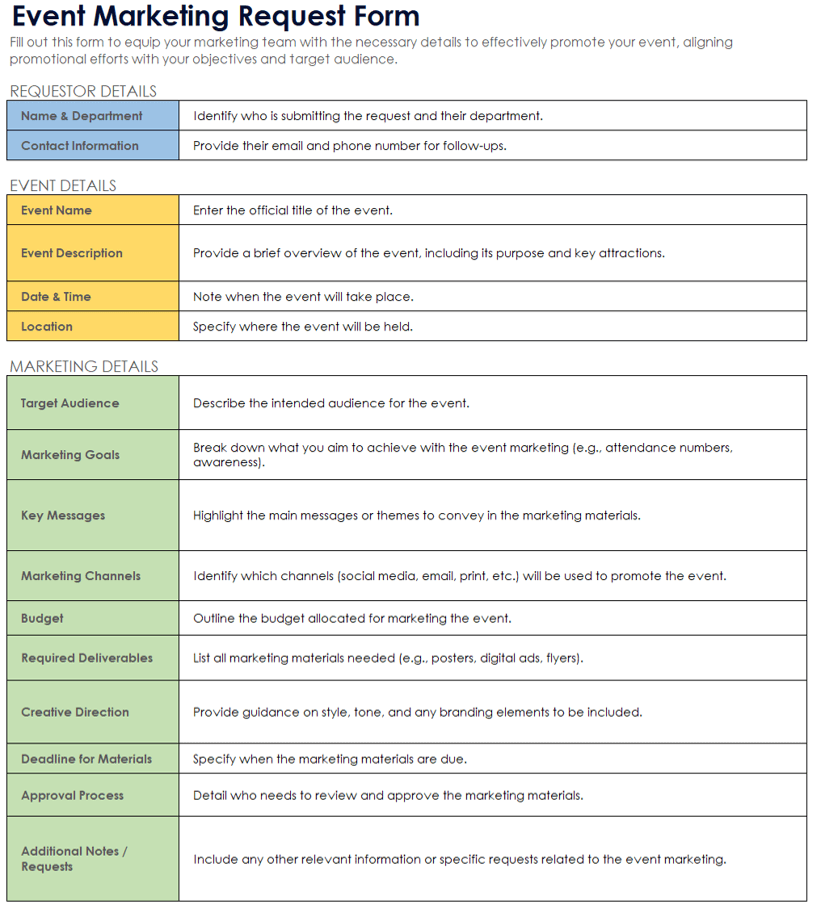
Download the Event Marketing Request Form for
Microsoft Word True Form (PC Only)
|
Microsoft Word
|
Adobe PDF
|
Excel
When to Use This Template: Select this template to plan and execute a marketing campaign for specific events, including promotional activities, to keep all details organized and aligned with the broader vision. PC users should opt for the Microsoft Word true form template because it retains its formatting across multiple documents.
Notable Template Features: This template is specifically tailored to capture all critical details necessary for event marketing and promotional activities with Event Location, Target Audience, Marketing Goals, and Key Messages sections.
Explore the comprehensive roundup of free marketing brief templates to effectively outline your marketing initiatives, ensure strategic alignment, and foster clear communication across your campaigns.
Marketing Content Creation Request Form
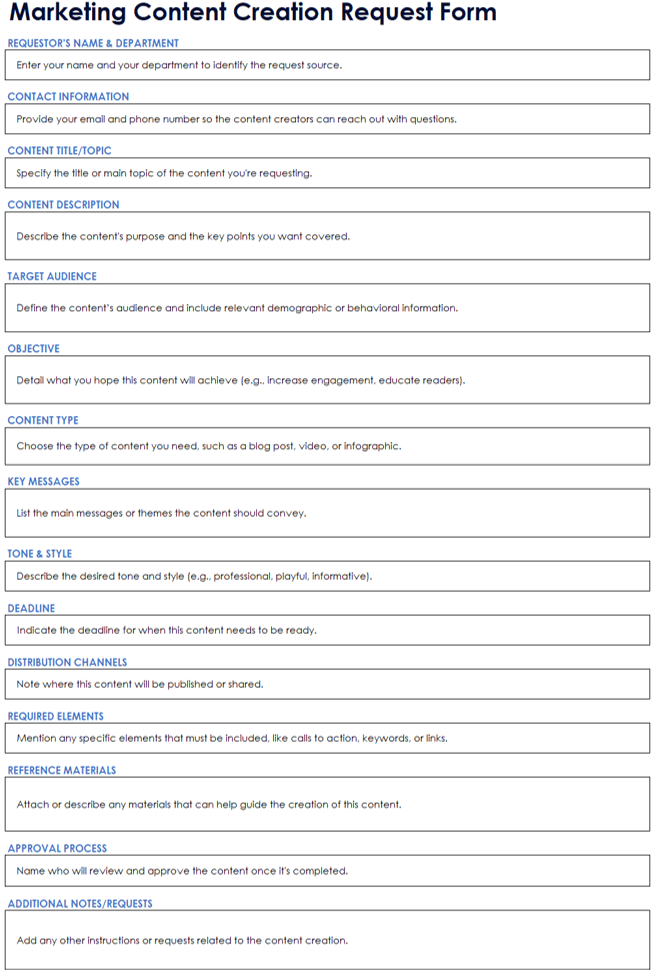
Download the Marketing Content Creation Request Form for
Microsoft Word True Form (PC Only)
|
Microsoft Word
|
Adobe PDF
|
Excel
When to Use This Template: This template works well for projects that require detailed content creation that must align with strategic business goals and sales objectives. The Microsoft Word true form template is an option for PC users that retains its formatting across multiple documents.
Notable Template Features: This template allows you to dive deep into the specifics of any marketing content request, with a special focus on how it aligns with business objectives and sales targets. It prompts you to consider the strategic placement of content within the sales funnel in order to enhance its impact.
Explore our marketing request management template set to streamline your marketing request processes and ensure all content aligns with your marketing strategies.
Digital Marketing Campaign Request Template
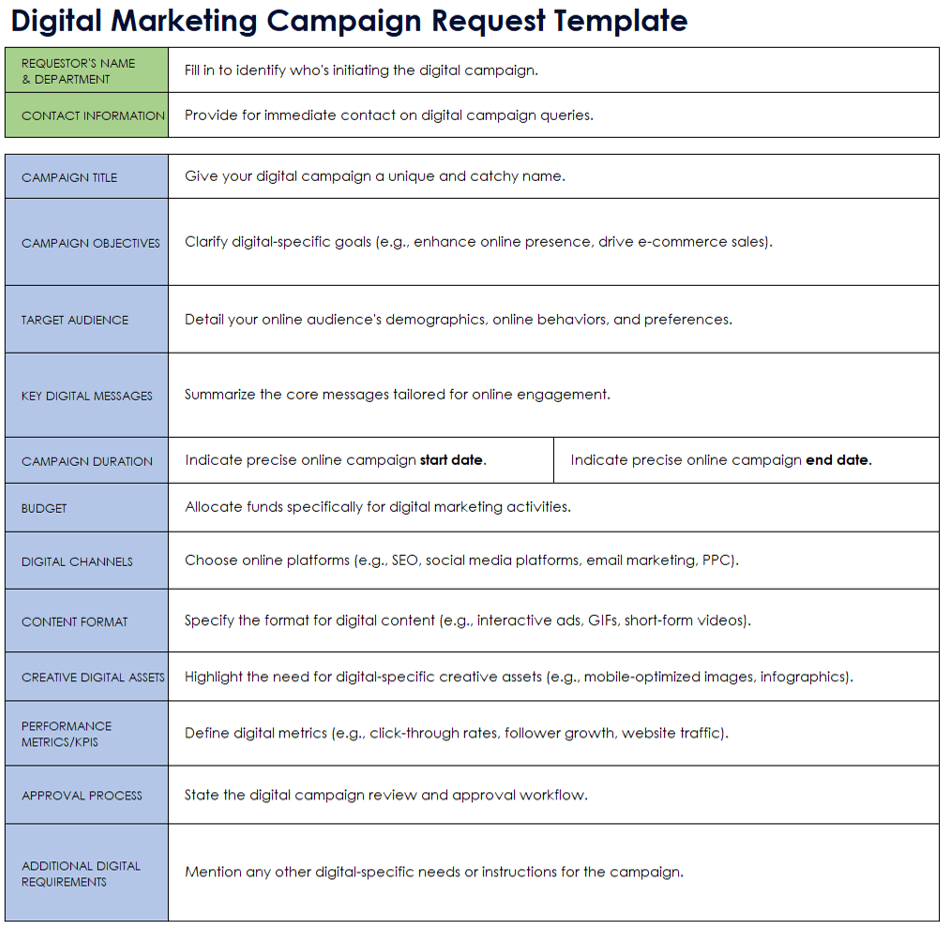
Download the Digital Marketing Campaign Request Template for
Microsoft Word True Form (PC Only)
|
Microsoft Word
|
Adobe PDF
|
Excel
When to Use This Template: This template works best for launching digital marketing campaigns with content on multiple digital channels since these initiatives require more detailed organization and strategic planning. PC users should opt for the Microsoft Word true form template to have more consistent formatting and fillable information.
Notable Template Features: This template is specifically designed for digital marketing campaigns and includes fields for channel strategies, key messaging, and creative assets. It supports meticulous planning and execution, as well as helps ensure that each campaign is optimized for digital platforms.
Email Marketing Request Form
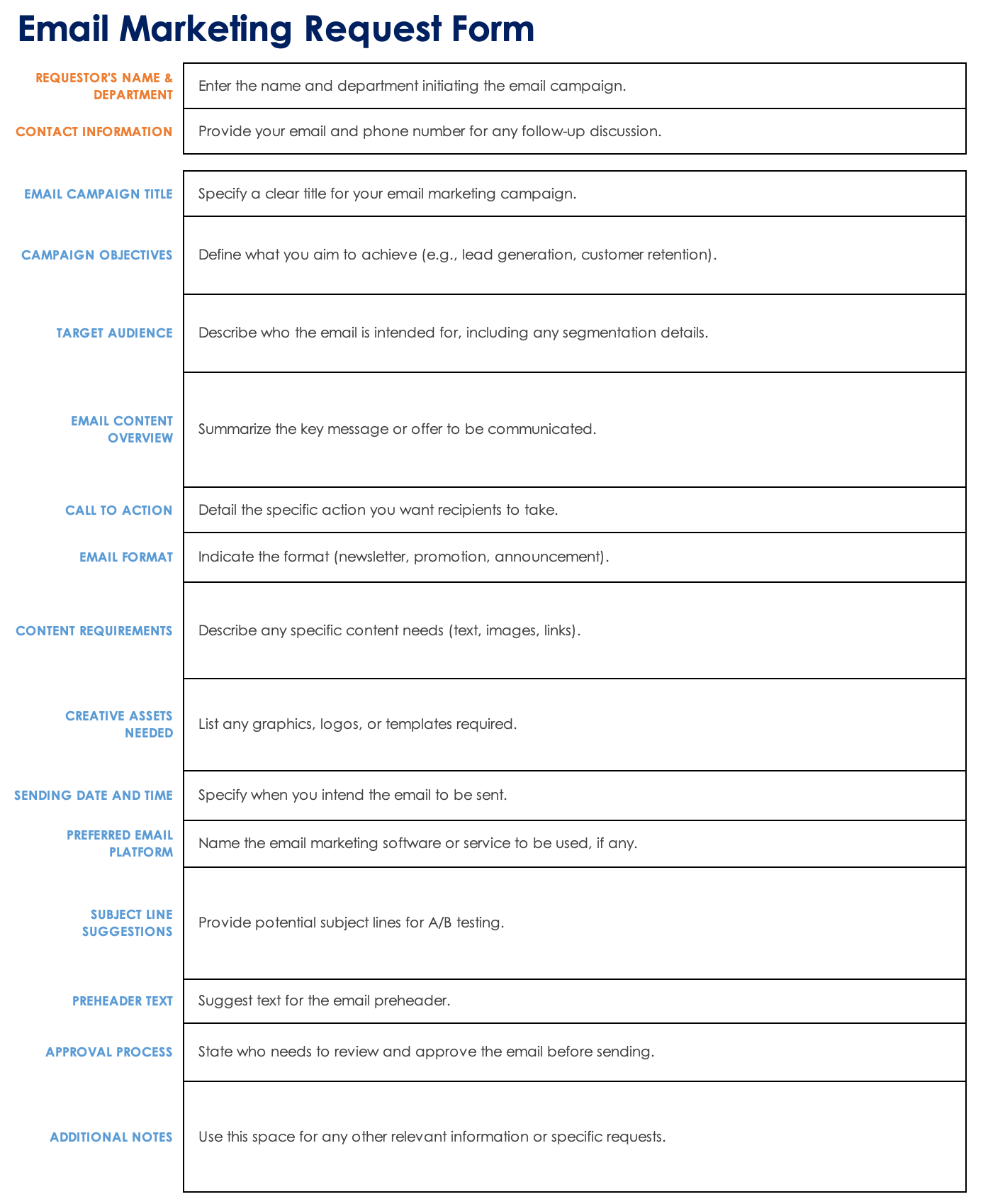
Download the Email Marketing Request Form for
Microsoft Word True Form (PC Only)
|
Microsoft Word
|
Adobe PDF
|
Excel
When to Use This Template: This template should be used exclusively for email marketing campaigns. It works especially well for instances that require detailed targeting and scheduling.
Notable Template Features: This form requires you to input details on audience segmentation, content specifics, and the timing of your successive email blasts. It includes fields for key performance indicators (KPIs) to measure effectiveness, so you can concretely measure the success of your email campaigns. The Microsoft Word true form template for PC users lets you provide instructions for completing each field in the form.
Graphic Design Request Form
Download a Graphic Design Request Form for
Microsoft Word True Form (PC Only)
|
Microsoft Word
|
Adobe PDF
When to Use This Template: Use this template for any request that requires specific graphic design work. It’s particularly useful for projects that involve detailed visual elements.
Notable Template Features: This form includes space for detailed specifications, such as the purpose, target audience, budget, and timeline, to ensure the final product meets all visual requirements. It also includes a check box you can select for AI assistance in creating initial design concepts. The Microsoft Word true form retains all formatting for PC users.
Video Production Request Form
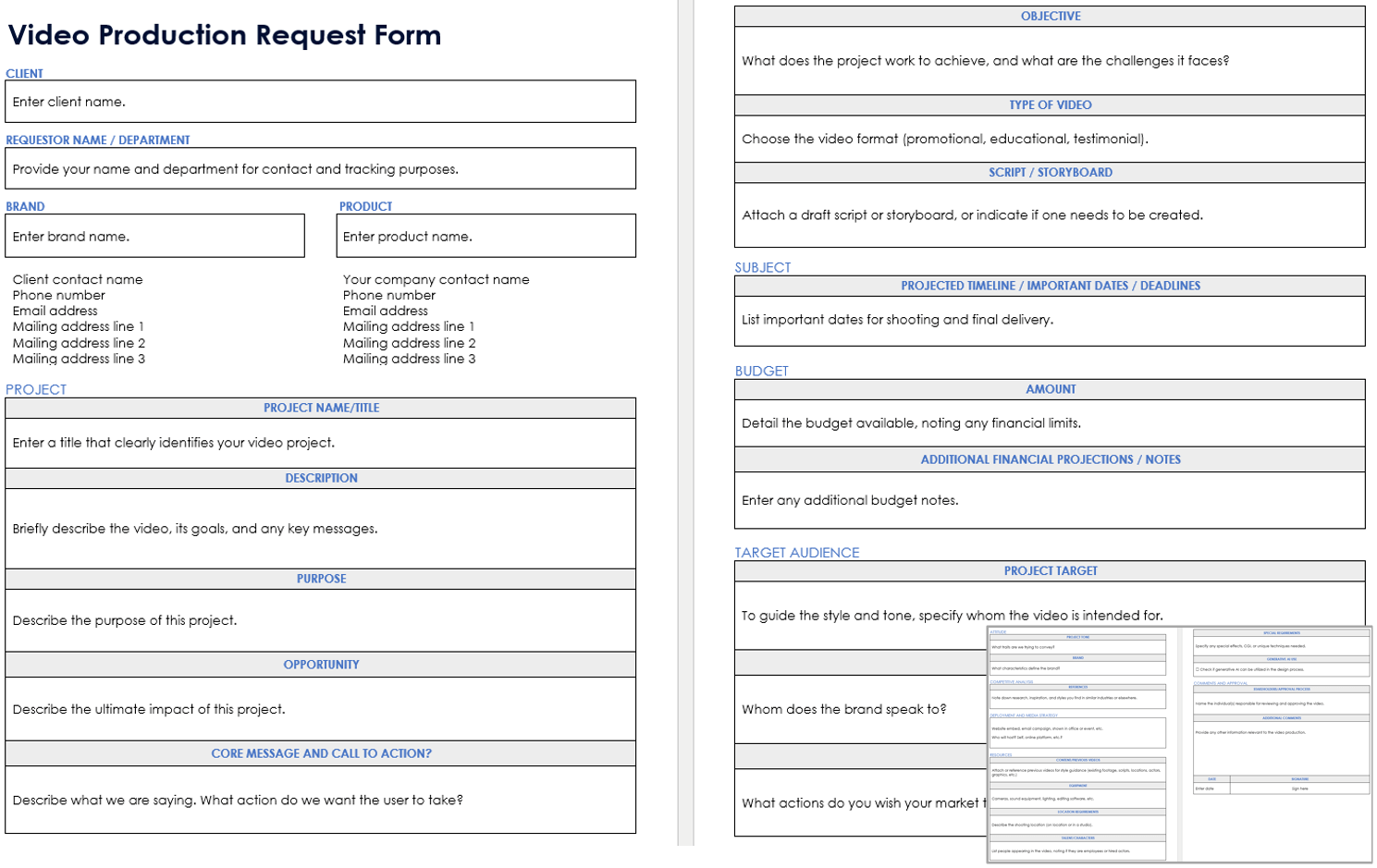
Download a Video Production Request Form for
Microsoft Word True Form (PC Only)
|
Microsoft Word
|
Adobe PDF
When to Use This Template: Select this template when you need to organize and plan video production projects, from small promotions to large-scale productions. Use it to ensure that logistical and creative aspects are well-coordinated, which helps lead to a smooth production process. The Microsoft Word true form template also retains all formatting and fillable content for PC users.
Notable Template Features: This template includes comprehensive sections for script, production details, and key messages, making it indispensable for planning any video production. It also includes a generative AI check box for help brainstorming initial video concepts and storyboards.
Social Media Creative Request Form Template
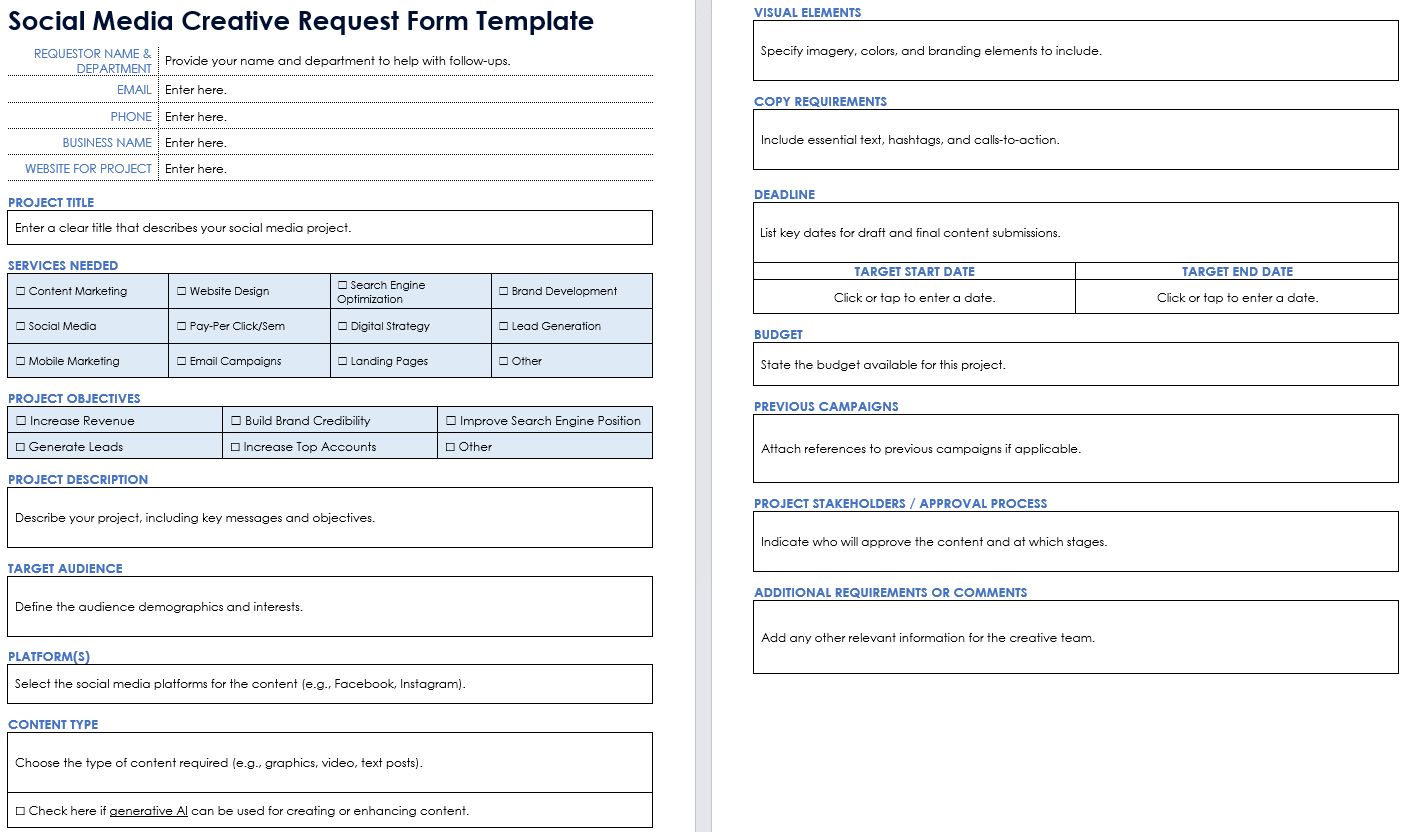
Download a Social Media Creative Request Form Template for
Microsoft Word True Form (PC Only)
|
Microsoft Word
|
Adobe PDF
When to Use This Template: This is the best option for crafting targeted content on various social media platforms for a variety of types of marketing content, such as SEO, web design, landing pages, and more. Using this template to ensure that each piece is optimized for its respective channel. The Microsoft Word true form template for PC ensures all fillable information retains its formatting.
Notable Template Features: This template is designed to optimize content for various social media platforms to ensure that content is tailored to the specific platform requirements and audience preferences. Specify content type, requirements, and visual assets to make each post impactful and platform-appropriate. It also includes a generative AI check box to produce initial content ideas and formats.
Types of Marketing Request Forms
Marketing request forms and templates are available to cater to all business needs, from basic forms to specialized templates that streamline complex marketing operations. Use these tools to efficiently manage and execute a broad spectrum of marketing strategies.
Here's a breakdown of the different types of marketing request forms and templates:
- Basic Marketing Request Form: This simple form gathers essential information for basic marketing requests, facilitating quick and organized processing.
- Digital Marketing Campaign Request Template: Created specifically for digital campaigns, this template gathers key details to design and implement effective online marketing strategies.
- Email Marketing Request Form: Essential for planning email campaigns, this form collects information on audience, content, and timing to optimize email campaigns and communication.
- Event Marketing Request Form: Tailored for event promotions, this form collects specifics about the event to strategically market it across appropriate channels.
- Graphic Design Request Form: Use this form to specify design needs and preferences, ensuring that the graphic design team has all necessary details to create visually appealing marketing materials.
- Marketing Content Creation Request Form: This form helps you streamline the request process for new marketing content and clearly define all creative requirements and objectives.
- Marketing Project Request Template: Designed to capture detailed project requirements, this template helps ensure that you obtain all necessary information for effective marketing project planning and execution.
- Social Media Creative Request Form Template: This template is specifically designed to outline requirements for social media content. Using it will help ensure that creative assets align with campaign goals and platform standards.
- Video Production Request Form: Aimed at facilitating video projects, this form collects information on the purpose, audience, and desired outcomes of the video to guide strategy and production effectively.
Each type of free marketing request form and template serves a unique purpose, from straightforward campaign planning to complex creative executions. Using a template can help you streamline marketing processes and prepare for various project needs.
Marketing Request Process
To ensure a smooth marketing request, use a pre-built marketing request form or template. This simplifies submissions, streamlines marketing efforts, enhances organizational efficiency, and effectively coordinates various campaign elements to ensure timely and successful execution.
The marketing request process typically involves several key steps to ensure that you clearly communicate, efficiently process, and effectively execute your marketing needs. To simply matters, here’s a step-by-step guide to navigating the marketing request process:
- Identify Marketing Needs
Start by determining your marketing needs or project requirements, whether they’re for new campaigns, content creation, design work, or another marketing initiative. - Select the Appropriate Form or Template
Choose a marketing request form or template that best matches your marketing needs, such as one of the marketing request forms in this article, to fit your type of marketing request. - Fill Out the Request Form
Provide detailed information on the form, including the project title, description, objectives, target audience, key messages, required deliverables, creative direction, budget, deadline, and other relevant details. - Submit the Request
Once you complete the form, submit it to the designated person or team responsible for reviewing marketing requests. This could be the marketing department, a specific marketing team, or a project manager. - Review and Approval
The receiving party reviews the request for clarity, feasibility, and alignment with overall marketing strategy. They might approve it, request further information, or suggest adjustments. - Assign the Project
Upon approval, the project is assigned to the appropriate team or team member(s) with the skills and capacity to execute the request. - Project Execution
The assigned team or individual works on the marketing project, adhering to the specified requirements, deadlines, and creative direction. - Review and Feedback
The completed work is reviewed by the requestor and any other stakeholders. They might provide feedback or request revisions if necessary. - Final Approval
Once any requested changes are made and all parties are satisfied, the project receives final approval. - Project Closure and Evaluation
The team officially closes out the project. At this time, they might evaluate it against the original objectives and metrics specified in the request.
Following these steps helps ensure that your team handles marketing requests systematically. It also fosters collaboration between the requestors and marketing professionals, while ensuring that efforts align with strategic goals.
How to Manage Marketing Requests
The best way to manage marketing requests is to centralize requests in a single tool and standardize the submission process, such as by using pre-built templates. This streamlines the process, reduces errors, and ensures timely delivery of all marketing assets.
As managing marketing requests effectively is crucial for maintaining workflow efficiency and meeting campaign goals, here’s a step-by-step guide on how to manage marketing requests:
- Centralize Requests
Implement a single platform or system where all marketing requests can be submitted, such as a digital form, an email address, or a project management tool. - Standardize the Submission Process
Using a marketing request form can help standardize your marketing-request submission process. Once you settle on a suitable form, upload it to the established centralized tool or location. This ensures all stakeholders can easily access it and ensures consistency in marketing requests submission. - Review and Prioritize
Assess each marketing request upon submission for urgency, importance, and resource requirements. Prioritize requests based on strategic goals, deadlines, and your team’s bandwidth. - Assign Tasks
Assign each approved marketing request to the appropriate team or team member based on expertise, bandwidth, and project requirements. Clearly communicate expectations, deadlines, and any specific instructions. - Track Progress
Utilize project management software or tracking tools to monitor the status of ongoing marketing requests. This helps you keep projects on schedule and identify any potential bottlenecks. - Communicate Regularly
Maintain open lines of communication with requestors and team members throughout the request process and project lifecycle. Establish processes to provide updates on progress, request additional information if needed, and manage expectations. - Review Completed Work
Evaluate completed projects against the original request and objectives. Ensure the work meets quality standards and fulfills the requestor's needs before final delivery. - Gather Feedback
After project completion, solicit feedback from requestors and team members on the process and outcome. You can use this feedback to improve future request management and project execution. - Analyze and Optimize
Regularly review the request management process for inefficiencies, bottlenecks, or areas for improvement. Adjust workflows, templates, or communication strategies as necessary to optimize the process.
By following these steps, you can streamline marketing request management to ensure you complete projects efficiently, meet strategic goals, and contribute to the overall success of your marketing efforts.
Streamline Marketing Request Creation and Management with Smartsheet
The best marketing teams know the importance of effective campaign management, consistent creative operations, and powerful event logistics -- and Smartsheet helps you deliver on all three so you can be more effective and achieve more.
The Smartsheet platform makes it easy to plan, capture, manage, and report on work from anywhere, helping your team be more effective and get more done. Report on key metrics and get real-time visibility into work as it happens with roll-up reports, dashboards, and automated workflows built to keep your team connected and informed.
When teams have clarity into the work getting done, there’s no telling how much more they can accomplish in the same amount of time. Try Smartsheet for free, today.