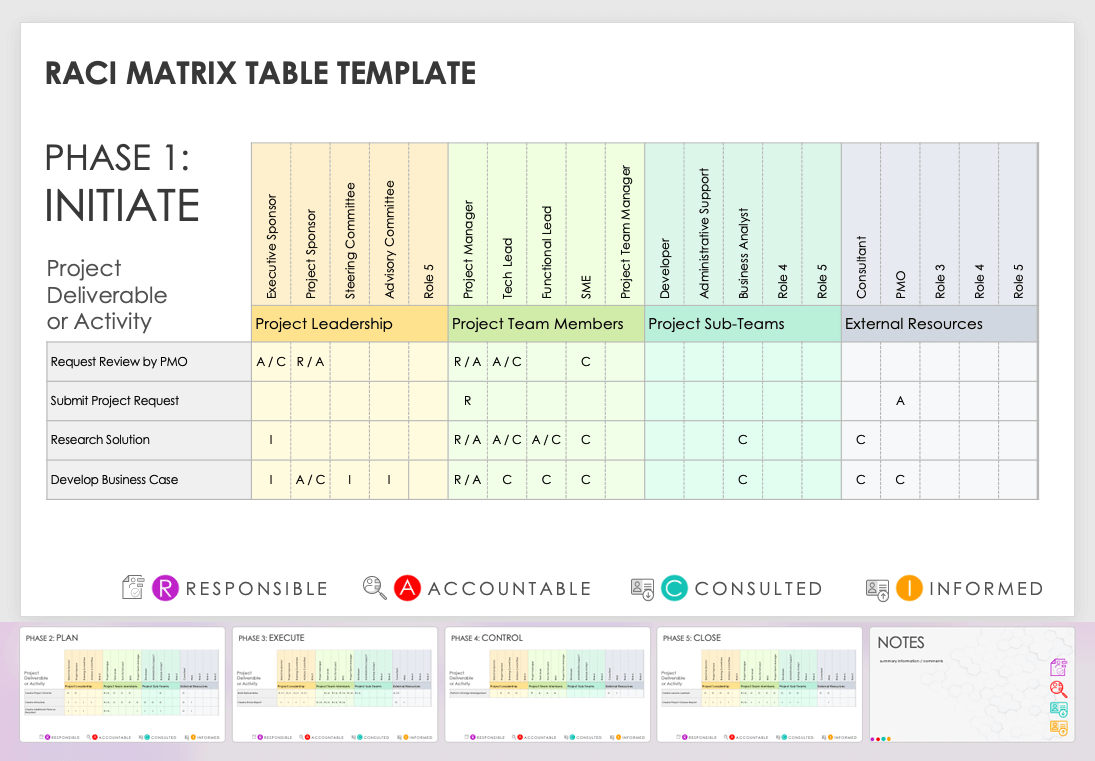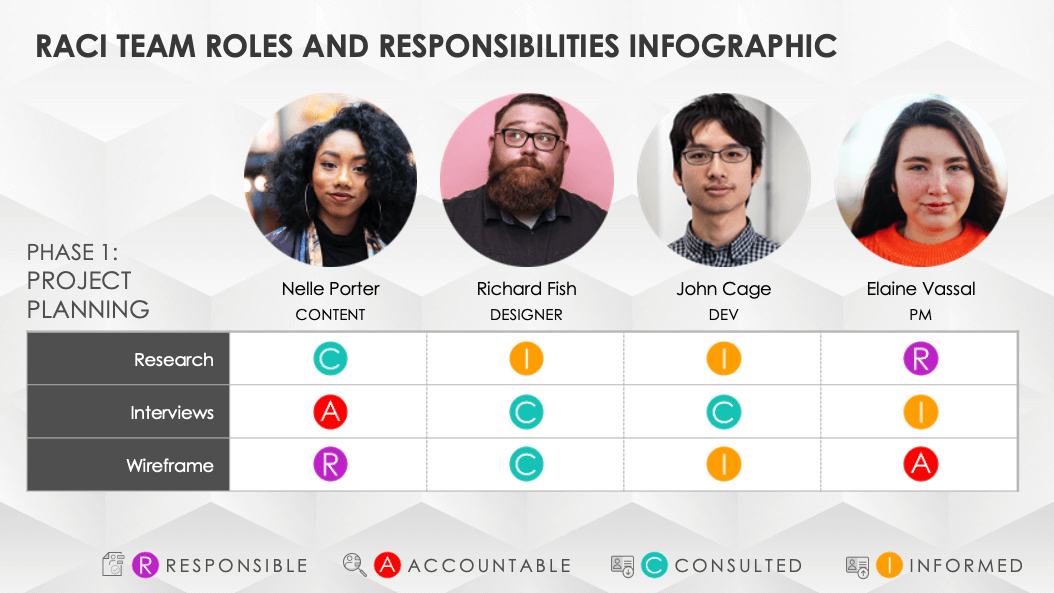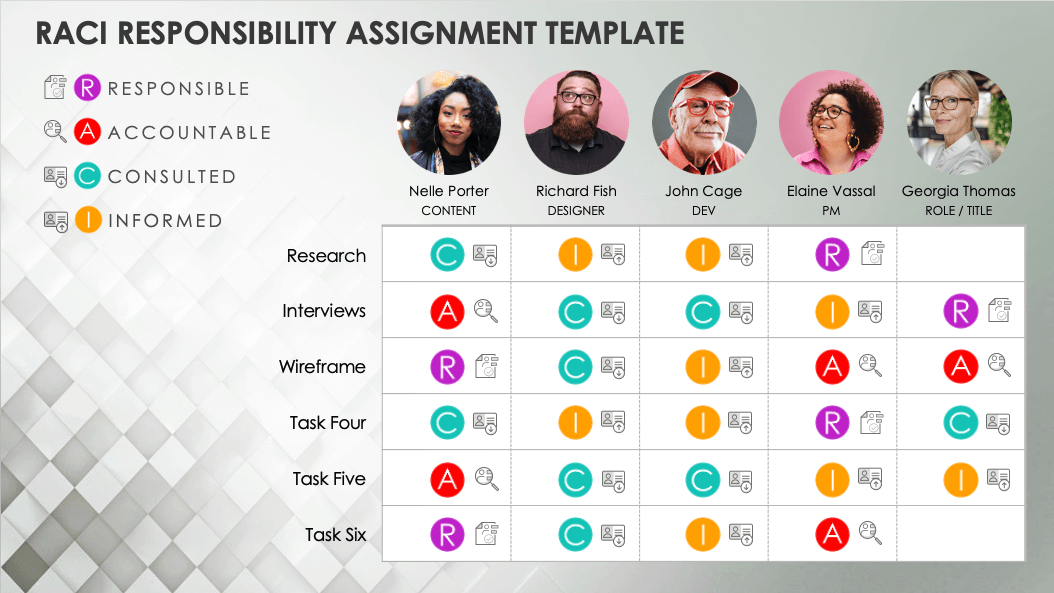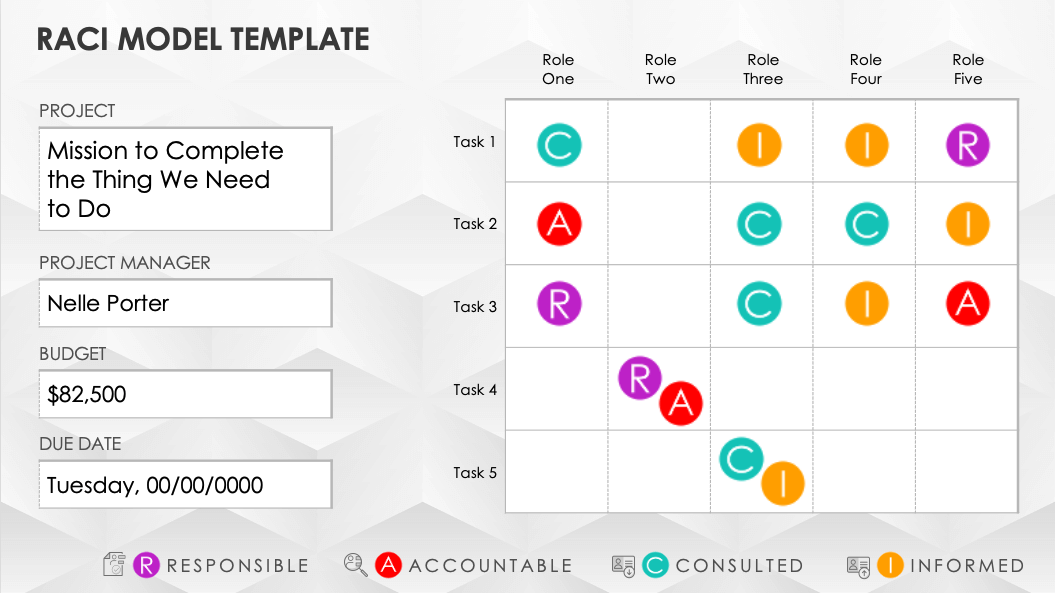RACI Matrix Template
Download RACI Matrix Template — Microsoft PowerPoint
This simple, presentation-ready RACI matrix template is the perfect tool for you and your project team to assign RACI roles for all of your project’s activities. Enter all tasks that are necessary for project completion into the template, as well the individual team members who are responsible, accountable, consulted, and informed for each task. Regardless of your sector, this simple RACI matrix template is a crucial tool for running all-inclusive, efficient projects. By using this template, you can ensure that every project task and deliverable is completed on time, and project board members and other stakeholders are aware of every team member’s roles and responsibilities.
To learn more about optimizing RACI for your projects, read this comprehensive project management guide for everything RACI.
RACI Matrix Table
Download RACI Matrix Table — Microsoft PowerPoint
Use this simple RACI matrix table template to standardize your team’s approach to assigning project roles and responsibilities. Under the Project Activity column, list each project task that must be completed. Next, use the individual team member columns to specify who is responsible, accountable, consulted, and informed for each task. By using this template, you can provide a visually dynamic tool to help communicate the division of project roles and responsibilities to team members and project stakeholders.
Find resources for working with Microsoft Excel RACI matrix tables by checking out this comprehensive collection of Microsoft Excel RACI templates.
RACI Team Roles and Responsibilities Infographic
Download RACI Team Roles and Responsibilities Infographic — Microsoft PowerPoint
This RACI team roles and responsibilities infographic provides project teams with a template for presenting task-by-task project roles for each team member to stakeholders and board members. By using this visually dynamic infographic, project managers can quickly display each project task or deliverable and identify which team member is responsible, accountable, consulted, or informed for its completion.
To learn about RACI template resources available for Microsoft Word, see this collection of free RACI templates for Microsoft Word.
RACI Responsibility Assignment Template
Download RACI Responsibility Assignment Template — Microsoft PowerPoint
Track project issues with this unique RACI responsibility assignment template. This template enables your team members and other stakeholders to stay apprised of task roles and responsibilities so that your project runs smoothly. This visually dynamic, simple-to-fill template allows you to add team member photos or representational avatars. This customizable presentation template comes with pre-built phases (e.g., Project Planning Phase, Development Phase, and Control Phase Activities), under which you can create and assign each project deliverable or activity using the RACI matrix.
To learn more about working with a RACI matrix by assignment template, see this Smartsheet RACI by assignment template.
RACI Model Template
Download RACI Model Template — Microsoft PowerPoint
Be a proactive project planner and project manager with this visually rich RACI model template. This template can help project managers, product managers, project sponsors, team members, and other stakeholders quickly understand which team members are responsible, accountable, consulted, and informed for any project activity. This RACI model template is also an excellent tool for teams running status update meetings in order to keep others apprised of project progress.
To learn more about RACI template resources available for Google Sheets, read this article on free Google Sheets RACI templates.
How to Do a RACI Matrix Using a PowerPoint Template
A Microsoft PowerPoint RACI template is a presentation tool that identifies which project team member is responsible for each individual task. Use a PowerPoint RACI template to clarify roles and responsibilities for team members, project sponsors, and other stakeholders.
A RACI template is a helpful tool that enables you to assign team members to specific project tasks and deliverables. Use a RACI template to determine not only who is responsible for each task, but also who is accountable, informed, and consulted for them. While a standard project timeline enables you to assign task owners (assignees), a RACI template provides a network (ecosystem) of roles for the project.
With RACI templates in a Microsoft PowerPoint format, you have the ability to provide a higher-level overview of project task statuses and to communicate your RACI matrix and other project-related details, such as statistics, priorities, and statuses, through a more visually engaging medium.
RACI templates for Microsoft PowerPoint typically include the following components:
- Project Name: Enter the name of the project to which you will apply the RACI responsibilities matrix.
- Project Description: Provide a brief description of your project.
- Project Manager: List the name of the project manager responsible for assigning tasks, managing progress, and delivering the completed project.
- Phase: Enter a name for each phase of your project (e.g., Project Planning or Development) under which you will create specific tasks.
- Task: Create a task for each component of the project that must be completed for the project to be a success.
- RACI: Assign the RACI role for each project task as follows:
- Responsible: Designate R as the primary team member responsible for completing the task.
- Accountable: Use A to list the team member who is accountable for ensuring that the task is completed.
- Consulted: Enter C for the individual who has been consulted on the task.
- Informed: Use I to appoint the team member who has been informed that the task is being undertaken.
- Percentage Complete: Provide the percentage of progress for each task so that anyone viewing the presentation can see how close each task is to completion.
- Due Date: Enter the due date by which the task must be completed.
- Status: Provide a status for the task, such as In Progress, On Hold, or Complete.
- Notes: Enter any relevant notes related to the task or the RACI matrix.
RACI Templates for ITIL
Microsoft PowerPoint RACI templates are helpful to IT departments using the Information Technology Infrastructure Library (ITIL). ITIL is a set of practices for IT service management (ITSM), IT change management (ITCM), and IT incident management. ITIL RACI templates apply RACI matrix attributes to ITIL effort, so that it’s clear to all IT personnel and stakeholders which IT team members are responsible, accountable, consulted, and informed (RACI) for any given IT task.
To find additional resources, see this comprehensive collection of RACI templates for ITIL.
Expertly Manage Project Roles and Responsibilities with Smartsheet
Empower your people to go above and beyond with a flexible platform designed to match the needs of your team — and adapt as those needs change.
The Smartsheet platform makes it easy to plan, capture, manage, and report on work from anywhere, helping your team be more effective and get more done. Report on key metrics and get real-time visibility into work as it happens with roll-up reports, dashboards, and automated workflows built to keep your team connected and informed.
When teams have clarity into the work getting done, there’s no telling how much more they can accomplish in the same amount of time. Try Smartsheet for free, today.