Basic Staff Schedule Template
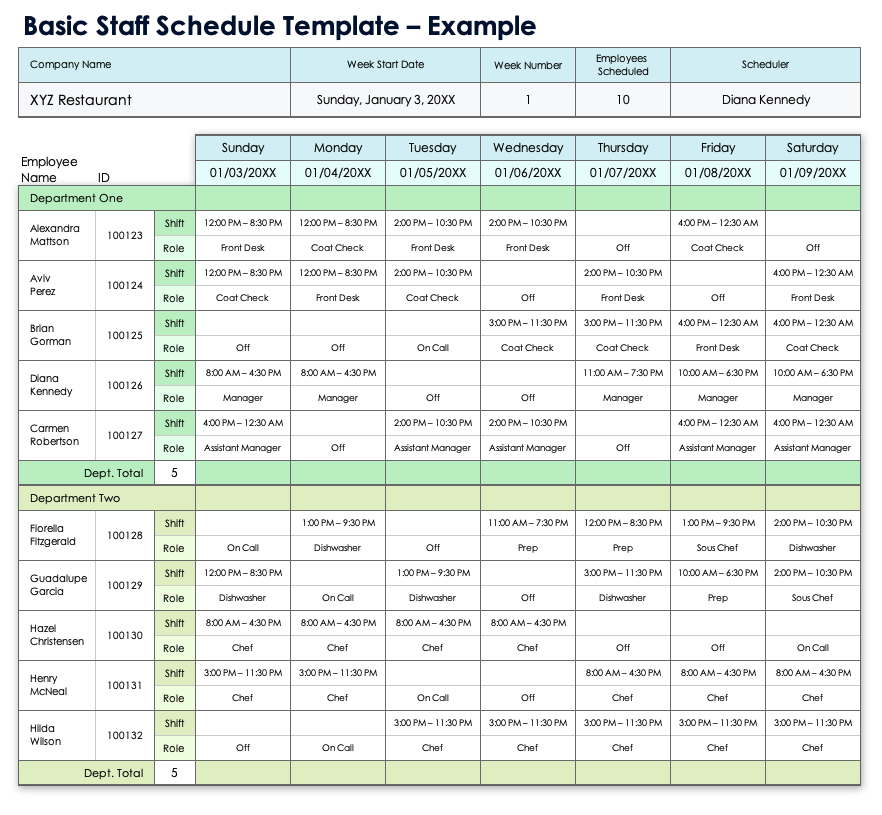
Download Blank and Sample Versions of a Basic Staff Schedule Template for
Excel
| Google Sheets |
Adobe PDF
When to Use This Template: Use this printable basic staff schedule template to plan and organize basic work shifts for a group of employees over a set period. It’s perfect for small businesses or teams that need a simple and clear overview of staff scheduling.
Notable Template Features: This template allows you to assign employee name and ID, employee roles, and specific shifts in one easy-to-read table. It’s perfect for straightforward scheduling, allowing you to manage shifts efficiently without extra hassle.
Schedule and track work shifts efficiently with these Excel schedule templates to help you streamline shift planning and ensure your team is always well-coordinated.
Employee Weekly Staff Roster Template
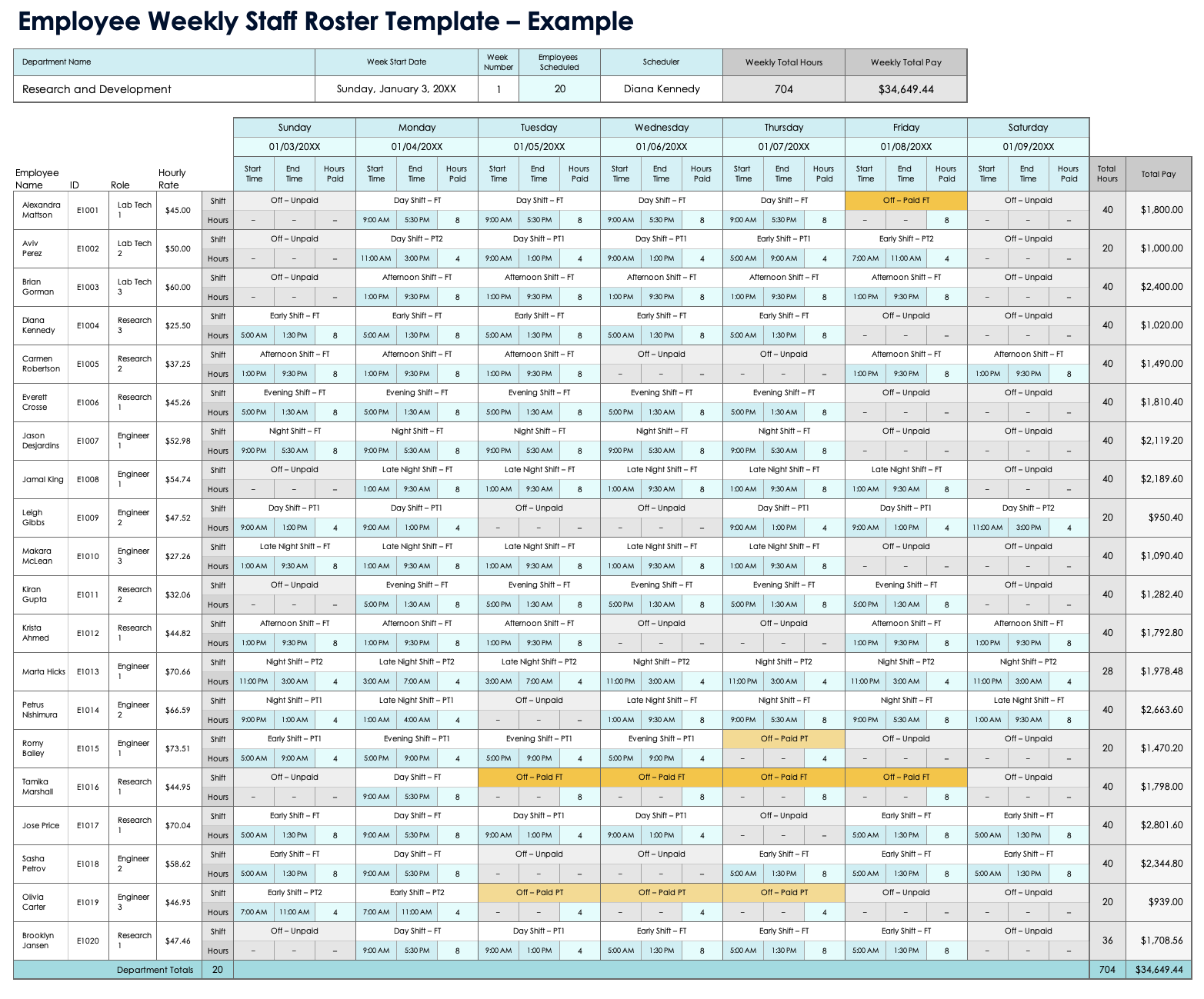
Download Blank and Sample Versions of an Employee Weekly Staff Roster Template for
Excel
|
Adobe PDF
| Google Sheets
When to Use This Template: Use this employee weekly staff roster template to schedule employee shifts for a full week, ensuring proper coverage across multiple days. It’s ideal for businesses that need to track weekly staff assignments in a straightforward format.
Notable Template Features: This template provides columns for employees’ names, rates, and total hours spent on shift, making it easy to adjust schedules as needed. It also provides a clear format for tracking employee shifts, ensuring everyone is assigned appropriately throughout the week.
Manage team assignments and stay on top of shifts using these free Google Sheets weekly schedule templates, which provide a simple way to organize weekly staffing needs and avoid scheduling conflicts.
Monthly Staff Schedule Template
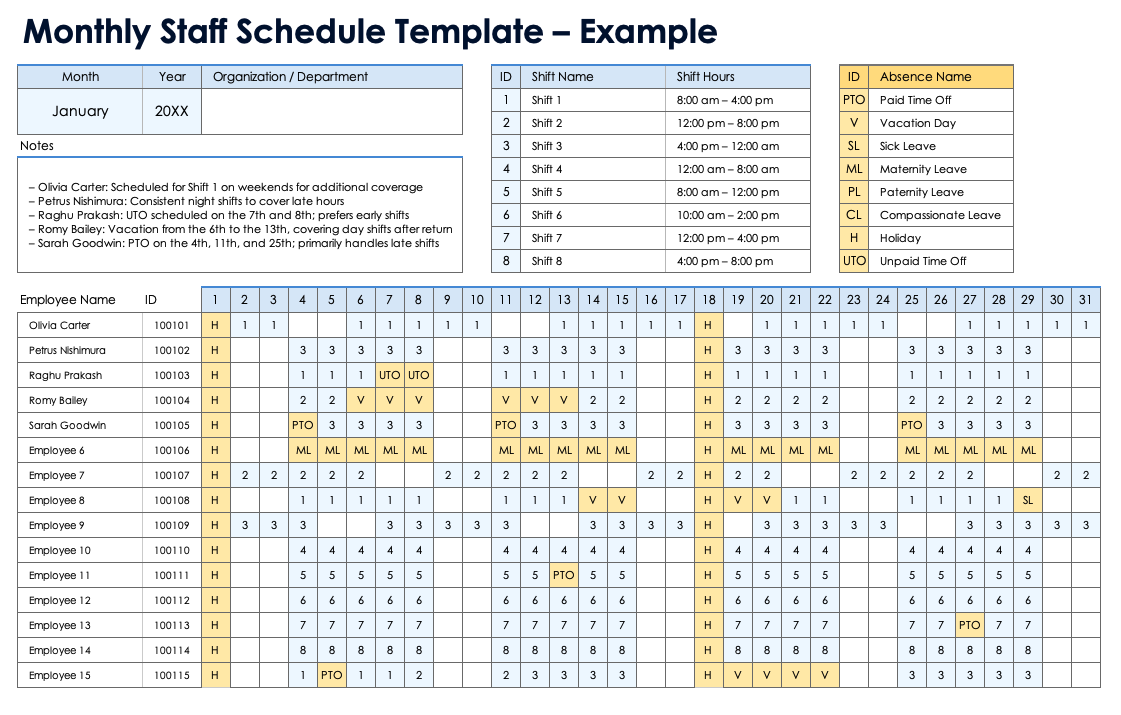
Download Blank and Sample Versions of a Monthly Staff Schedule Template for
Excel
|
Adobe PDF
| Google Sheets
When to Use This Template: Ideal for teams needing to plan shifts for the entire month, this monthly staff schedule template helps teams visualize long-term staffing patterns and ensures full coverage.
Notable Template Features: This template spans 31 days, allowing you to track shifts and absences with ease. A built-in legend with tables labeled Shifts and Absences offers a clear staffing perspective for each month.
Plan and organize staff tasks more effectively with these free Google Sheets schedule templates, which enable you to easily collaborate and update schedules in real time with your team.
Staff Availability Template
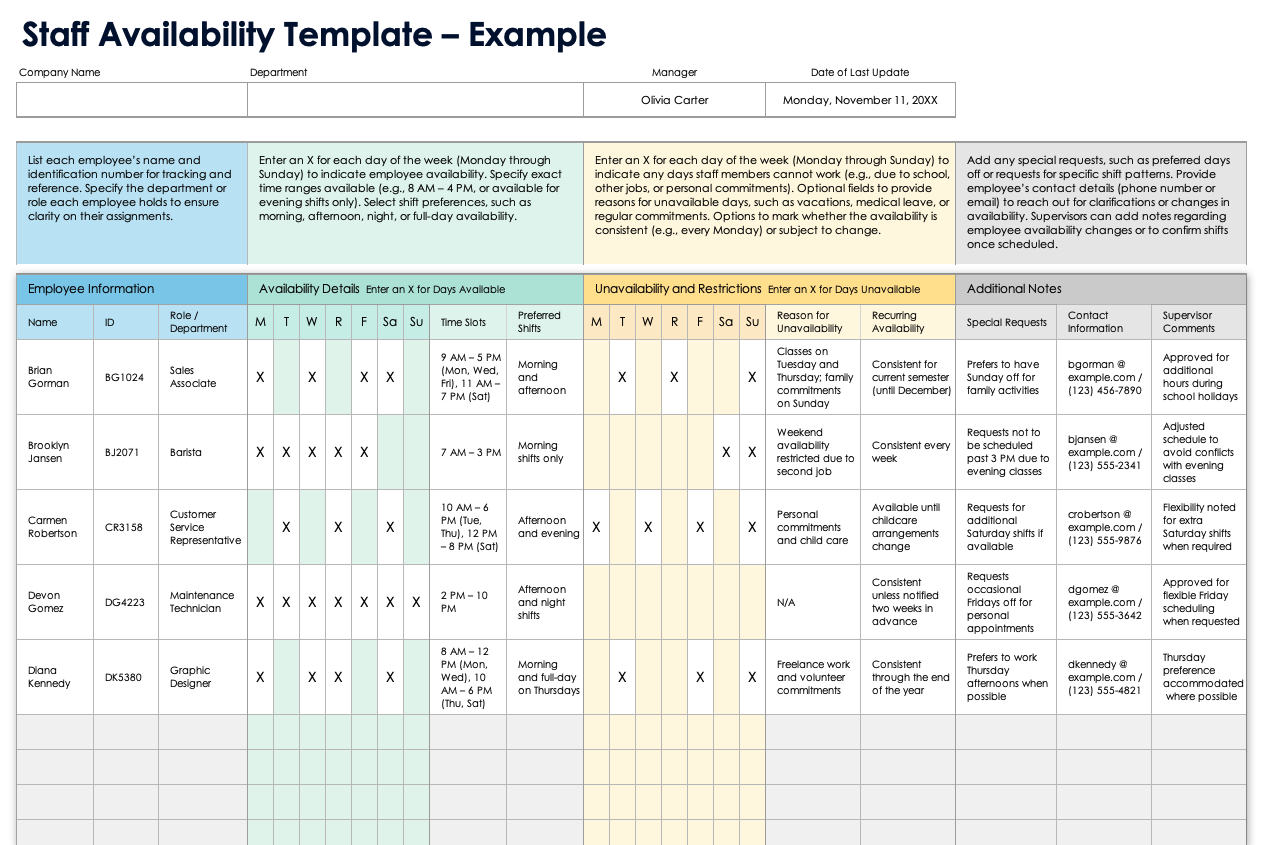
Download Blank and Sample Versions of a Staff Availability Template for
Excel
| Google Sheets
When to Use This Template: This staff availability template is ideal for tracking when employees are free to work, making it easier to assign shifts. It’s suitable for teams with flexible or irregular schedules.
Notable Template Features: This template provides customizable time slots for employee availability throughout the week. To streamline scheduling, it includes sections for time-off requests and recurring preferences.
Track attendance, manage absences, and monitor employee participation with these free attendance spreadsheet templates. They’re perfect for keeping accurate attendance records and ensuring compliance.
Daily Staff Schedule Template
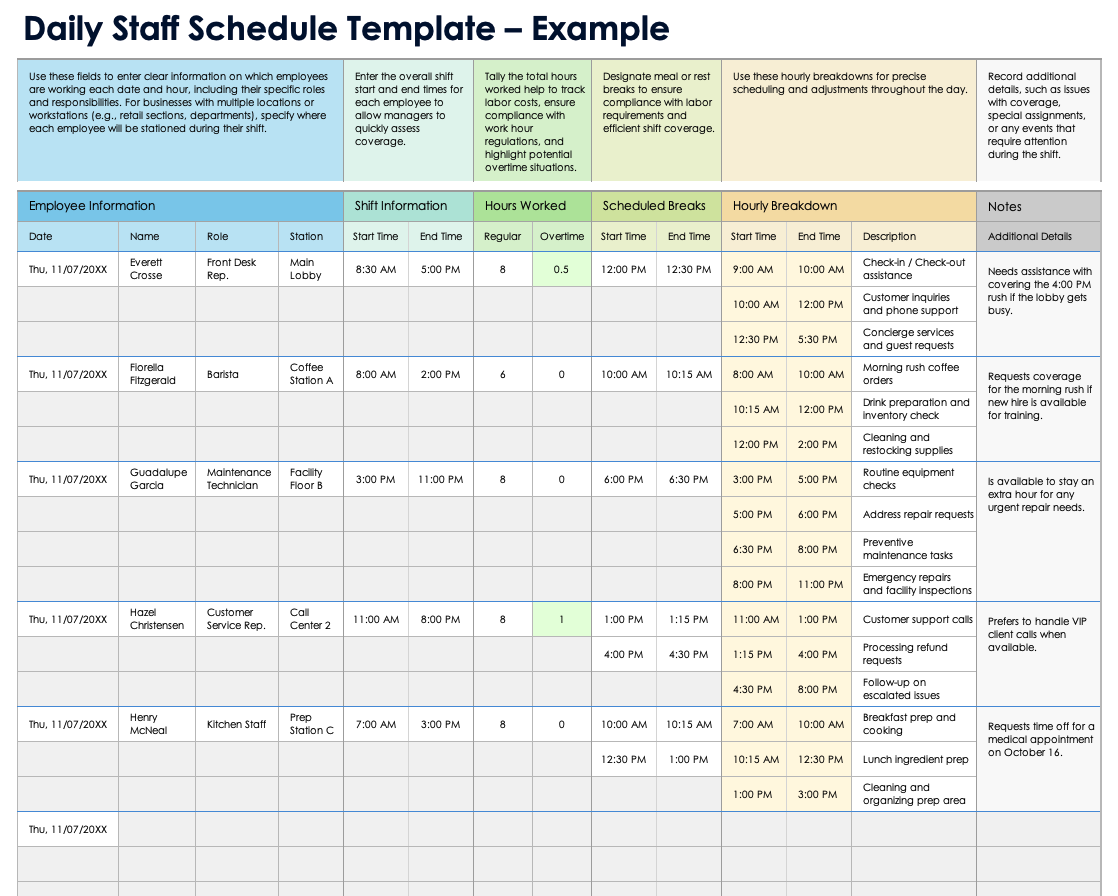
Download Blank and Sample Versions of a Daily Staff Schedule Template for
Excel
| Google Sheets
When to Use This Template: This daily staff schedule template is great for organizing staffing on a day-to-day basis, especially when hour-to-hour changes are needed. It’s ideal for businesses with dynamic daily operations.
Notable Template Features: This template breaks shifts down by the hour, allowing you to plan specific tasks for each part of the day. It also provides space for notes or updates to ensure clear communication with staff.
Organize daily tasks and efficiently manage work hours with these free daily schedule templates, which help you keep track of individual shifts and tasks to ensure smooth day-to-day operations.
Staff Rotation Schedule Template
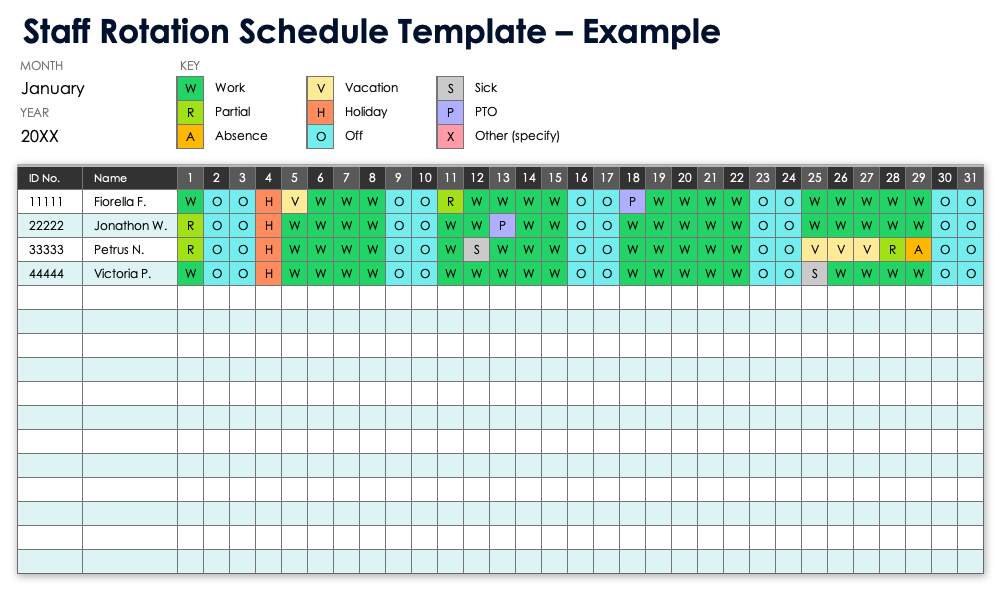
Download Blank and Sample Versions of a Staff Rotation Schedule Template for
Excel
| Google Sheets
When to Use This Template: This staff rotation schedule template is the best choice when employees cycle through different shifts over a period of time. It’s perfect for businesses with systems involving rotating shifts.
Notable Template Features: This template makes it easy to manage rotating schedules, ensuring no employee is stuck with the same shift repeatedly. It includes clear sections for multiple months of staff scheduling.
Plan weekly shifts, manage staff availability, and avoid gaps in coverage with these free weekly schedule templates in Excel. These templates will help you balance work hours while ensuring your team is properly staffed each week.
Staff Break Schedule Template
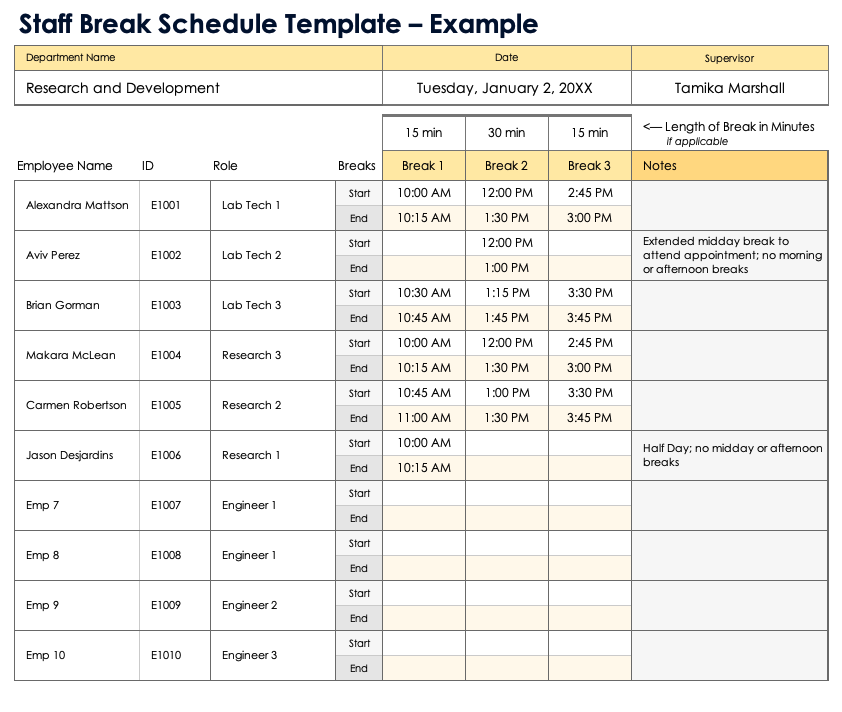
Download a Staff Break Schedule Template for
Excel
|
Microsoft Word
|
Adobe PDF
| Google Docs | Google Sheets
When to Use This Template: This staff break schedule template ensures proper tracking of employee breaks throughout the workday. It’s particularly useful for workplaces that must adhere to strict break guidelines.
Notable Template Features: This template provides space for noting start and end times of breaks, along with columns for lunch or shorter breaks. This template ensures smooth operations and is perfect for managers looking to avoid overlapping breaks.
Create and adjust staff schedules using our free work schedule templates for Word and Excel, which are simple and reliable tools to manage shifts and ensure consistent staffing.
Staff Holiday Schedule Template
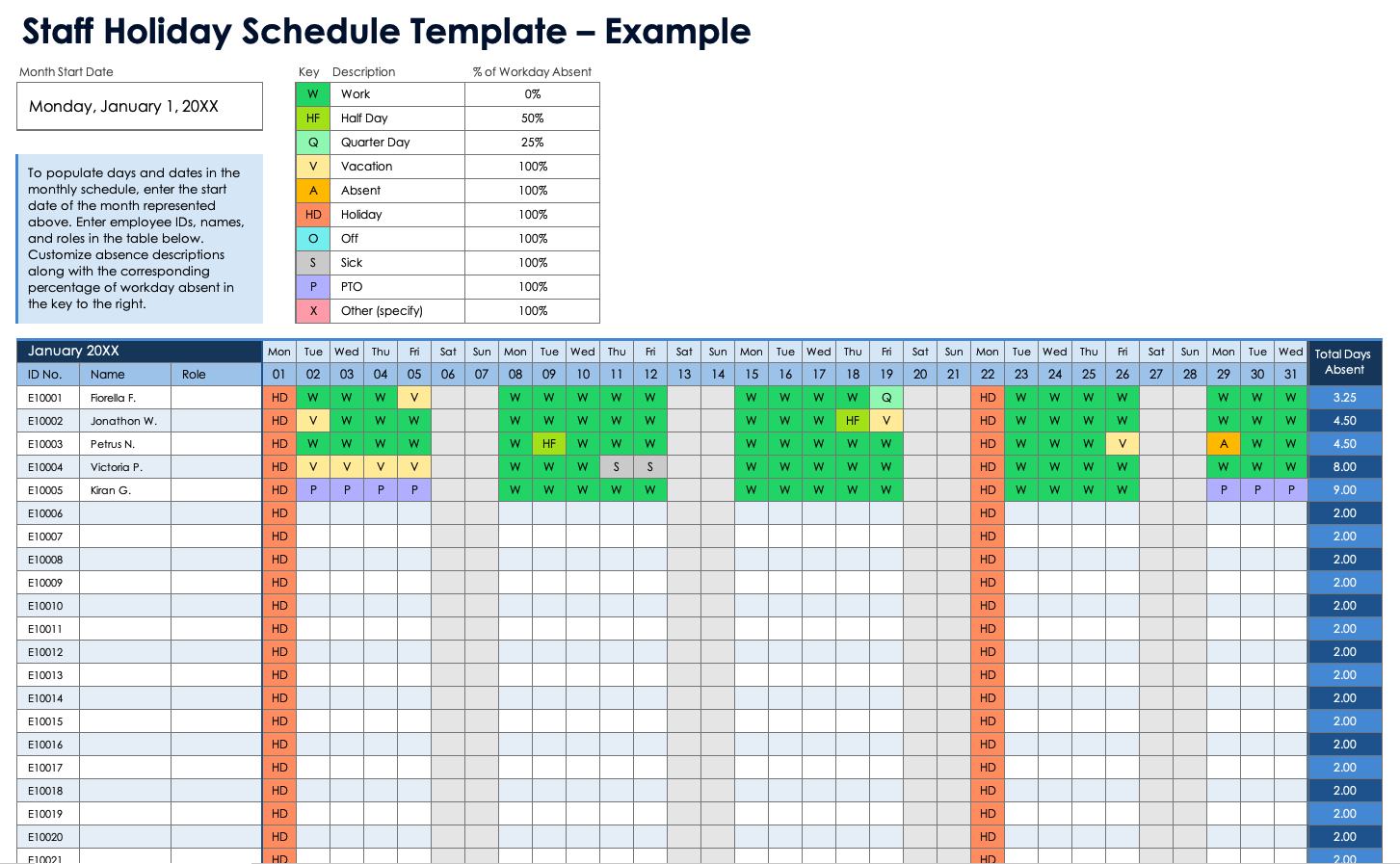
Download Blank and Sample Versions of a Staff Holiday Schedule Template for
Excel
| Google Sheets
When to Use This Template: This staff holiday schedule template is ideal for managing time-off requests and planning around public holidays and vacations. It ensures proper staff coverage during peak times.
Notable Template Features: Use this template to track approved time-off requests, pending approvals, and current holiday schedules. First and foremost, this template helps prevent scheduling conflicts during high-demand periods.
Staff Training Schedule Template
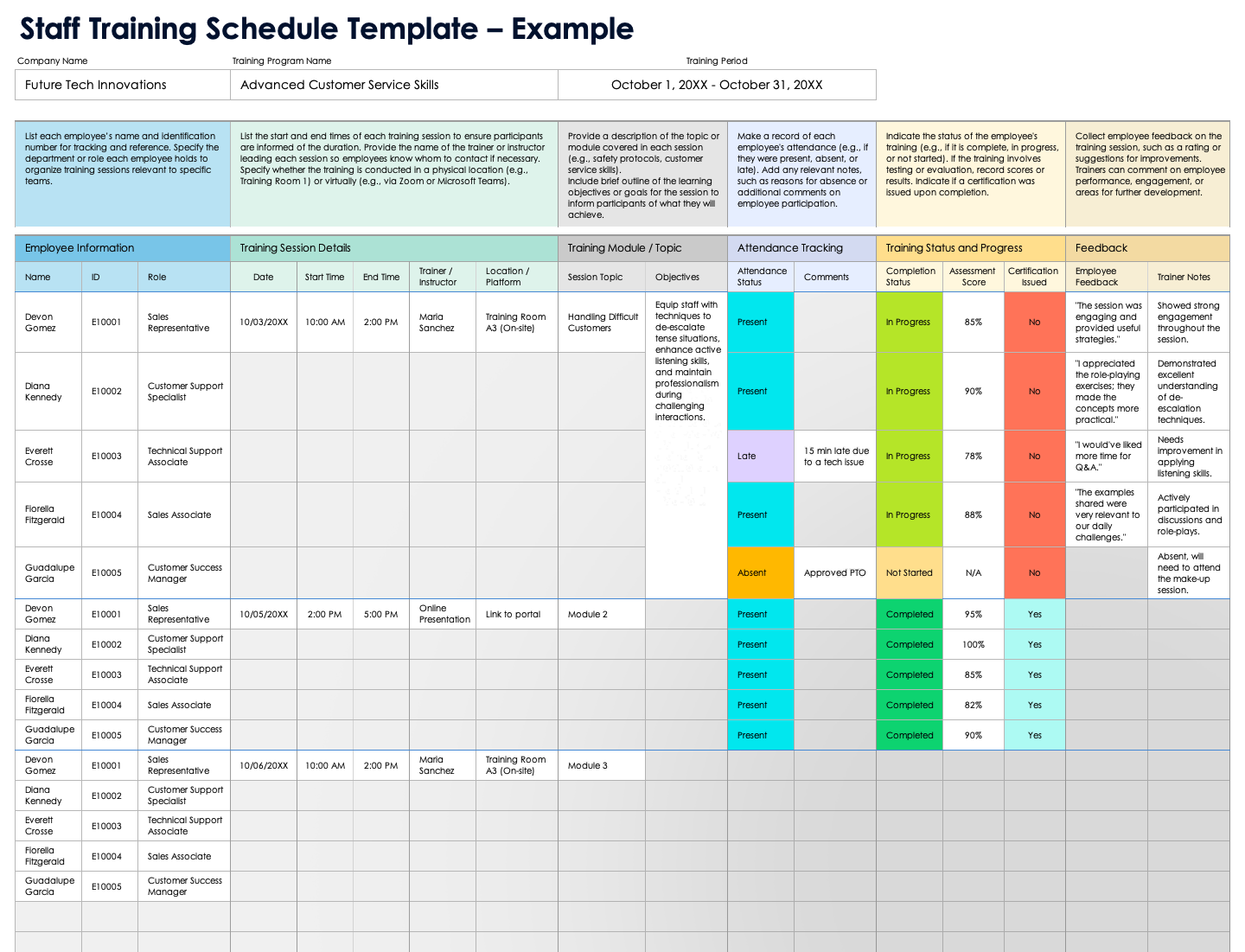
Download Blank and Sample Versions of a Staff Training Schedule Template for
Excel
| Google Sheets
When to Use This Template: This staff training schedule template is great for organizing staff training sessions and tracking employee progress. It’s very useful for managing group or individual training efforts.
Notable Template Features: This template offers sections for detailing training sessions, including sections labeled Training Module/Topic, Training Status and Progress, Attendance Tracking, and Feedback. The Feedback section offers room for notes from both employees and trainers. Use this template to keep your team’s training and progress well-organized and easy to monitor.
Plan employee training sessions, track progress, and ensure team development with our free training plan templates. These are designed to help you organize training initiatives and monitor completion.
Plan and Visualize Real-Time Work With Timeline View in Smartsheet
Timeline view in Smartsheet empowers users to plan, visualize, and collaborate on date-based work in real-time, enabling you to effortlessly organize tasks, track progress, and communicate status.
In just a few clicks, launch your project’s timeline on any sheet to visualize your work, understand the details, and adjust information, making it easy to track project progress, detect blockers, and communicate statuses.
Discover how timeline view in Smartsheet can help your team visualize date-based work and achieve greater efficiency and transparency across projects.
Learn more about timeline view in Smartsheet.